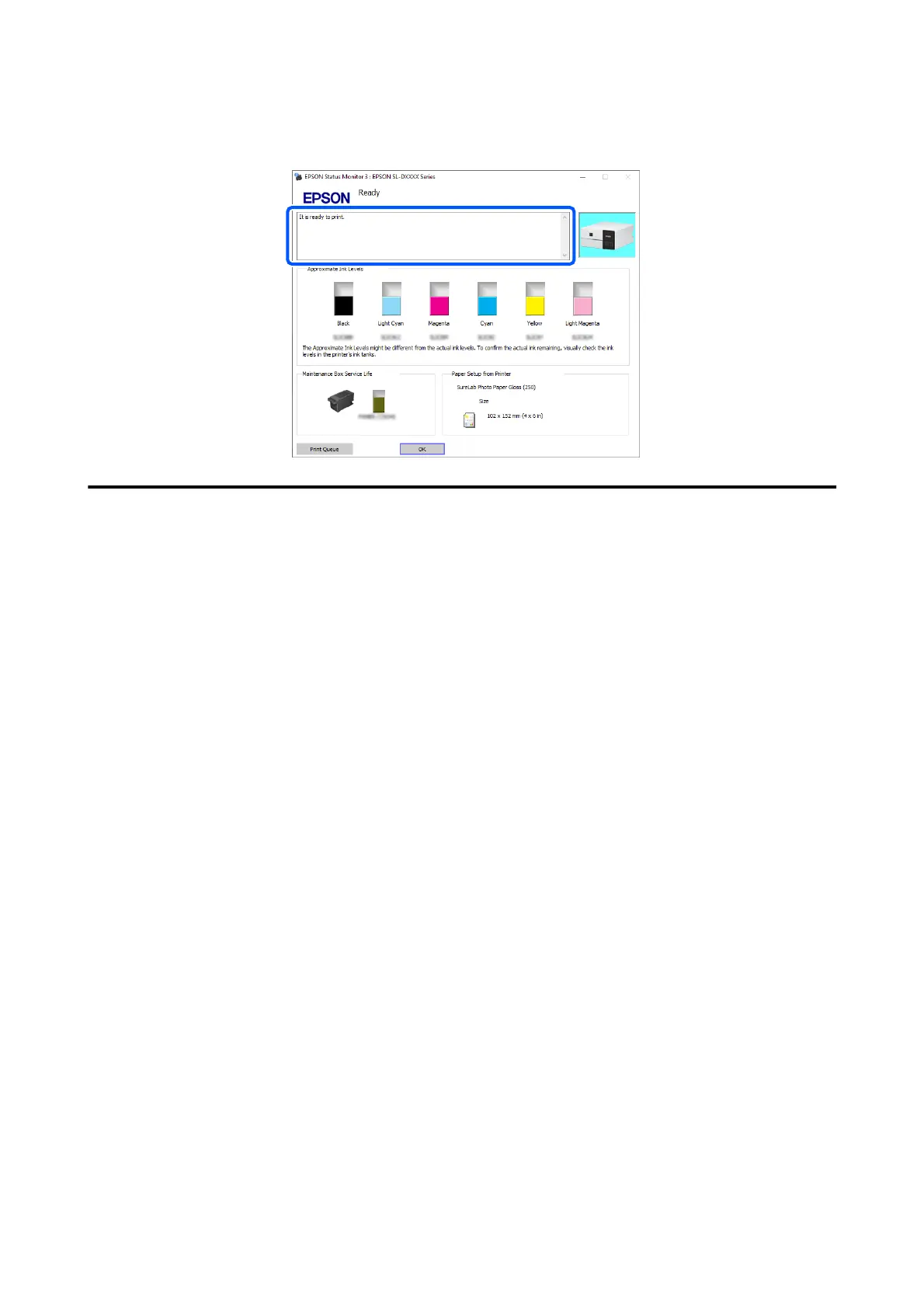Check the printer’s status, such as the remaining amount of ink, also.
Error Messages (Mac)
When an error occurs while printing, you can check error messages on the computer that is connected to the
printer.
To check error messages on the computer, start Maintenance Tool.
See the following for the procedure to start Maintenance Tool.
A
Click the Apple menu - System Preferences - Printers & Scanners, in this order.
SL-D500 Series User's Guide
Problem Solver
121
