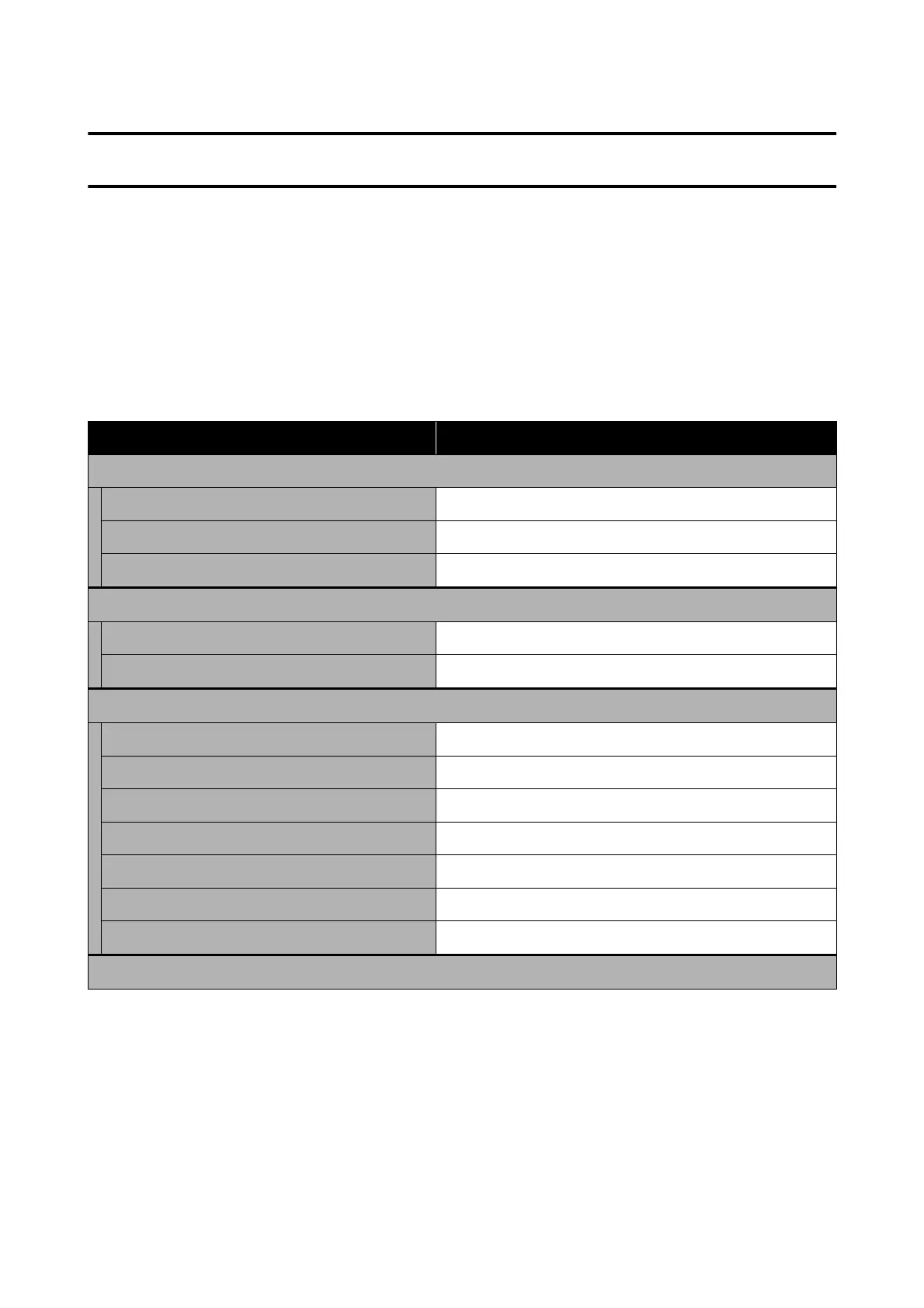Control Panel Menu
Menu List
The following items and parameters can be set and executed in the Menu. See the reference pages for more details
on each item.
Settings
For more information on these items, see U “Details of the Menu” on page 98
Item Parameter
Printer Status
Supply Status -
Message List -
Firmware Version -
Paper Setting
Paper Type Displays the supported paper types
Paper Size Displays the supported paper sizes
Maintenance
Print Head Nozzle Check -
Print Head Cleaning -
Powerful Cleaning -
Power Ink Flushing -
Fill Ink -
Set Ink Level -
Replace Maintenance Box -
Printer Setup
SL-D500 Series User's Guide
Control Panel Menu
94
