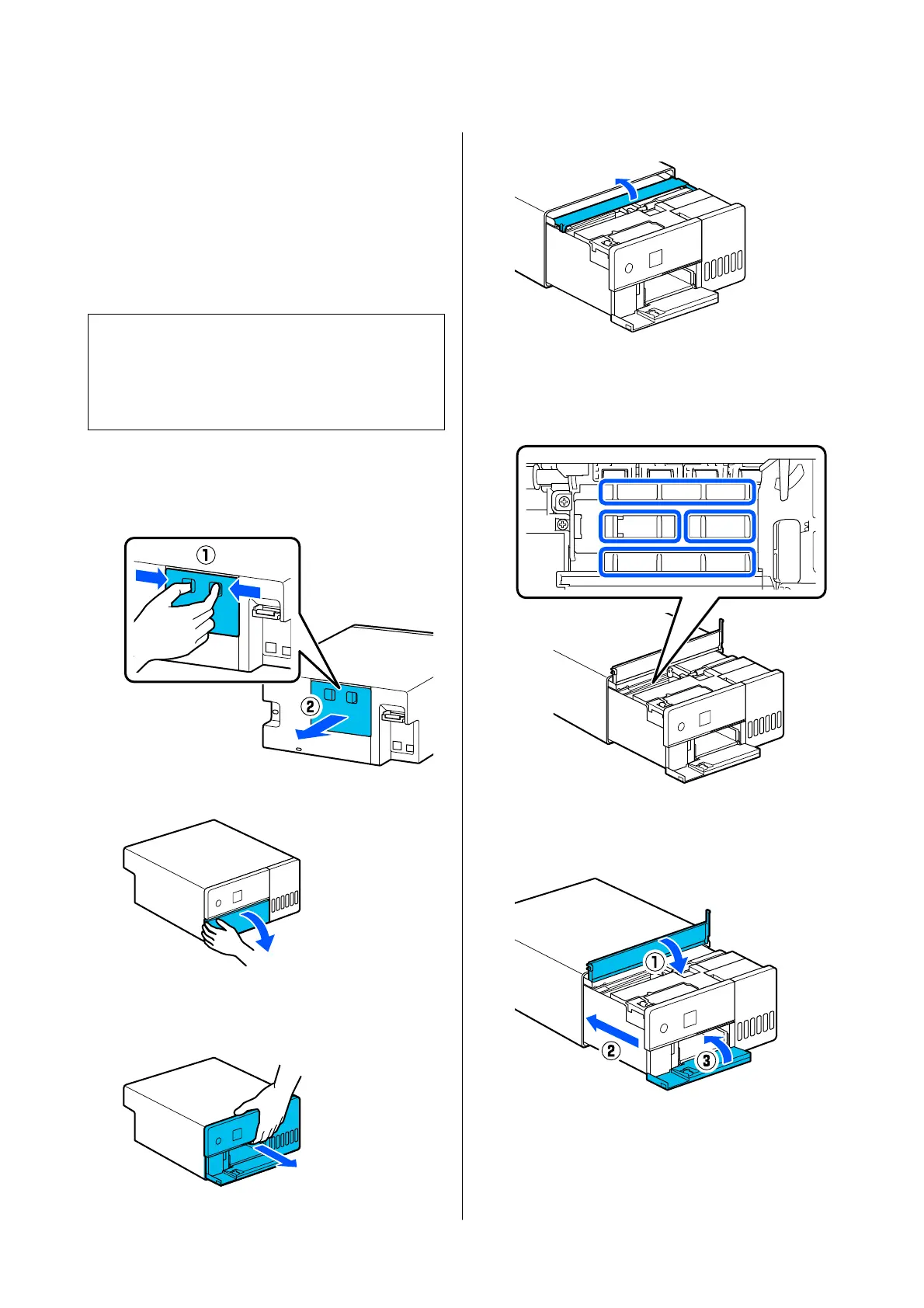Cleaning the Platen
If the back of printed paper is dirty, paper dust (white
dust) has accumulated on the platen, making it dirty.
Clean the platen according to the following procedure.
Execute cleaning while the power to the printer is off.
c
Important:
Do not touch any parts except where instructed to
clean. Otherwise, it may break down or reduce
print quality.
A
Turn off the printer.
B
Remove the rear cover.
C
Open the front cover.
D
Place your hand as shown in the illustration,
and pull out the interior of the printer until it
stops.
E
Open the inner cover.
F
Wipe off any dirt, such as paper dust, on the
platen (the area outlined in blue in the
illustration) with a commercially available
cotton swab.
G
Close the inner cover, return the interior of the
printer to its original position, and then close
the front cover.
SL-D500 Series User's Guide
Maintenance
55
