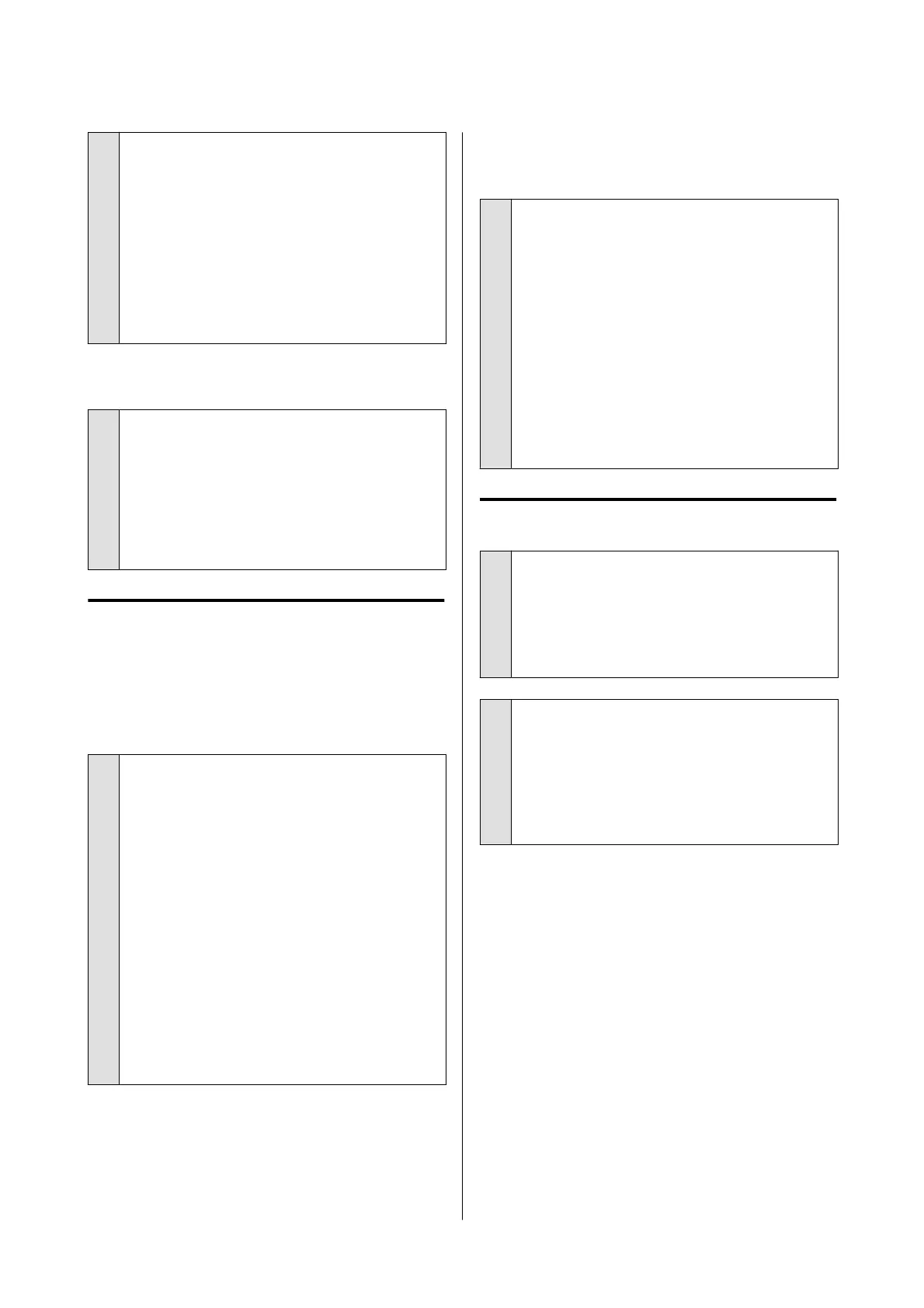o
Does the current printer status show
Paused? (Mac)
Open the status dialog for your printer and check
whether printing is paused.
(1) Click the Apple menu - System Preferences -
Printers & Scanners, in this order.
(2) Double-click the icon for any printer that is
Paused.
(3) Click Resume Printer.
The printer is offline.
o
Has the computer entered sleep mode?
Do not allow the computer to enter sleep mode.
When the computer enters sleep mode, the printer
may go offline.
If the printer goes offline, reboot your computer. If
the printer is still offline even after rebooting your
computer, turn the printer off and then on again.
The Printer Sounds Like It Is
Printing, but Nothing Prints
The print head moves, but nothing
prints.
o
Confirm the printer operation.
Print a nozzle check pattern, and then check the
printer’s operations and print conditions.
❏ When printing from the printer
U “How to Print a Nozzle Check Pattern” on
page 61
❏ When printing from Maintenance Tool
(Windows)
U “Print Nozzle Check Pattern Method” on
page 73
❏ When printing from Maintenance Tool (Mac)
U “Print Nozzle Check Pattern Method” on
page 85
Check the next section if the nozzle check pattern is
not printed correctly.
The nozzle check pattern is not
printed correctly.
o
Perform head cleaning.
The nozzles may be clogged. Print a nozzle check
pattern again after performing head cleaning.
❏ When executing cleaning from the printer
U “Print Head Cleaning (Normal Cleaning)”
on page 62
❏ When executing cleaning from Maintenance
Tool (Windows)
U “Diagnostic Cleaning” on page 74
❏ When executing cleaning from Maintenance
Tool (Mac)
U “Diagnostic Cleaning” on page 86
Cannot Do Borderless Printing
o
Is the paper loaded correctly?
Follow the procedures below to load the paper in
the correct position. Borderless printing cannot be
done if paper is loaded in the wrong position.
U “Loading paper” on page 25
o
Are you using paper that supports
borderless printing?
Borderless printing can only be done on the printer
with supported paper. See the following and use
paper that supports borderless printing.
U “Supported Media” on page 135
SL-D500 Series User's Guide
Problem Solver
130
