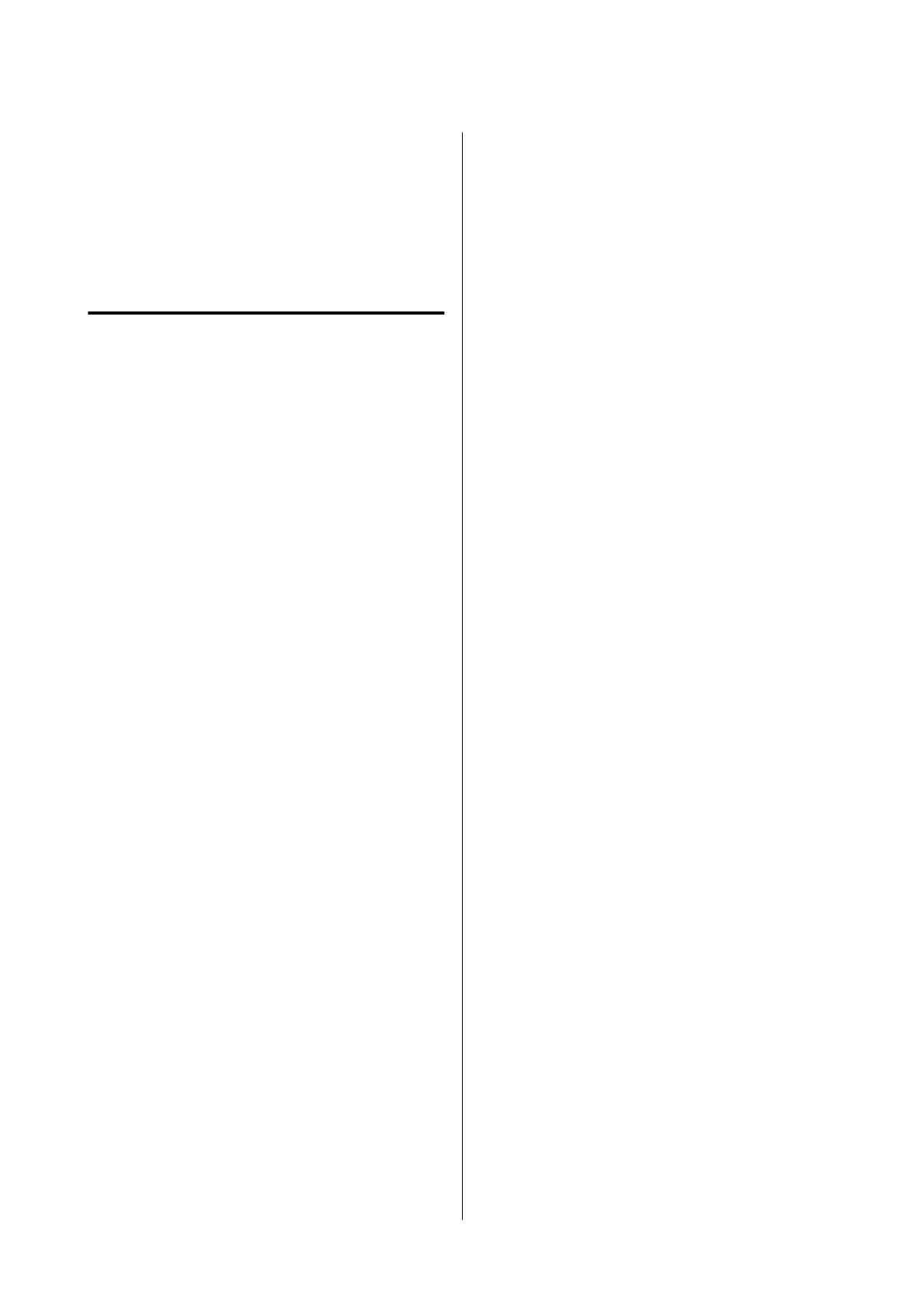D
Follow the on-screen instructions to continue.
When the delete confirmation message appears,
click Ye s .
Restart the computer if you are reinstalling the printer
driver.
Mac
When the printer driver is deleted, Maintenance Tool
is also deleted.
Use the "Uninstaller" to uninstall the printer driver.
Downloading the Uninstaller
Download the "Uninstaller" from the Epson website.
https://www.epson.com/
Using the Uninstaller
Check the procedure when downloading "Uninstaller"
on the Epson website, and follow the instructions.
SL-D500 Series User's Guide
Before Use
24
