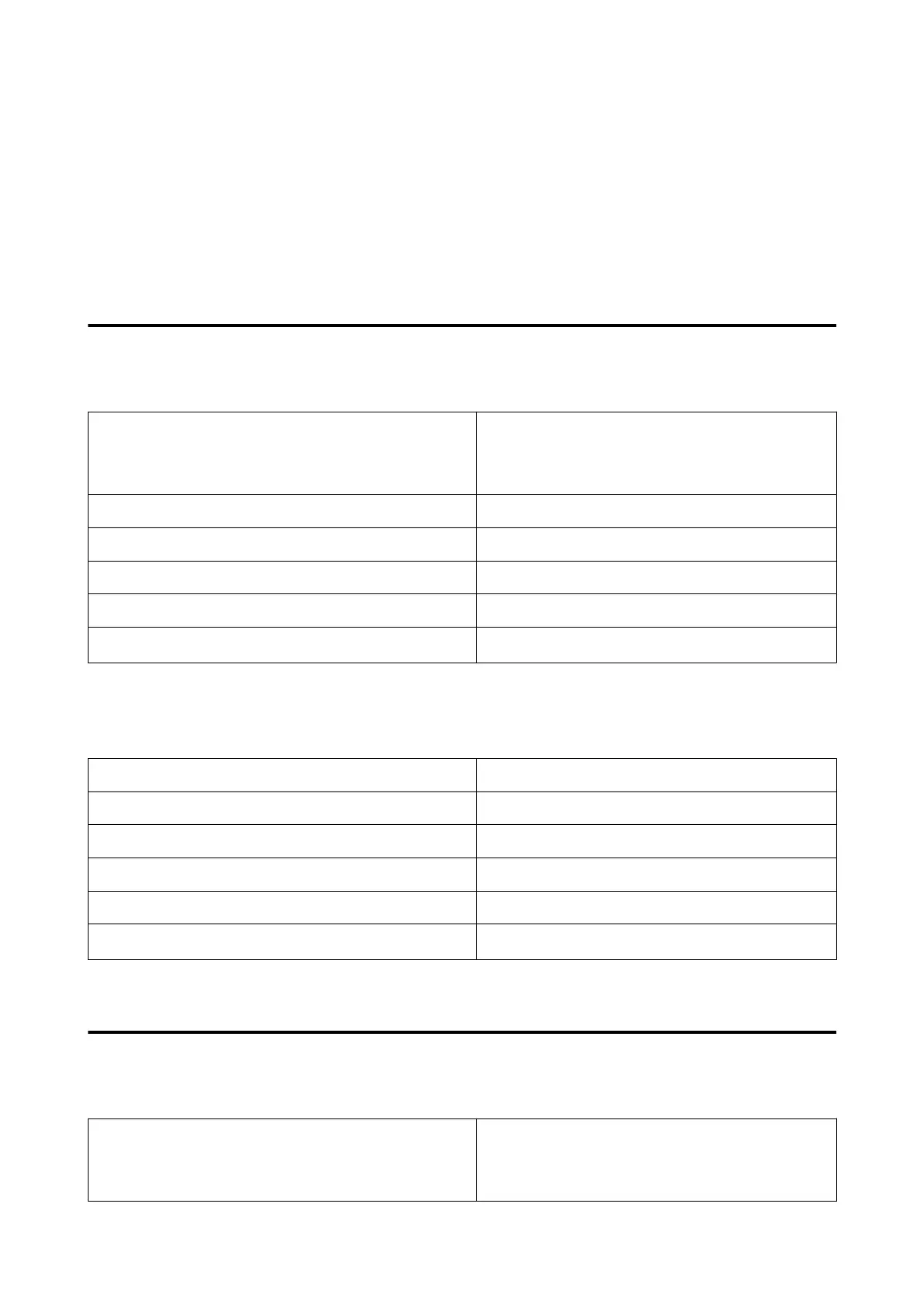System Requirements
Software for this printer can be used in the following environments. (As of May 2022)
Supported OS and other elements may change.
For the latest information, see the Epson Web site.
Printer Driver
Windows
Operating system Windows 11
Windows 10/Windows 10 x64
Windows 8.1/Windows 8.1 x64
CPU Intel Core2 Duo 3.0 GHz or better
Available memory space 1 GB or more
Hard disk (Available volume to install) 2 GB or more
Display resolution SXGA (1280×1080) or better
Connection method with the printer
*
USB connection, or wired or wireless LAN connection
* For details on the connection methods (interface specifications), see the following.
U “Specifications Table” on page 142
Mac
Operating system OS X 10.9.5 Mavericks or later
CPU Intel Core2 Duo 2.0 GHz or better
Memory 2 GB or more
Hard disk (Available volume to install) 2 GB or more
Display resolution WXGA+ (1440×900) or better
Connection method with the printer
*
USB connection, or wired or wireless LAN connection
* For details on the connection methods (interface specifications), see the following.
U “Specifications Table” on page 142
Maintenance Tool
Windows
Operating system Windows 11
Windows 10/Windows 10 x64
Windows 8.1/Windows 8.1 x64
SL-D500 Series User's Guide
Appendix
141
