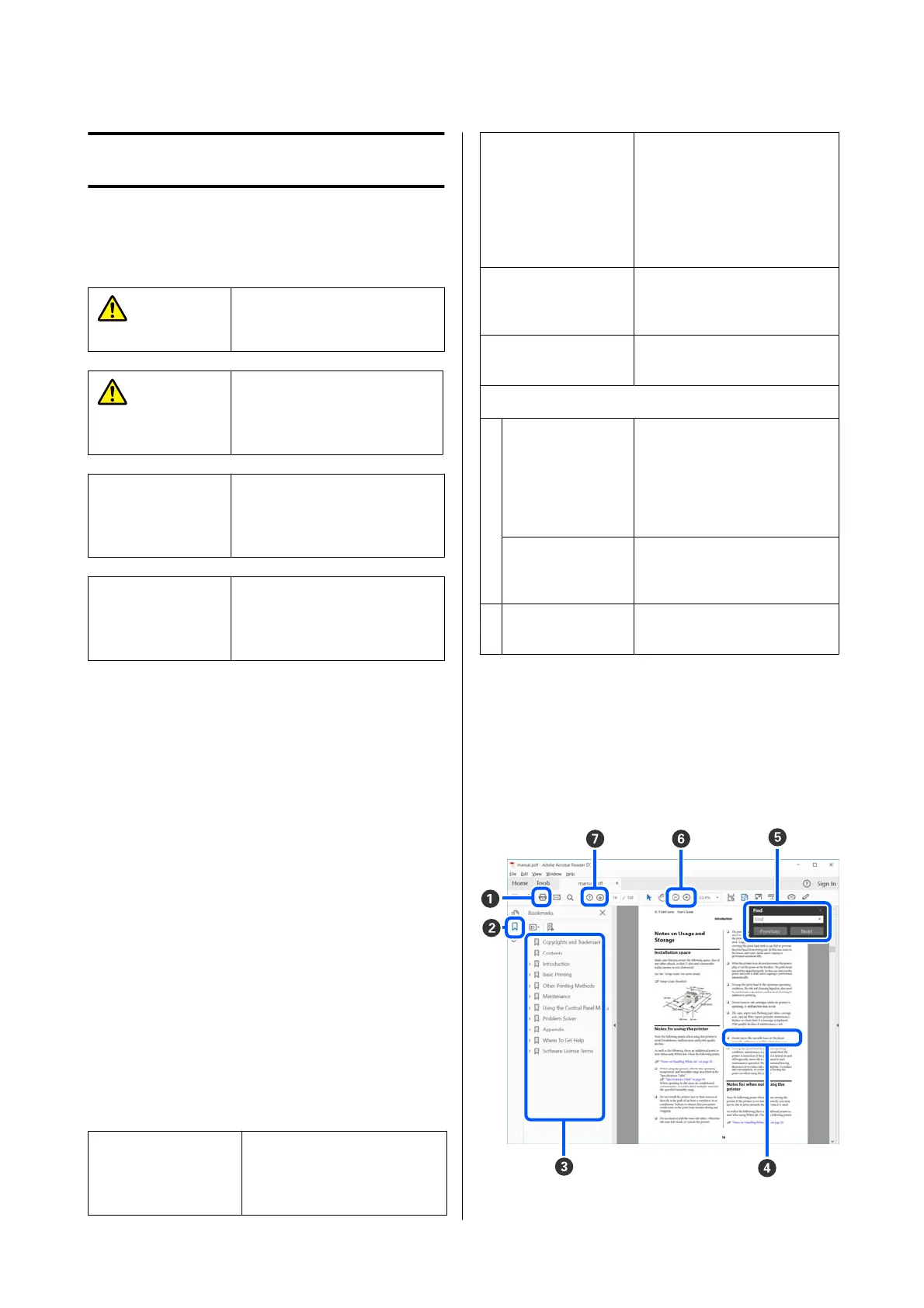Notes on Manuals
Meaning of Symbols
War ni ng :
Warnings must be followed
to avoid serious bodily injury.
Caution:
Cautions must be followed to
avoid damage to this product
or bodily injury.
c
Important:
Important must be followed
to avoid damage to this
product.
Note:
Notes contain important
information on the operation
of this product.
Screen Shots In the Guide
❏ Screen shots used in this manual may differ to the
actual screens. Also, the screens may differ
depending on the operating system used and the
usage environment.
❏ Unless otherwise noted, screen shots in this
manual shows case of Windows 10 and macOS
Monterey.
Manual Organization
The manuals for the product are organized as shown
below.
You can view the PDF manuals using Adobe Acrobat
Reader or Preview (Mac).
Setup Guide This manual explains the work
to do after removing the
printer from the box so that
the printer can be used.
Safety Instructions This manual explains rules that
must be followed to prevent
damage to property and the
risk of injury to customers and
other people. Be sure to read
this manual to use the product
safely and correctly.
User’s Guide
(Excerpt) (PDF)
This manual explains the
necessary basic operations and
maintenance for daily use.
Epson Support (PDF) Provides information about
Epson Support for each region.
Online Manuals
User’s Guide
(this manual)
This manual explains the
general ways to use the printer,
such as operating procedures,
things required for everyday
usage, maintenance work, and
troubleshooting.
Administrator’s
Guide
(PDF)
This manual explains how
system administrators set up
and manage the printer.
Epson Support
(PDF)
Provides information about
Epson Support for each region.
Viewing PDF Manuals
This section uses the Adobe Acrobat Reader DC as an
example to explain the basic operations for viewing
the PDF in Adobe Acrobat Reader.
SL-D500 Series User's Guide
Notes on Manuals
6
