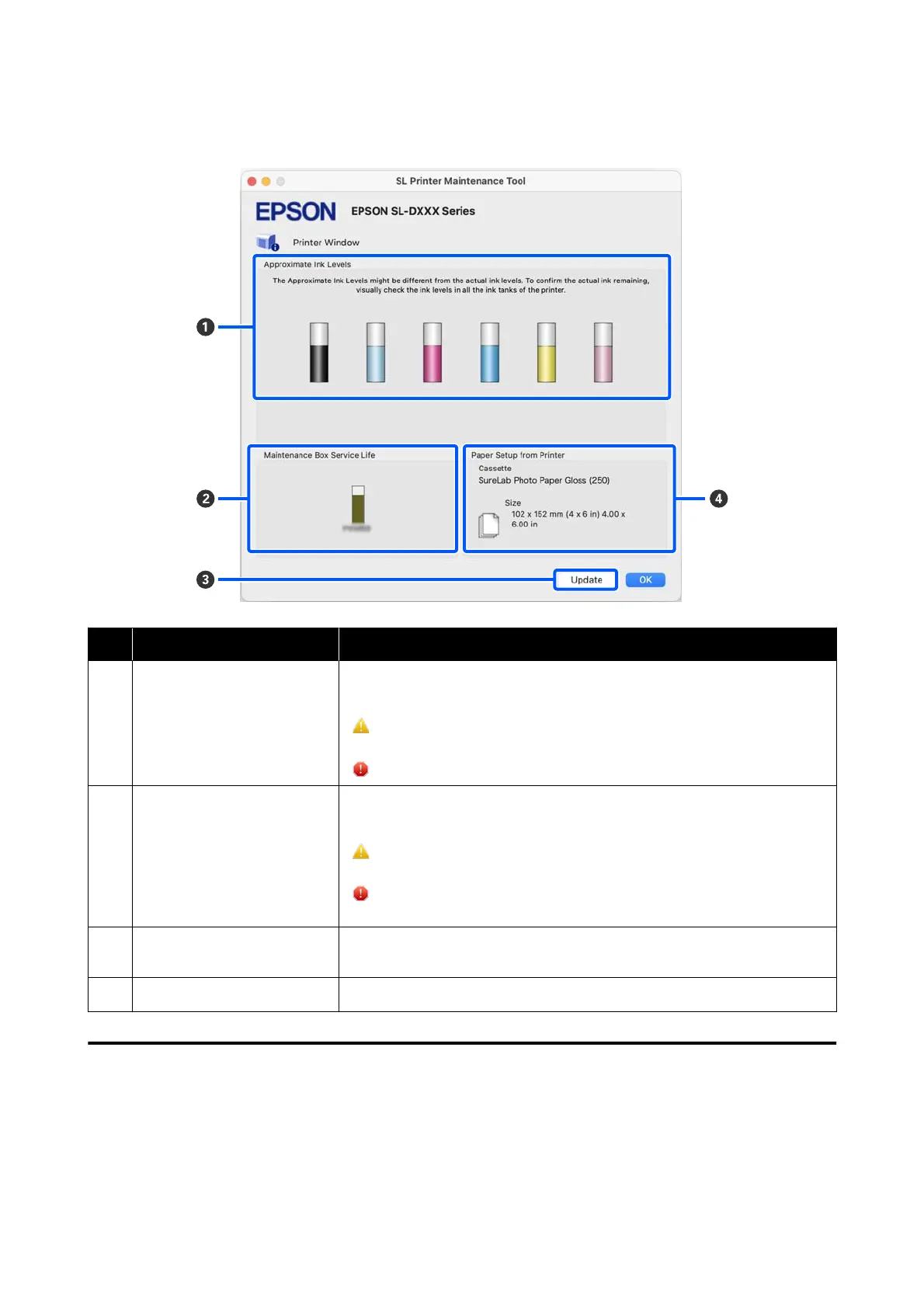The configuration and functions of the Printer Window screen are shown below.
Item Functions
A
Ink Levels Displays the ink level for each color. The following is shown for each color of ink.
No icon display: No problems with ink levels.
: There is only a little ink remaining, so we recommend filling the ink tank with
ink.
: Remaining ink level is below the minimum value. Fill the ink tank with ink.
B
Maintenance Box Service Life The approximate amount of space in the maintenance box is shown below.
No icon display: No problems with the amount of space in the maintenance box.
: Free space in the maintenance box is running low, prepare a new
maintenance box.
: Amount of free space in the maintenance box is below the minimum value.
Replace the maintenance box with a new one.
C
Update button Clicking this acquires the printer status and updates the A, B, and D
information.
D
Paper Setup from Printer Displays information about the paper that is currently loaded in the printer.
Explanation of the Operation Condition Settings Screen
Clicking on Operation Condition Settings in the main screen displays the following Operation Condition
Settings screen.
SL-D500 Series User's Guide
Using the Maintenance Tool (Mac)
81
