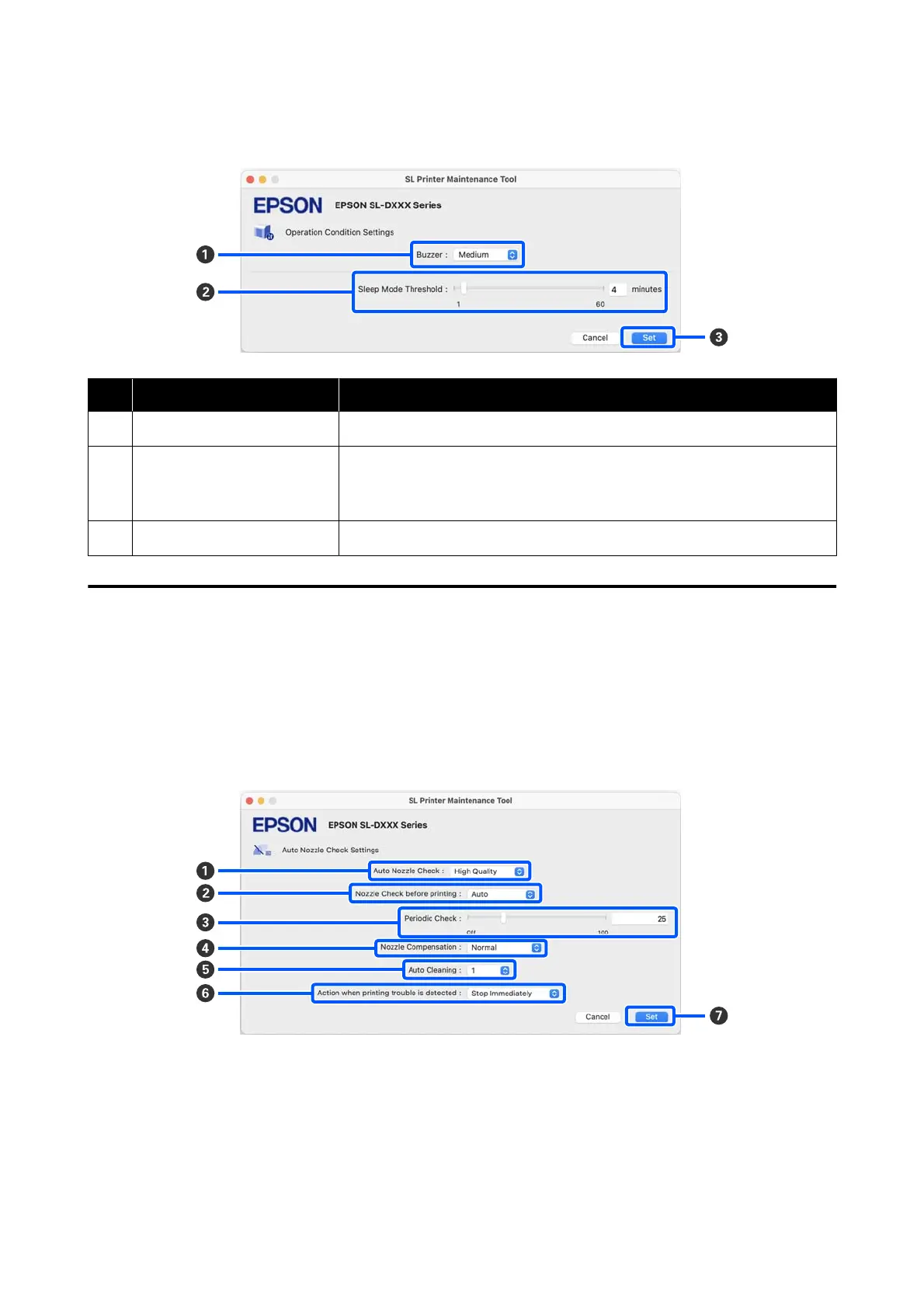The configuration and functions of the Operation Condition Settings screen are shown below.
Item Functions
A
Buzzer Set volume of and whether to sound the warning buzzer.
B
Sleep Mode Threshold Set the time before switching to Sleep Mode.
If an error has not occurred on the printer and no print jobs have been received
for the specified length of time, the printer automatically switches to Sleep Mode.
C
Set button Clicking this reflects the changes to each item A to B.
Explanation of the Auto Nozzle Check Settings Screen
Clicking on Auto Nozzle Check Settings in the main screen displays the following Auto Nozzle Check Settings
screen.
In this section you can do advanced settings for auto nozzle check to confirm the state of the nozzles at specified
times so that the nozzles are automatically cleaned if they clog.
The configuration and functions of the Auto Nozzle Check Settings screen are shown below.
SL-D500 Series User's Guide
Using the Maintenance Tool (Mac)
82
