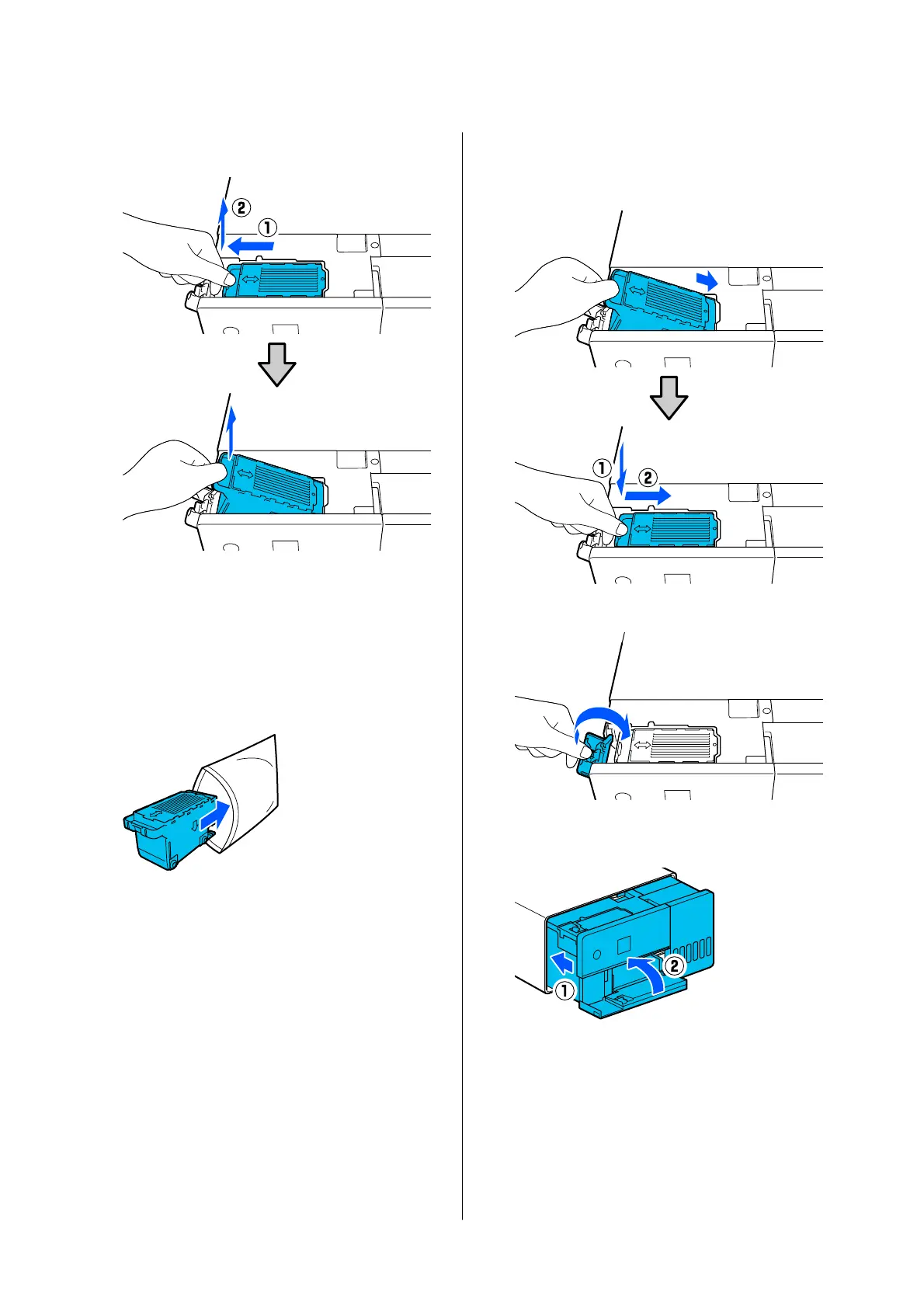A buzzer sounds when it is pulled out in the
orientation shown in the illustration.
See the following for more information on
disposing of the maintenance box.
U “Disposal of Used Consumables” on
page 50
G
Put the used maintenance box in the supplied
bag.
H
Install the new maintenance box.
Press the maintenance box being installed all
the way in until it stops.
I
Close the maintenance box cover.
J
Return the interior of the printer to its original
position, and then close the front cover.
K
Follow the on-screen instructions, and then
press the Z button.
Confirm that the status light is off.
SL-D500 Series User's Guide
Maintenance
54
