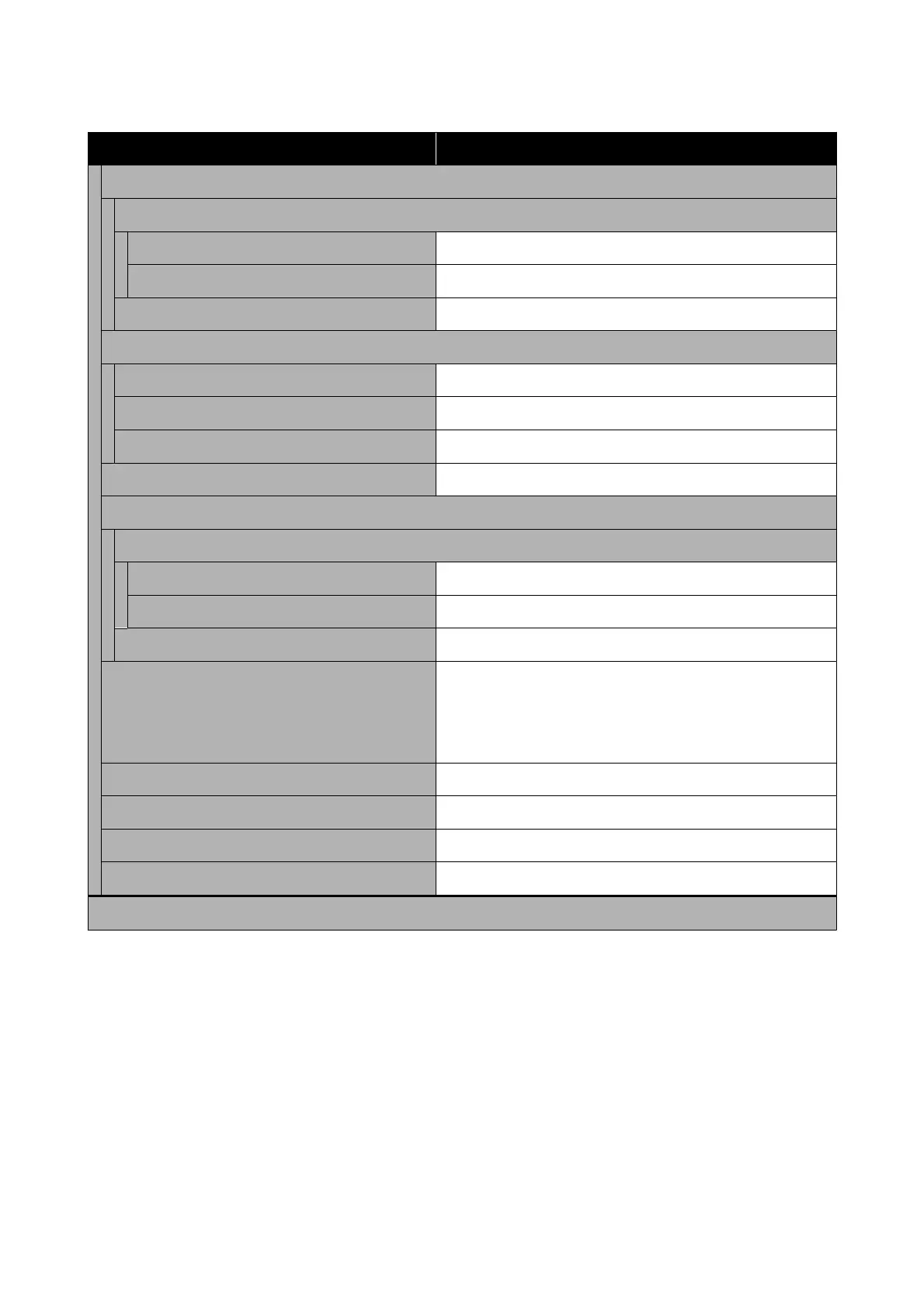Item Parameter
Paper Source Settings
Error Notice
Paper Size Notice On, Off
Paper Type Notice On, Off
Paper Setup Auto Display On, Off
Sound
Mute Off, On
Button Press Off, Low, Medium, High
Error Tone Off, Low, Medium, High
Thick Paper Off, On
Date/Time Settings
Date/Time
Date Format yyyy.mm.dd, mm.dd.yyyy, dd.mm.yyyy
Time Format 12h, 24h
Time Difference -12:45 to +13:45
Language Arabic, Czech, Danish, Dutch, English, Farsi, Finnish, French,
German, Greek, Hindi, Hungarian, Indonesian, Italian, Japanese,
Korean, Malay, Norwegian, Polish, Portuguese, Romanian,
Russian, Simplified Chinese, Spanish, Swedish, Thai, Traditional
Chinese, Turkish, Vietnamese
Keyboard QWERTY, ABC
Sleep Timer Set numerical values
PC Connection via USB Enable, Disable
Length Unit m, ft / in
Network Settings
SL-D500 Series User's Guide
Control Panel Menu
95
