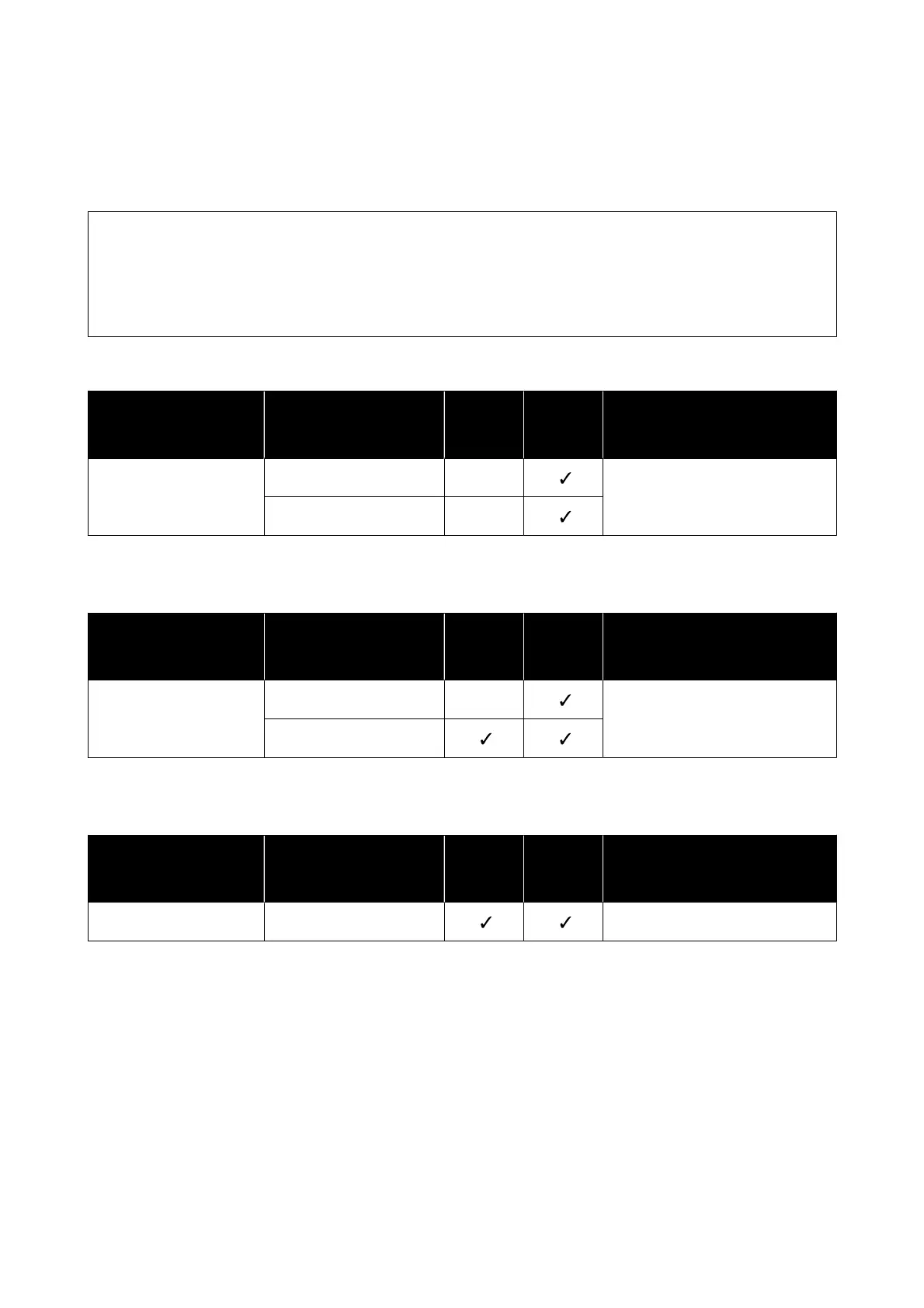And, add these paper types before using them.
U “Adding Paper Information” on page 90
c
Important:
❏ Do not use paper that is wrinkled, scuffed, torn, or dirty.
❏ Paper types that are within the range of the printer’s specifications can be loaded, but paper feeding and
print quality are not guaranteed.
Glossy photo paper
Name of paper
*
Size
Two-sid
ed
Printing
Borderl
ess
Printing
ICC profile
Photo Paper(Glossy) 9 x 13 cm (3.5 x 5 in) -
Epson_SL-D500_PhotoPaperGloss.ic
c
10 x 15 cm (4 x 6 in) -
* Name selected in the paper type settings in the menus on the printer and the printer driver.
Matte photo paper
Name of paper
*
Size
Two-sid
ed
Printing
Borderl
ess
Printing
ICC profile
Photo Paper(Matte) 9 x 13 cm (3.5 x 5 in) -
Epson_SL-D500_PhotoPaperMatte.i
cc
10 x 15 cm (4 x 6 in)
* Name selected in the paper type settings in the menus on the printer and the printer driver.
Card stock
Name of paper
*
Size
Two-sid
ed
Printing
Borderl
ess
Printing
ICC profile
Card Stock(Plain) 102 x 152 mm (4 x 6 in)
Epson_SL-D500_Standard.icc
* Name selected in the paper type settings in the menus on the printer and the printer driver.
SL-D500 Series User's Guide
Appendix
136
