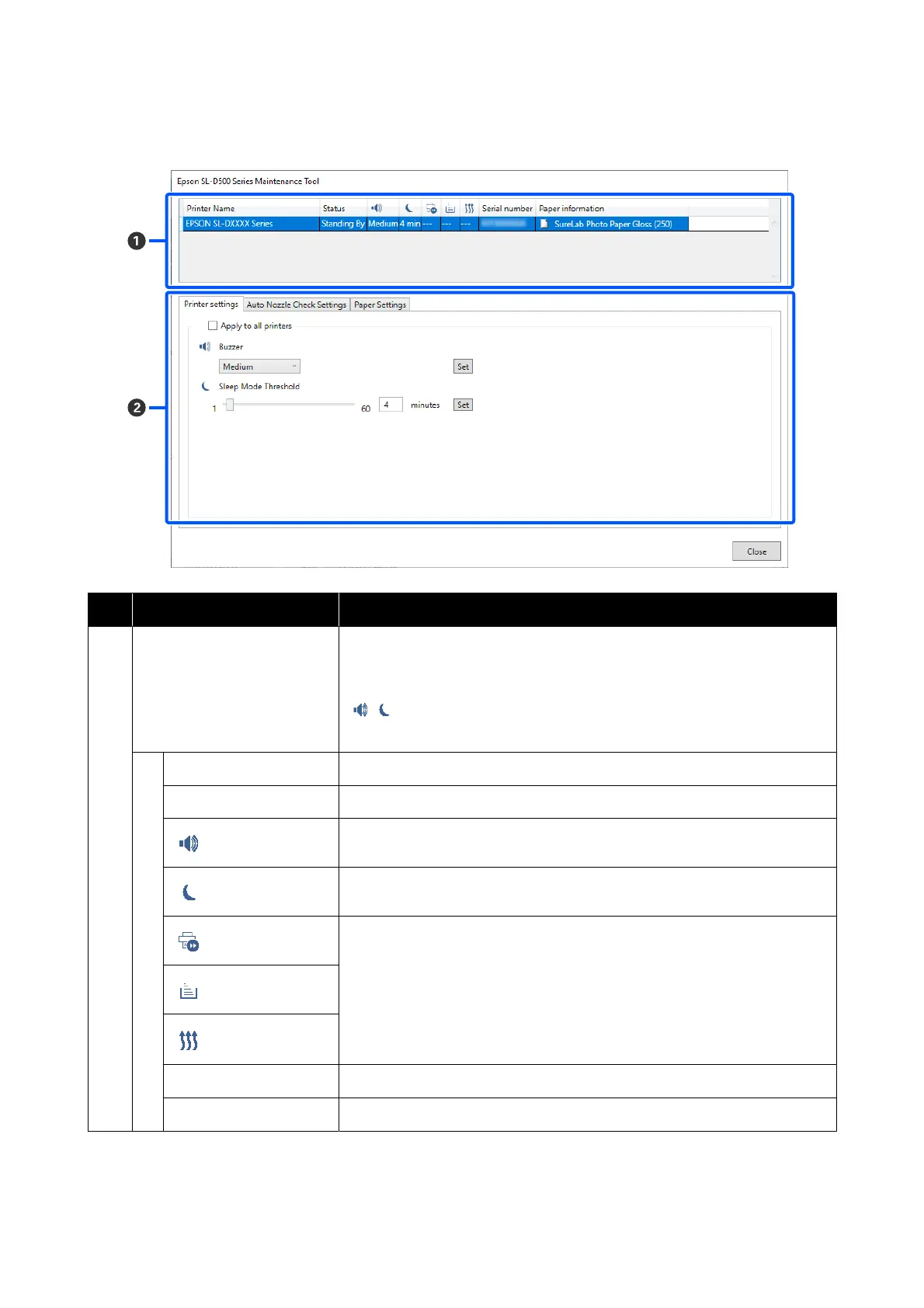The configuration and functions of the Printer settings screen are shown below.
Item Functions
A
Printer list area Displays a list of printers that are connected to the computer.
The settings of the items indicated by the following icons can be changed in the
Printer settings tab.
,
U “Printer settings tab” on page 68
Printer Name Displays the printer name.
Status Displays the printer’s status.
Indicates the state of the warning buzzer settings.
Indicates the sleep mode threshold.
--- is displayed. This item is not used on the printer.
Serial number Displays the printer’s serial number.
Paper information Displays paper type that is currently set.
SL-D500 Series User's Guide
Using the Maintenance Tool (Windows)
67
