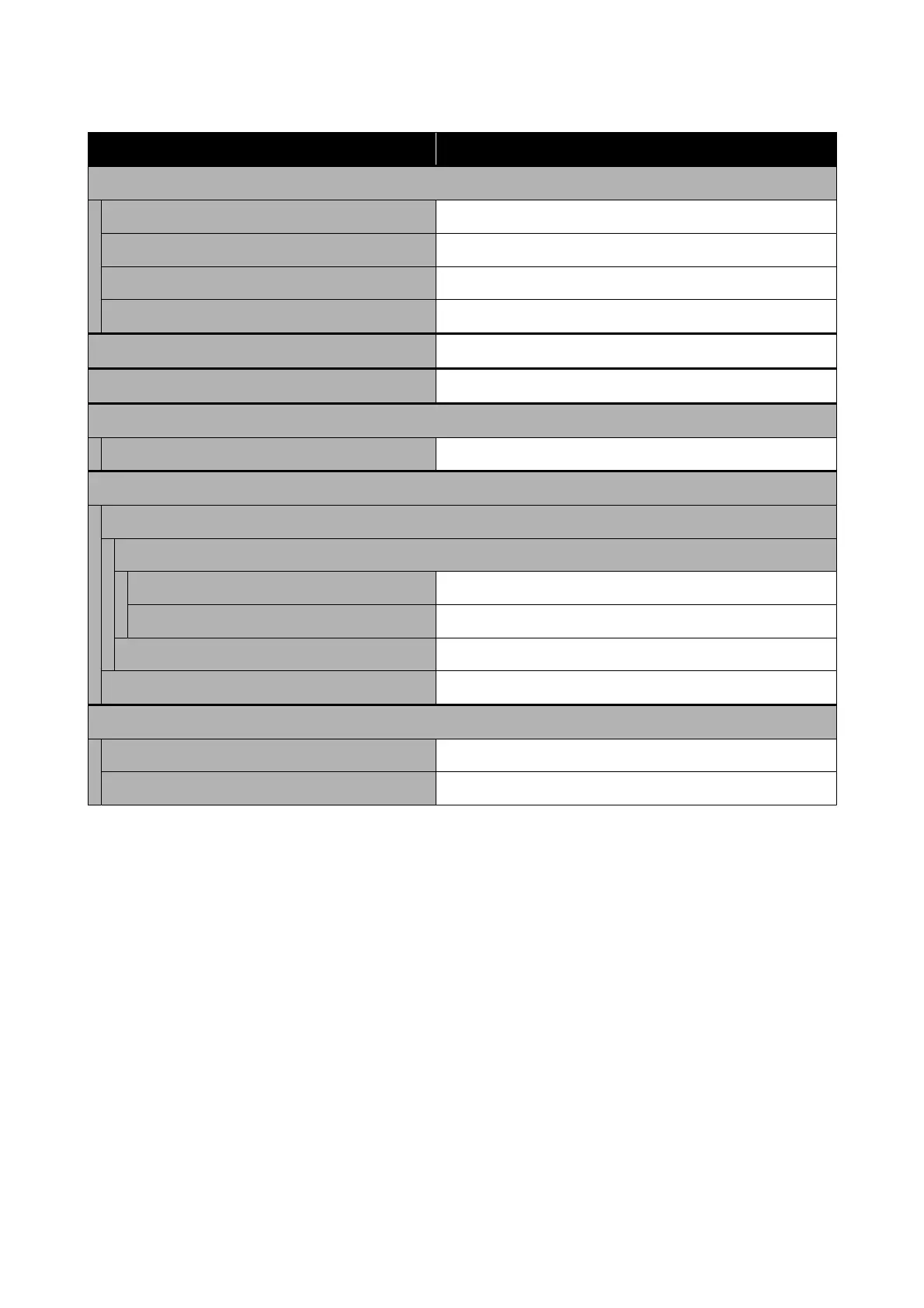Item Parameter
Epson Connect Services
Register/Delete -
Suspend/Resume -
Email Address -
Status -
Print Network Status Sheet -
Print Counter -
Reports
Network -
Security Settings
Admin Settings
Admin Password
Change -
Restore Default Settings -
Lock Setting Off, On
Password Encryption Off, On
Restore Default Settings
Network Settings -
Clear All Data and Settings -
Wi-Fi Setup
Displays the same content as Settings - Network Settings - Wi-Fi Setup.
SL-D500 Series User's Guide
Control Panel Menu
97
