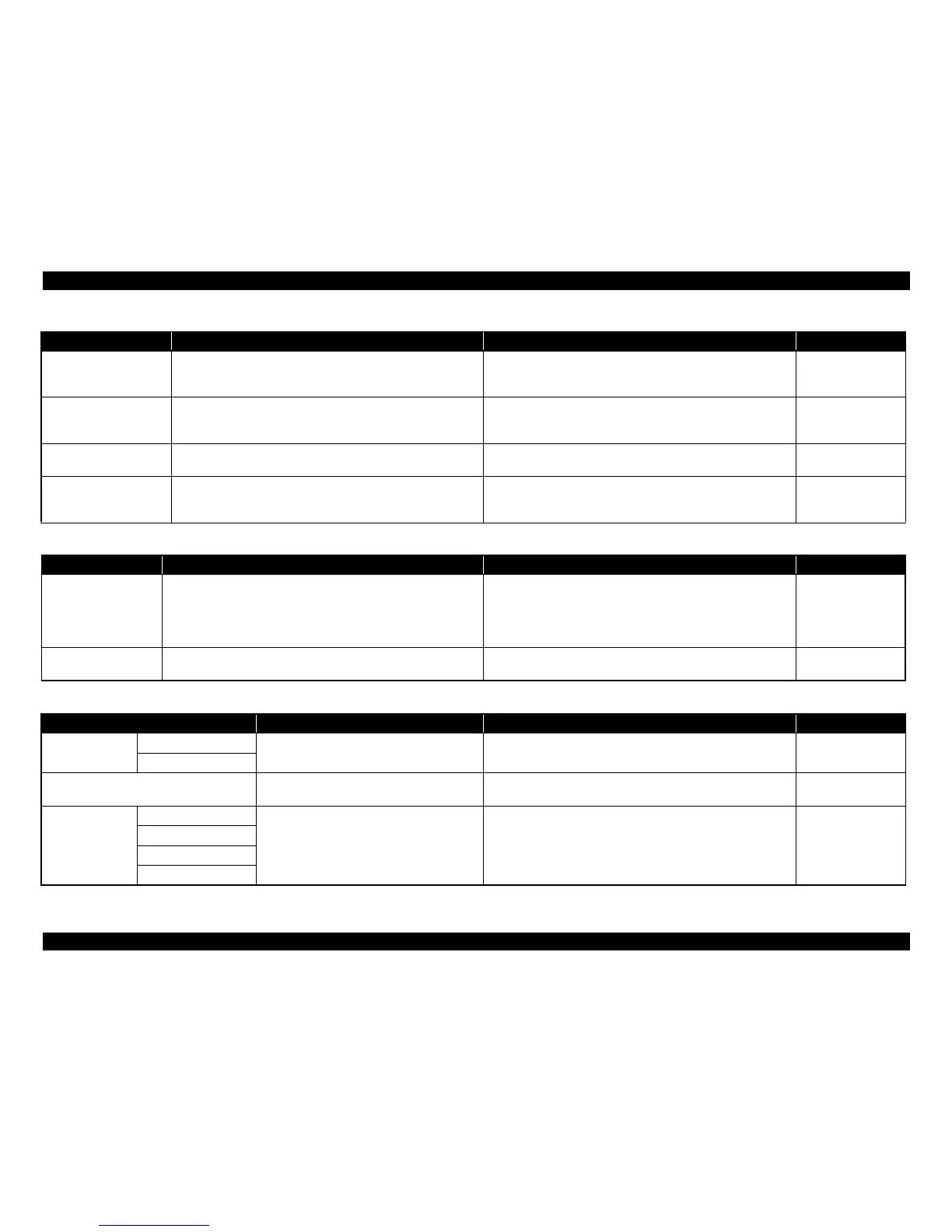EPSON Stylus C110/C120/D120 Revision B
ADJUSTMENT Adjustment Items and Overview 109
CR motor heat protection
control
This must be carried out for efficient heat control of the CR motor.
Electrical variation of the motor and the power supply board are
measured to acquire correction values for them.
Select the parts that you replaced. The correction values are
automatically written to the main board.
• Adjustment Program
PF motor heat protection
control
This must be carried out for efficient heat control of the PF motor.
Electrical variation of the motor and the power supply board are
measured to acquire correction values for them.
Select the parts that you replaced. The correction values are
automatically written to the main board.
• Adjustment Program
PF adjustment
This corrects variations in paper feed accuracy when using the
Microweave to achieve higher print quality.
A PF adjustment pattern is printed. Examine the printout patterns and
select the value for the best pattern. The correction value is registered.
• Adjustment Program
PF band adjustment
This corrects variations in paper feed accuracy in the band print mode
to achieve higher print quality.
A PF band adjustment pattern is printed. Examine the printout
patterns and select the value for the best pattern. The correction value
is registered.
• Adjustment Program
Table 5-1. Adjustment Items
Adjustment Item Purpose Method Outline Tool
Table 5-2. Maintenance Items
Maintenance Item Purpose Method Outline Tool
Waste ink pad counter
The printer causes a maintenance error when the waste ink pad counter
reaches its maximum. Use this to reset the counter after replacing the
Waste Ink Pad. If you find the counter is close to the maximum during
servicing, carry out the pad replacement and the counter reset to avoid
the printer returned from the user due to the maintenance error.
After replacing the Waste Ink Pad, reset the counter to its default.
• Adjustment Program
Ink charge
This must be carried out after replacing the printhead in order to fill ink
inside the new printhead. The printhead becomes ready for print.
Filling ink inside the printhead is automatically performed. Print a
nozzle check pattern to check if all nozzles are firing ink properly.
• Adjustment Program
Table 5-3. Additional Functions
Additional Functions Purpose Method Outline Tool
Final check pattern
print
A4 size Use this to check if the all adjustments have been
properly made.
The all adjustment patterns are printed automatically.
• Adjustment Program
US Letter size
EEPROM dump Use this to readout the EEPROM data for
analysis.
The all EEPROM data is automatically readout and stored as a file.
• Adjustment Program
Printer information
check
Manual CL counter Use this to readout information on the printer
operations.
The printer information is automatically readout.
• Adjustment Program
I/C exchange CL counter
Timer CL counter
Print path counter
