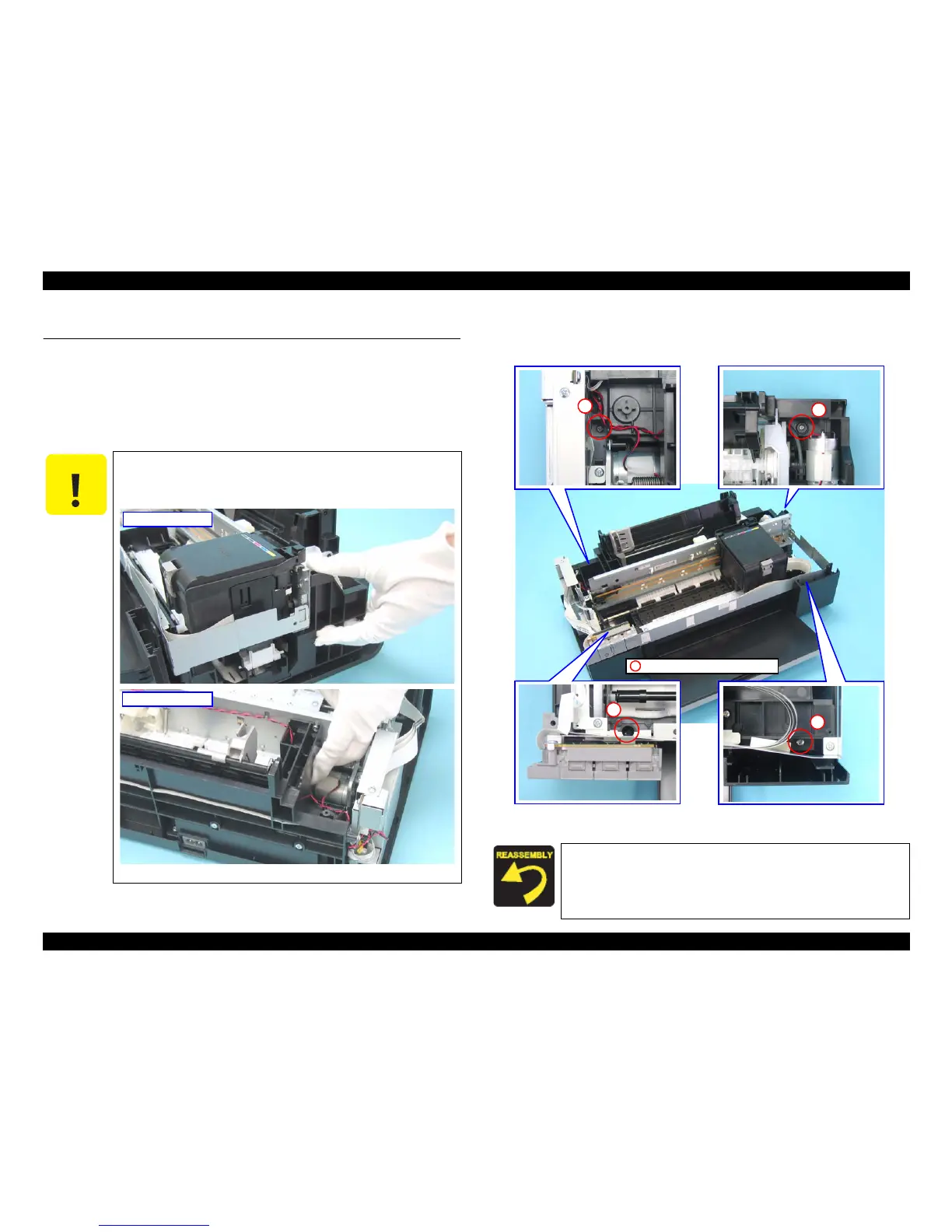EPSON Stylus C110/C120/D120 Revision B
DISASSEMBLY/ASSEMBLY Disassembling Printer Mechanism 82
4.5 Disassembling Printer Mechanism
4.5.1 Removing Printer Mechanism (Lower Housing)
Part/Unit that should be removed before removing Printer Mechanism
Upper Housing
Removal Procedure
1. Remove the screws (x4) that secure the Printer Mechanism to the Lower Housing,
and remove it.
Figure 4-25. Removing Printer Mechanism
When lifting the Printer Mechanism, be sure to hold the positions
specified in the figure below to prevent the Main Frame from
becoming deformed.
Figure 4-24. Printer Mechanism Handling Precaution