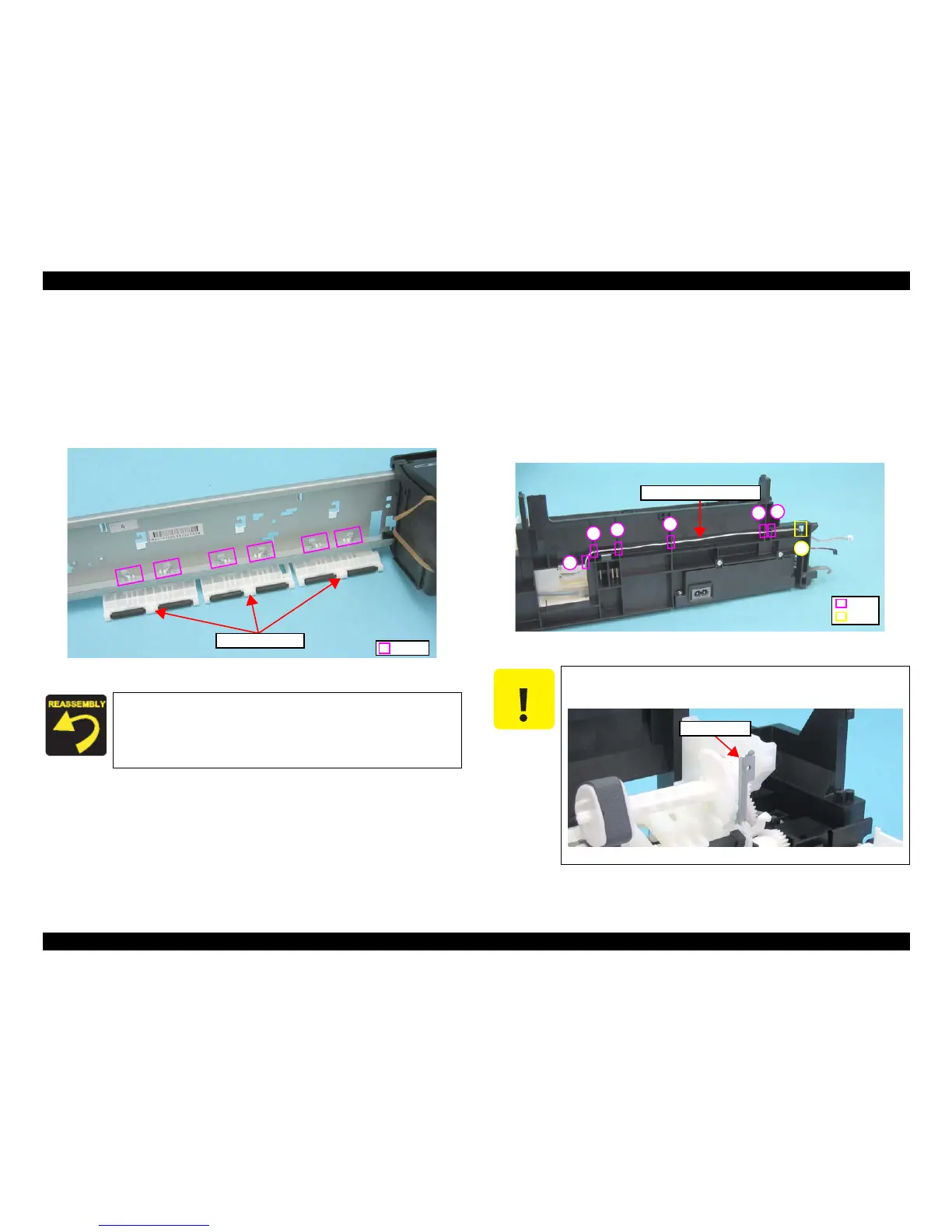EPSON Stylus C110/C120/D120 Revision B
DISASSEMBLY/ASSEMBLY Disassembling Printer Mechanism 99
4.5.14 Upper Paper Guide
Part/Unit that should be removed before removing Upper Paper Guide
Upper Housing/Lower Housing/Main Board Unit/Left Frame/Panel Unit/Front
Frame/Right Frame/CR Motor/CR Scale/Hopper/Main Frame Assy.
Removal Procedure
1. Release the hooks (x6), and remove the Upper Paper Guide.
Figure 4-67. Upper Paper Guide
4.5.15 ASF Unit
Part/Unit that should be removed before removing ASF Unit
Upper Housing/Lower Housing/Main Board Unit/Left Frame/Panel Unit/Front
Frame/Right Frame/CR Motor/CR Scale/Hopper/Main Frame Assy.
Removal Procedure
1. Release the PE Sensor cable from the notches (x6) of the Base Frame and pull out
the cable out of the hole (x1).
Figure 4-68. Releasing PE Sensor Cable
After removing/replacing the Upper Paper Guide, be sure to
perform the specified adjustment.
See Chapter 5 “ ADJUSTMENT” (p.107)
When performing the following steps, be cautious not to get
injured with the sharp metal edges of the Frame Support.
Figure 4-69. Sharp Edges of Frame Support