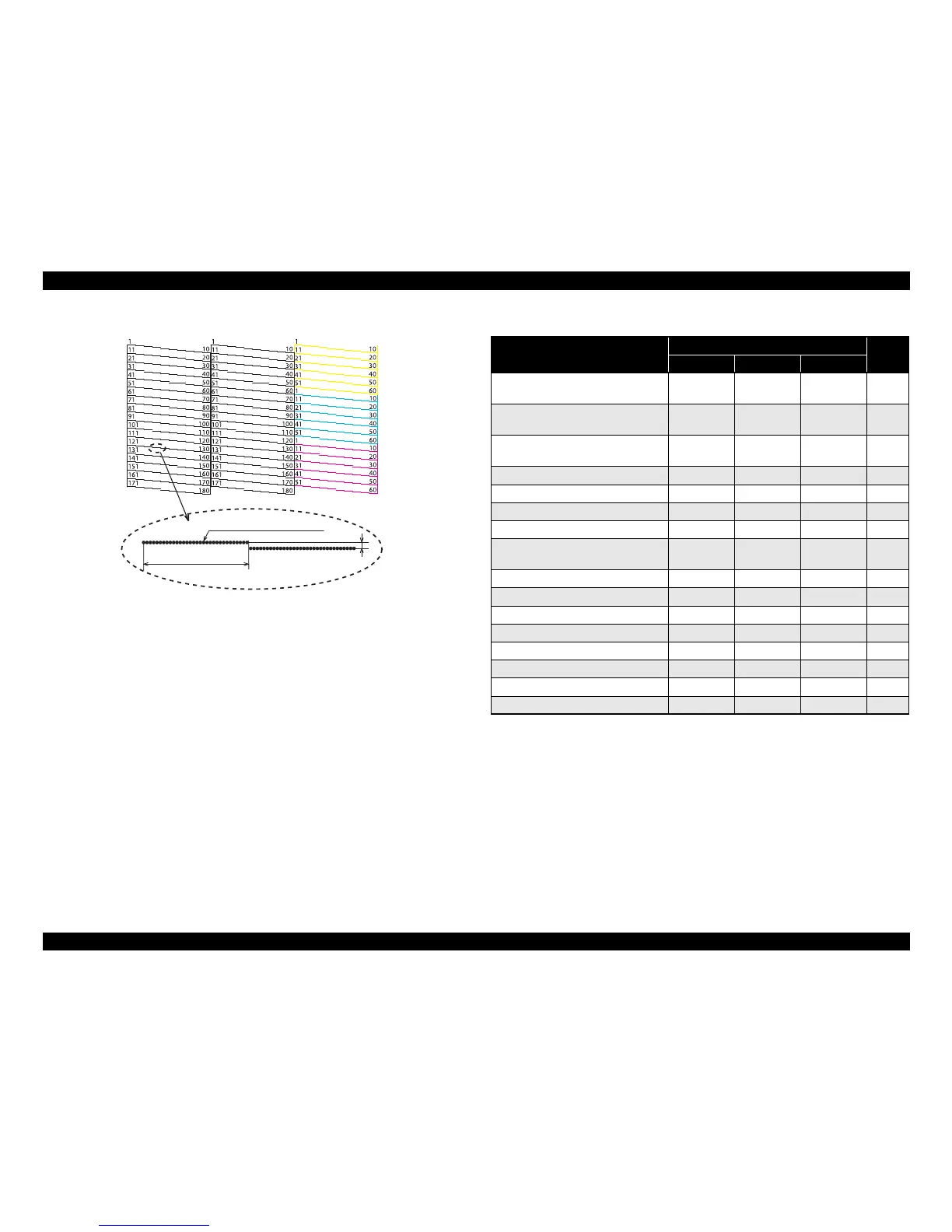EPSON Stylus C110/C120/D120 Revision B
PRODUCT DESCRIPTION Operation Buttons & Indicators (LEDs) 18
Figure 1-5. Nozzle Check Pattern
Note : --: No change
Flash: Repeats turning On and Off every 1.25 seconds.
Flash 2: Repeats On for 0.5 seconds, Off for 0.5 seconds,
On for 0.5 seconds, and Off for 1.0 second.
Flash at high speed: Repeats turning On and Off every 0.5 seconds.
Flashes alternately 1: same as the “Flash”
Flashes alternately 2: Repeats turning Off and On every 1.25 seconds.
Note *1 : When two or more errors occur at the same time, the one with higher priority will be
indicated.
*2 : All LEDs light for 0.2 seconds when a reset request is received.
360 dpi VSD1
0.142 mm (1/180 inch)
32 dots
Note : The numbers shown in the figure are nozzle numbers. They are not printed on
an actual nozzle check pattern.
Table 1-14. Indicators (LEDs) Function
Printer Status
Indicators (LEDs)
Pri-
ority*
1
Power Ink Paper
Powering off
Flashes at
high speed
OFF OFF 1
Fatal error OFF
Flashes at
high speed
Flashes at
high speed
2
Maintenance request OFF
Flashes
alternately 2
Flashes
alternately 1
3
Paper jam -- -- Flashes 5
Multi-feed error -- -- ON 6
No paper error -- -- ON 6
Cover open error -- Flashes 2 Flashes 2 6
Ink cartridge replacement is in
progress
Flashes -- -- 7
Ink sequence is in progress Flashes -- -- 8
CSIC error -- ON -- 9
No ink cartridge error or ink-out error -- ON -- 9
During feeding or ejecting paper Flashes -- -- 10
Data processing Flashes -- -- 10
Ink level low error -- Flashes -- 11
Power ON ON -- -- 12
Reset request*
2
ON ON ON -