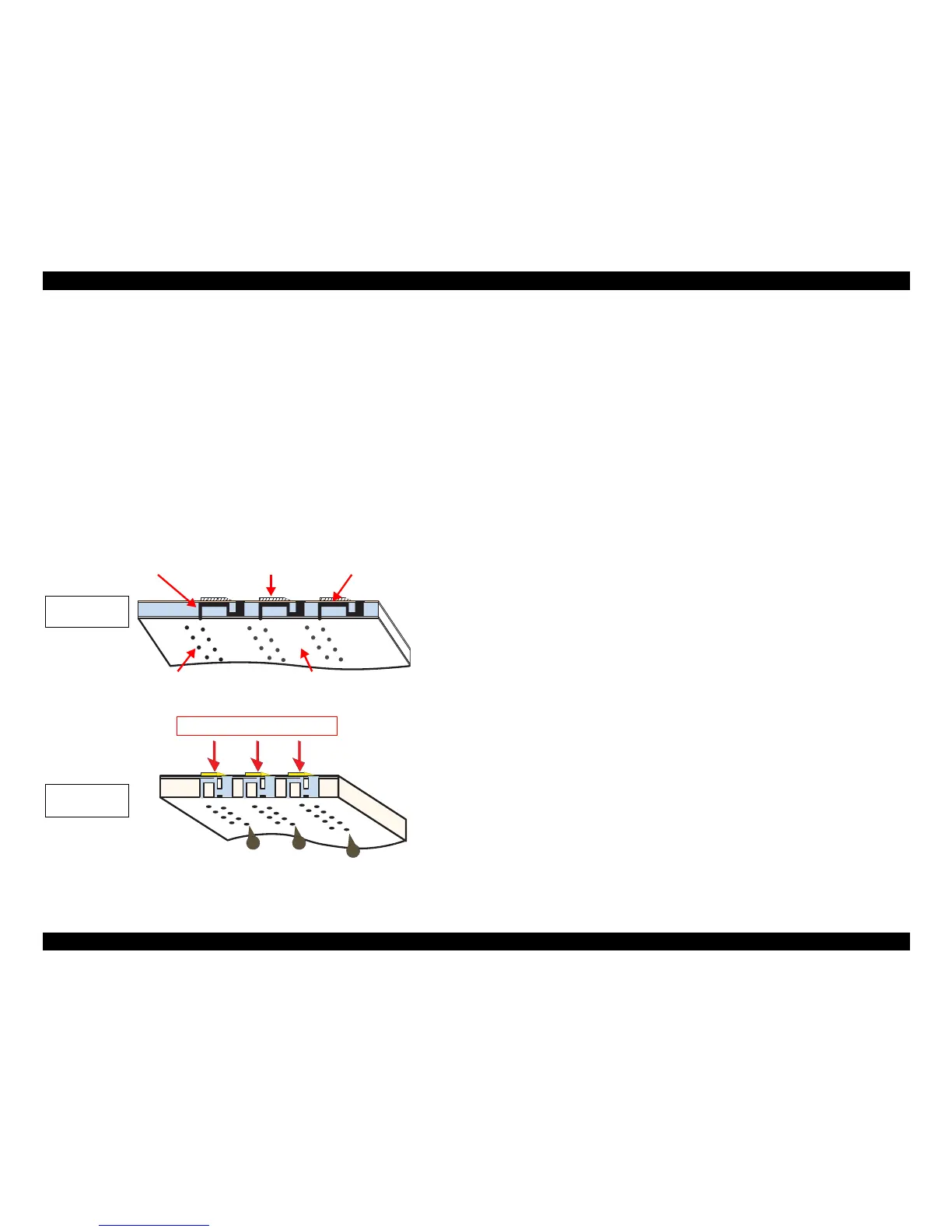EPSON Stylus C110/C120/D120 Revision B
OPERATING PRINCIPLE Printer Mechanism Operating Principles 24
2.2.1.1 Printing Process
This section explains how the printhead of the on-demand inkjet printer fires ink drop
from each of the nozzles.
1. When not firing ink drop
When the printing signal is not output from the C687 main board, or the PZT drive
voltage is not applied, the PZT does not change its shape. Therefore, the PZT does
not push the ink cavity. The ink pressure inside the ink cavity is kept normal. (refer
to
Figure 2-5 (p.24) “When not firing ink drop”)
2. When firing ink drop
When the print signal is output from C687 main board, the nozzle selector IC
provided on the printhead transmits the data in 1-byte unit. Based on the drive
voltage generated on the main board, the PZT selected by the nozzle selector IC
pushes the top of the ink cavity. By this operation, the ink stored in the ink cavity
is ejected from nozzles. (refer to
Figure 2-5 (p.24) “When firing ink drop”)
Figure 2-5. How to Fire Ink Drop
2.2.1.2 Printing Method
Stylus C110/C120/D120 offers printing with variable sized dot or printing with
economy sized dot.
Variable dot mode
This mode is developed to improve the print quality on Epson designated paper.
Three sizes of dot; micro, middle, and large are automatically selected and used
for printing according to the print data, basically the same as conventional models.
Superior quality can be achieved on the Epson paper.
Economy dot mode
Fixed larger dot is used for printing in economy mode, which enables fast printing
with lower resolutions.
