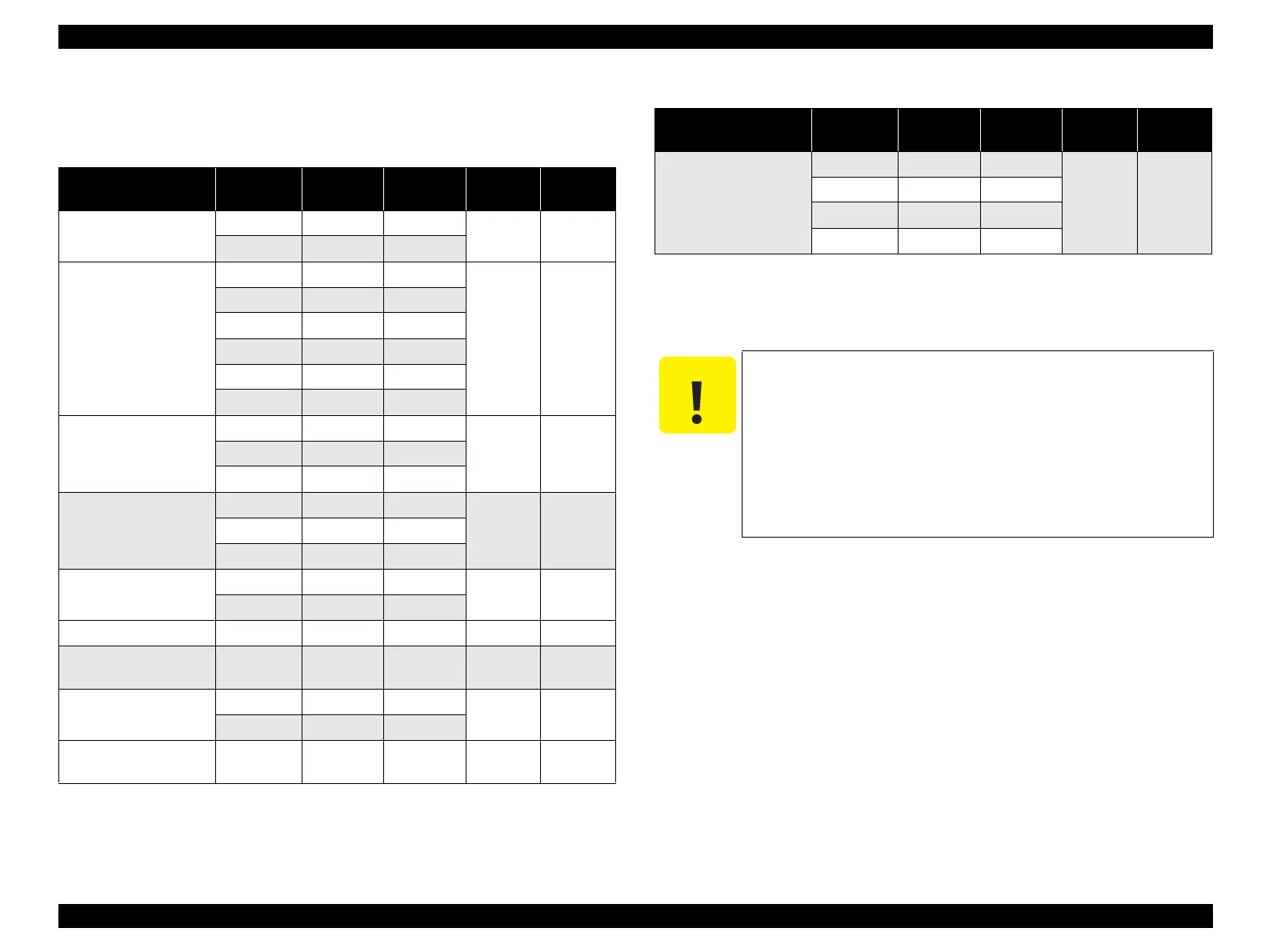EPSON Stylus CX4100/CX4200/CX4700/CX4800/DX4200/DX4800/DX4850 Revision A
PRODUCT DESCRIPTION Specifications 15
Exclusive papers
Quality: EPSON Exclusive paper
Note *1: For CX4200/CX4800 only.
*2: For DX4200/DX4800/DX4850 only.
*3: Not supported with stand-alone functions of copy and memory card print.
Table 1-8. Exclusive Papers
Item Size
Width
(mm)
Length
(mm)
Thickness
(mm)
Weight
(g/m
2
)
Photo Paper
*3
A4 210 297
0.23 194
4” x 6” 101.6 152.4
Premium Glossy Photo
Paper
Letter 215.9 279.4
0.27 255
A4 210 297
8” x 10” 20.32 254
5” x 7” 127 178
4” x 6” 101.6 152.4
3R 89 127
Premium Semigloss
Photo Paper
Letter 215.9 279.4
0.27 250A4 210 297
4” x 6” 101.6 152.4
Matte Paper
Heavyweight
*3
Letter 215.9 279.4
0.23 167A4 210 297
8” x 10” 203 254
Double-sided Matte
Paper
*3
Letter 215.9 279.4
0.25 178
A4 210 297
Economy Photo Paper
*3
A4 210 297 0.23 188
Photo Quality Ink Jet
Paper
*3
A4 210 297 0.12 102
Glossy Photo Paper
*1*3
Letter 215.9 279.4
0.23 188
4” x 6” 101.6 152.4
Premium Glossy Photo
Paper
4” x 6” 101.6 152.4 0.25 238
Ultra Glossy Photo
Paper
*2
Ultra Premium Glossy
Photo Paper
*1
A4 210 297
0.30 290
Letter 215.9 279.4
4” x 6” 101.6 152.4
3R 89 127
C A U T I O N
Use paper under normal conditions
• Temperature 15 to 25°C (59 to 77°F)
• Humidity 40 to 60% RH
Poor quality paper may reduce print quality and cause paper
jams or other problems. If you encounter problems, switch to a
higher grade of paper.
It is necessary that there is no wrinkle, nap, tear, fold, so on in
the form.
The curve of form must be 5 mm or below.
Table 1-8. Exclusive Papers
Item Size
Width
(mm)
Length
(mm)
Thickness
(mm)
Weight
(g/m
2
)
