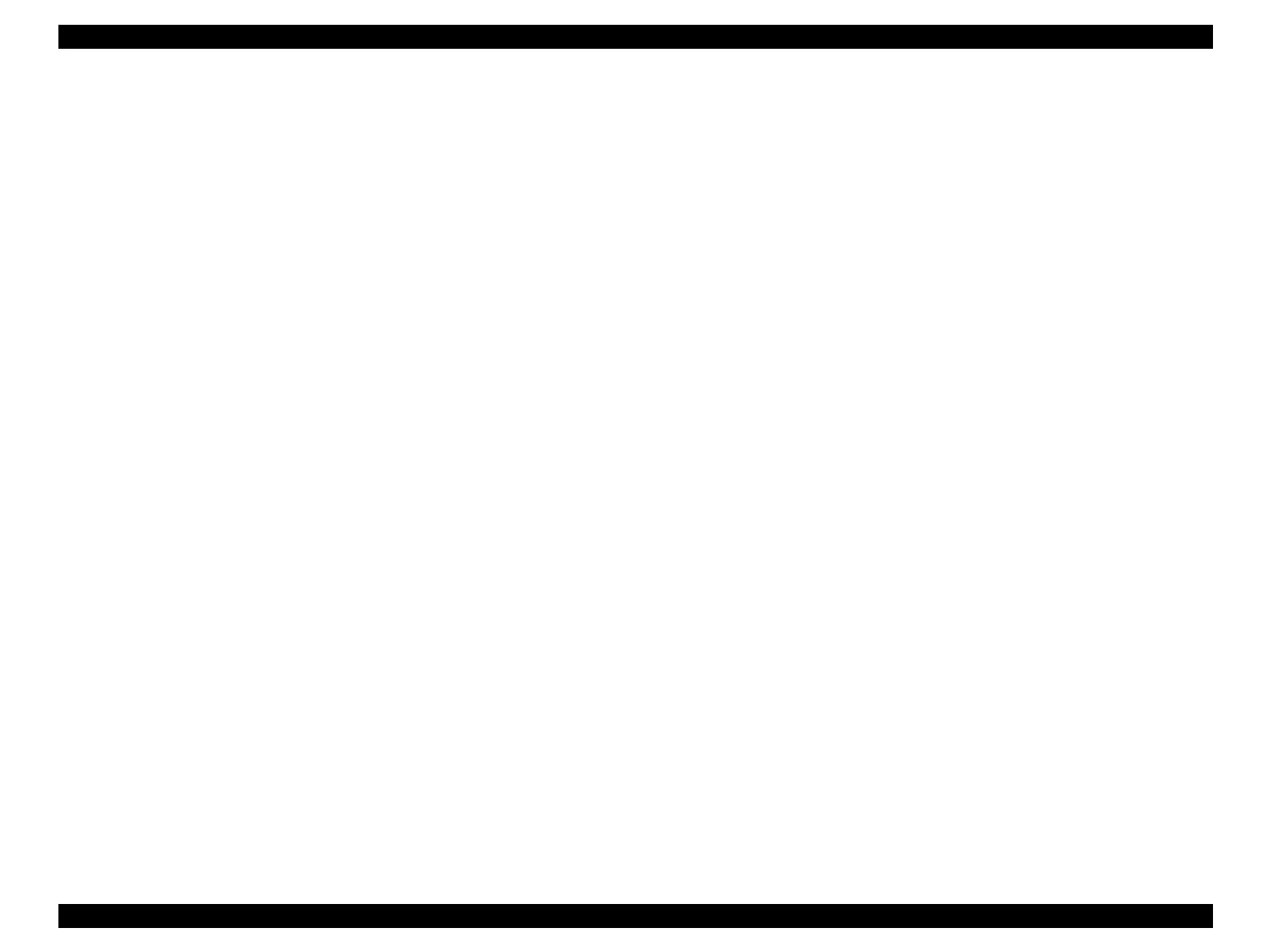EPSON Stylus CX4100/CX4200/CX4700/CX4800/DX4200/DX4800/DX4850 Revision A
ADJUSTMENT Adjustment by Using Adjustment Program 179
5.2.12 Initialize PF Deterioration Offset
Adjustment procedure
1. Select “Initialize PF deterioration offset” in the Adjustment Program.
2. Click the [Initialization] button to initialize the PF deterioration offset value.
5.2.13 Disenable PF Deterioration Offset
Adjustment procedure
1. Select “Disenable PF deterioration offset” in the Adjustment Program.
2. Click the [Input] button to input the maximum value (3,000) of the PF
deterioration offset value.
5.2.14 CR Offset
Adjustment procedure
1. Select “CR motor heat protection control” in the Adjustment Program.
2. Check each box of the replaced parts/units checklist and then click the
[Perform] button.
3. A dialogue box will be displayed, and click the [OK] button in the box.Market
destination setting
Adjustment procedure
1. Select “Destination setting” in the Adjustment Program.
2. Click the [Destination setting] button to set the market destination setting.
5.2.15 PF Adjustment (TBD)
5.2.16 PF Band Adjustment (TBD)
