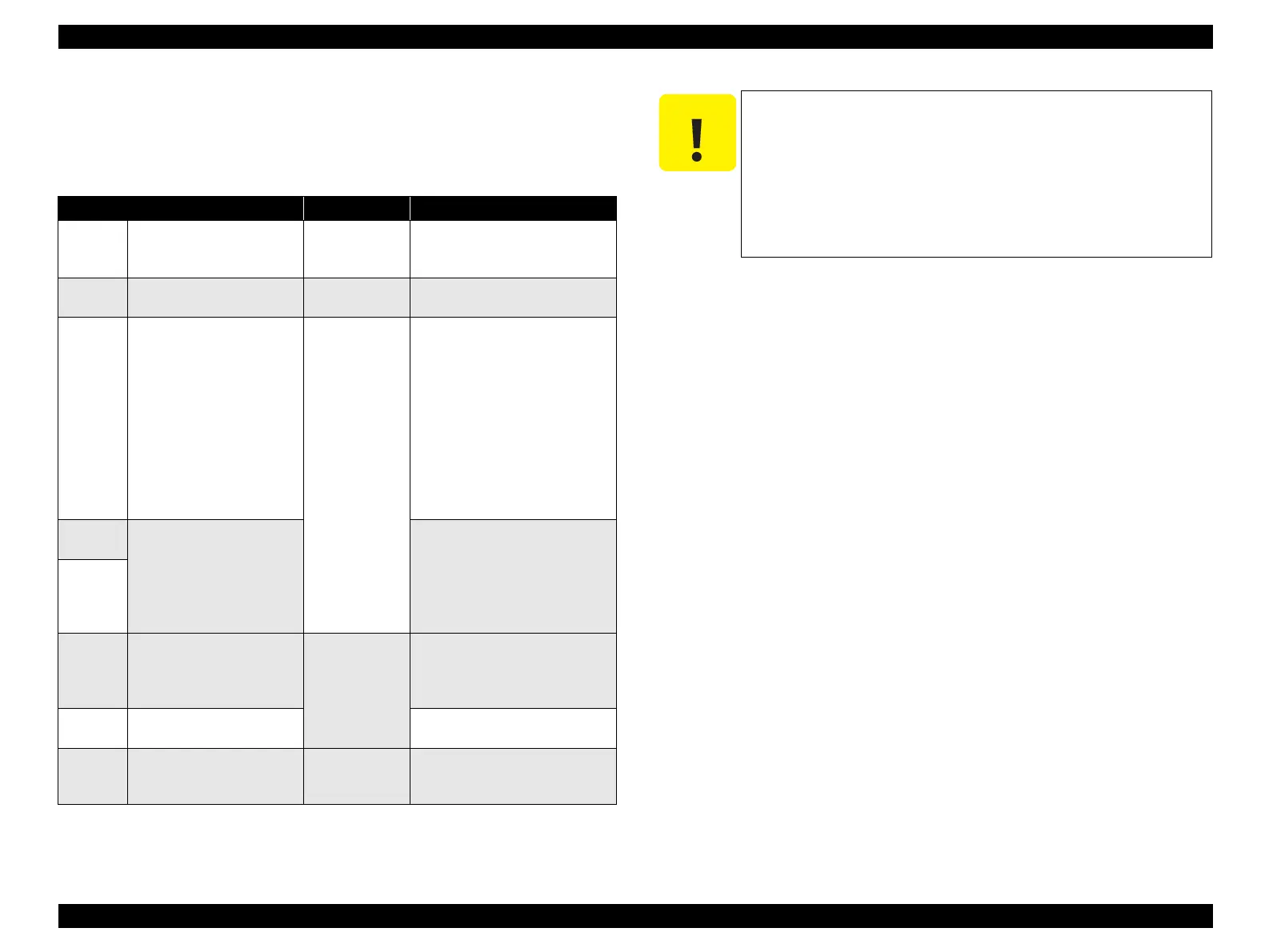EPSON Stylus CX4100/CX4200/CX4700/CX4800/DX4200/DX4800/DX4850 Revision A
PRODUCT DESCRIPTION Interface 26
1.3.2 Standard Card Slots
(Only for CX4700/CX4800/DX4800/DX4850)
1.3.2.1 Memory Card
1.3.2.2 Supported Power Supply Voltage
3.3 V/ 5 V (both)
3.3 V (only)
NOTE 1: 3.3 V power is supplied to media that support both 3.3 V and 5 V.
2: Maximum current to memory card is 500 mA.
3: 5V type memory cards are not supported.
Table 1-23. Memory Card
Memory card standards Slots Supported memory cards
Compact
Flash
CF+ and CompactFlash
Specification Revision 1.4
compliant
CF Type II slot
• Compact Flash
(memory card only)
• Microdrive
SmartMedia
SmartMedia Standard 2000
compliant
SmartMedia slot
Smart Media
(maximum capacity: 128 MB)
Memory
Stick
MemoryStick Standard version
1.3 compliant
Memory Stick/
Memory Stick
PRO slot
• Memory Stick
(maximum capacity: 128 MB,
including versions with memory
select function)
• MagicGate Memory Stick
(maximum capacity: 128 MB,
copy protection function is not
supported)
• Memory Stick Duo
(requires Memory Stick Duo
adapter)
Memory
Stick PRO
MemoryStick Standard Memory
Stick PRO Format Specifications
version 1.0 compliant
MemoryStick Standard Memory
Stick PRO Format Specifications
version 1.0 compliant
• Memory Stick Duo
(requires Memory Stick Duo
adapter)
• Memory Stick PRO Duo
• (requires Memory Stick Duo
adapter)
Memory
Stick PRO
Duo
SD
SD Memory Card Specifications
/ PART1. Physical Layer
Specification Version 1.0
compliant
SD/MMC slot
• SD (Secure Digital) memory
card
•miniSD card
(requires SD adapter)
MultiMedia
Card
MultiMediaCard Standard
compliant
MultiMediaCard
xD-Picture
Card
xD-Picture Card
TM
Card
Specification Version 1.00
compliant
xD-Picture Card
slot
xD-Picture Card
C A U T I O N
Note the following caution points when handling the memory card.
Since the SD card and Memory Stick share the same slot, only
one can be inserted at a time.
Since the SmartMedia and xD-Picture Card share the same slot,
only one can be inserted at a time.
When a memory card is being accessed, be sure to keep the
memory card slot's cover closed and do not touch the memory
card.
