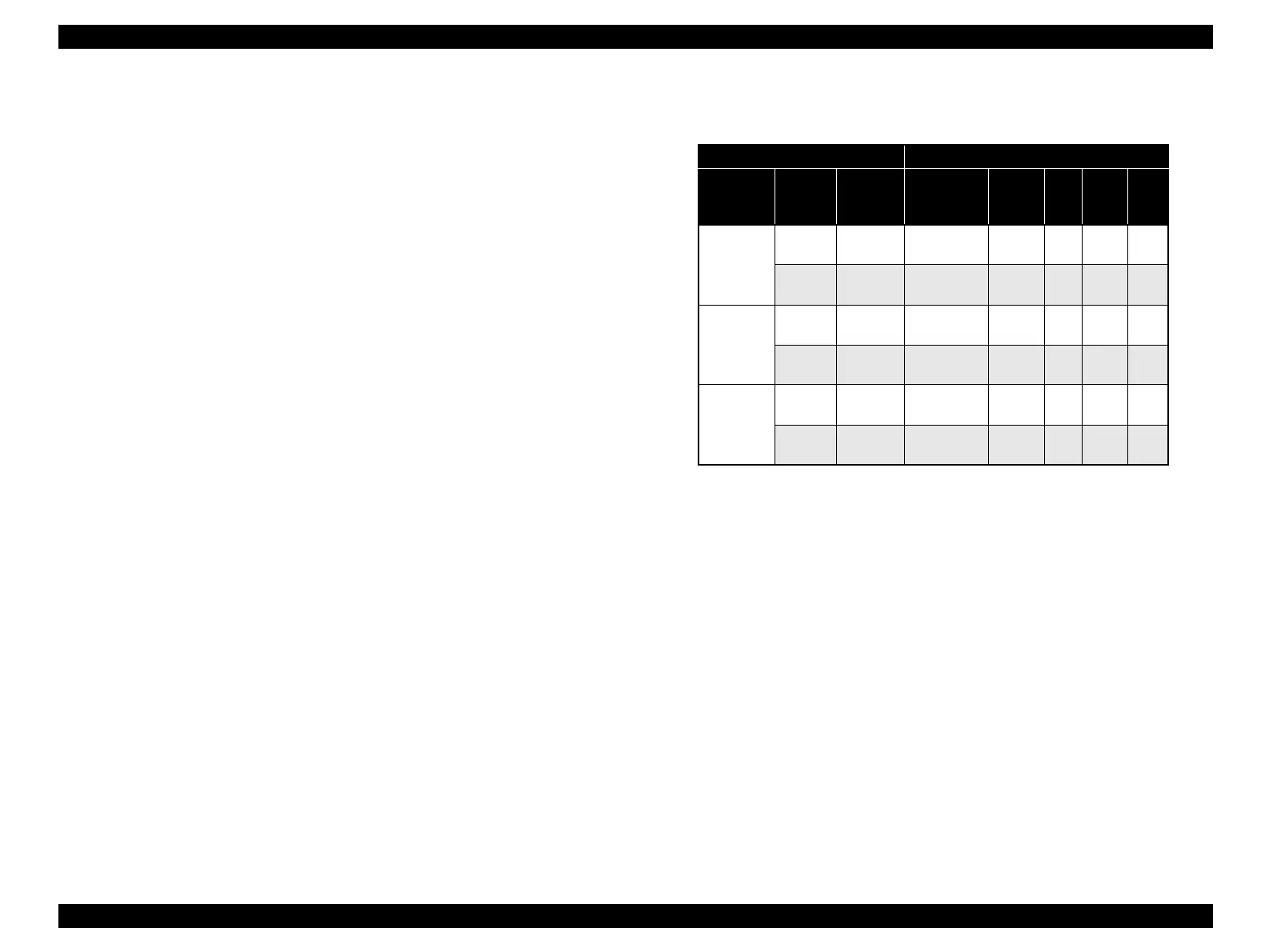EPSON Stylus CX4100/CX4200/CX4700/CX4800/DX4200/DX4800/DX4850 Revision A
PRODUCT DESCRIPTION Stand-alone Copy 30
1.4.1.6 Multiple Copies From an Original
Second and subsequent copies can be printed from an original without scanning.
When printing two or more copies, under the following settings the scan data can be
stored in the unit's memory so that the second and subsequent copies can be printed
without scanning.
“Draft” mode (monochrome/color)
“Text” mode (monochrome)
1.4.2 Copy Speed
1.4.2.1 Black Copy Speed
Plain Paper – Draft 13.4 cpm (Copy per minute), Plain Paper – 3.0 cpm
Black e-Memo text A4 size pattern, zoom 100%
The above speed is for the second and subsequent copies (the time between
ejection of the first page to ejection of the second page).
1.4.2.2 Color Copy Speed
Plain Paper – Draft 13.4 cpm (Copy per minute), Plain Paper –1.0 cpm
Color e-Memo text A4 size pattern, zoom 100%
The above speed is for the second and subsequent copies (the time between
ejection of the first page to ejection of the second page)
1.4.3 Configuration for copying
Note *1: “Default” is the state in which “Fit to page” is not selected. When “Fit to page” is
selected, scan resolution will be optimized according to enlarge/reduce scale.
*2: Pure black will be used in both B&W and color mode.
*3: With “Draft”, both real black and composite black will be used for black printing.
Table 1-28. Configuration for Copying
Copy Mode setting Scan and Print configuration
Paper type
B&W /
Color
*2
Enlarge /
Reduce*
1
(%)
Print
resolution
(H x V dpi)
Dot size MW
High
Speed
LUT
Plain Paper
B&W
100
(Default)
360 x 360 VSD1 Off On CC2
Color
100
(Default)
360 x 720 VSD1 On On CC2
Photo Paper
B&W
100
(Default)
1440 x 720 VSD3 On On CC3
Color
100
(Default)
1440 x 720 VSD3 On On CC3
Draft
*3
(Plain paper
only)
B&W
100
(Default)
360 x 120 VSD1 Off On CC1
Color
100
(Default)
360 x 120 VSD1 Off On CC1
