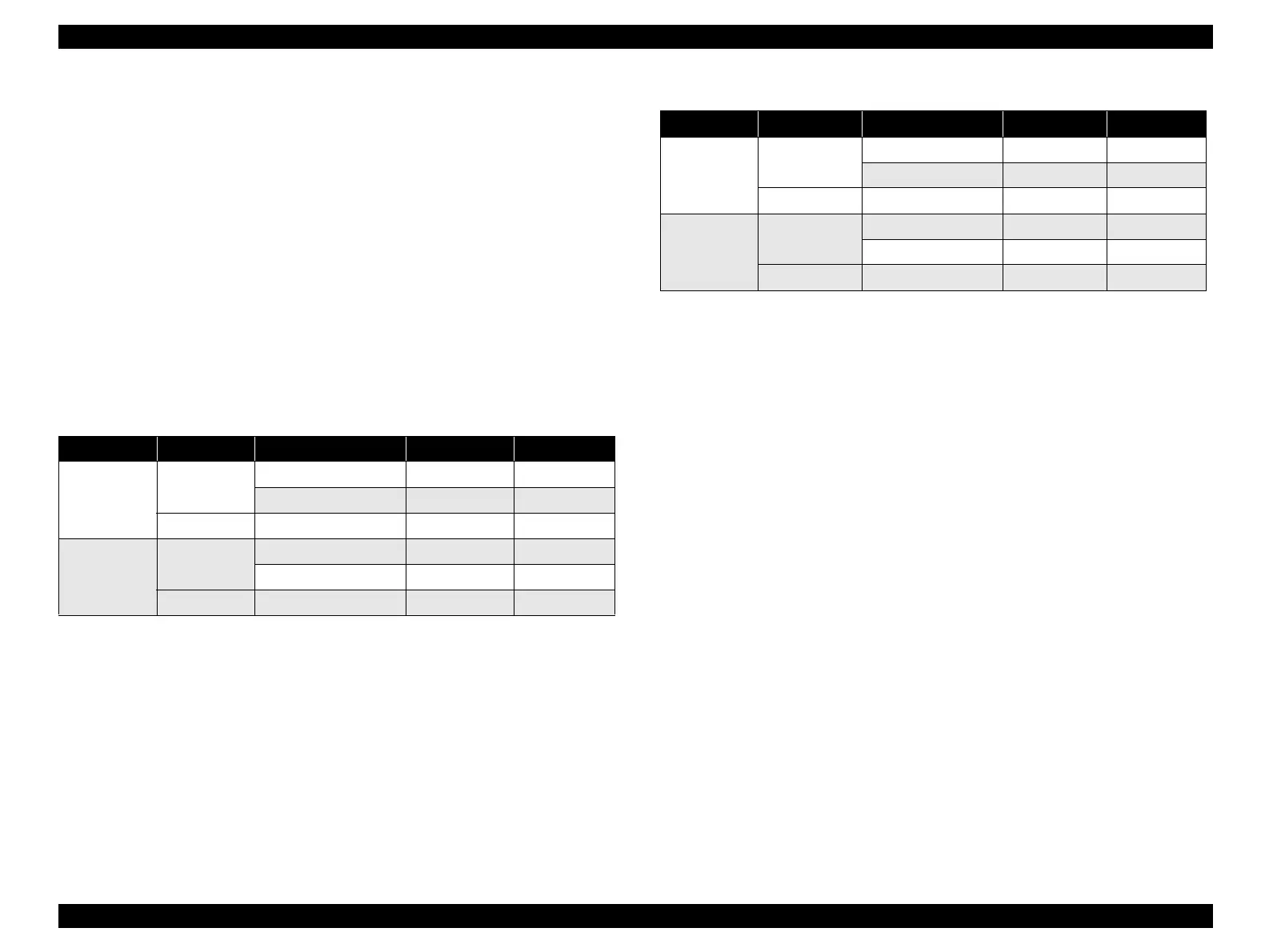EPSON Stylus CX4100/CX4200/CX4700/CX4800/DX4200/DX4800/DX4850 Revision A
PRODUCT DESCRIPTION Stand-alone Copy 29
1.4.1.5 Copy Layout
The following copy layout is provided according to “Paper type”, “Paper size” and
zoom selections.
Standard copy
Provided for ordinary use with 3mm copy margin from every side.
BorderFree copy
Border-free printing of copies occurs when the print area is set as larger than the
copy paper's size. In such cases, the outer edges of the original image may be
omitted in the printed copy.
Small Margins copy
This function sets a 1.5mm margin on all four sides when printing in order to make
maximum use of the original image and copy paper.
NOTE: Only “Standard Copy” can be used in draft copy mode.
Note *1: Actual is the state that “Fit to page” is not selected.
*2: “Fit to page” automatically sets the enlarge/reduce scale so that the entire image fits
into the printable area or the border free area when border free layout is selected.
When the original image is smaller than general card size (approx. 54mm x 86mm),
the print margins will be different from the one that is defined by each layout.
The image placement uses the upper left corner as the origin and any margins that
occur during the fitting process occur along the bottom and/or right edge.
Note *1: Actual is the state that “Fit to page” is not selected.
*2: “Fit to page” automatically sets the enlarge/reduce scale so that the entire image fits
into the printable area or the border free area when border free layout is selected.
When the original image is smaller than general card size (approx. 54mm x 86mm),
the print margins will be different from the one that is defined by each layout.
The image placement uses the upper left corner as the origin and any margins that
occur during the fitting process occur along the bottom and/or right edge.
Table 1-26. Copy Layout (for EAI)
Zoom Paper type Paper size B&W / Color Layout
Actual*
1
Plain Paper
Letter B&W, Color Standard
4" x 6", 5" x 7" B&W, Color Standard
Photo Paper Letter, 4" x 6", 5" x 7" B&W, Color Small margin
Fit to page*
2
Plain Paper
Letter B&W, Color Standard
4" x 6", 5" x 7" B&W, Color Standard
Photo Paper Letter, 4" x 6", 5" x 7" B&W, Color Border free
Table 1-27. Copy Layout (for EUR/ASIA)
Zoom Paper type Paper size B&W / Color Layout
Actual*1
Plain paper
A4 B&W, Color Standard
10 x 15, 13 x 18 B&W, Color Standard
Photo Paper A4, 10 x 15, 13 x 18 B&W, Color Small margin
Fit to page
Plain paper
A4 B&W, Color Standard
10 x 15, 13 x 18 B&W, Color Standard
Photo paper A4, 10 x 15, 13 x 18 B&W, Color Border free
