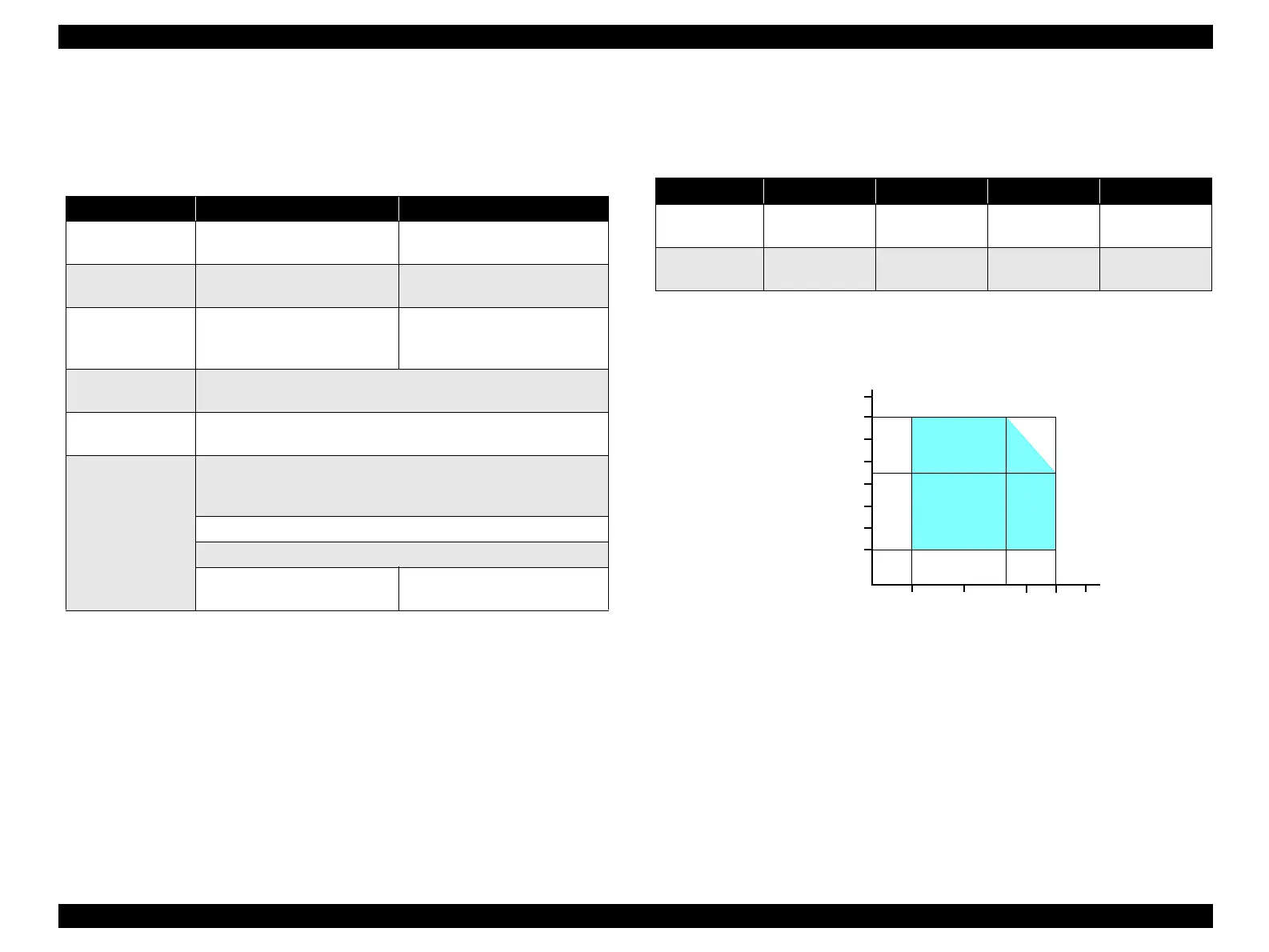EPSON Stylus CX4100/CX4200/CX4700/CX4800/DX4200/DX4800/DX4850 Revision A
PRODUCT DESCRIPTION Specifications 22
1.2.3 Common
1.2.3.1 Electric Specification
Primary power input
Note 1: This product complies with the “Energy Star” standards.
2: If the printer is not operated at all for at least five minutes, the standby function reduces
the current to the motor to conserve power.
3: If the scanner is not operated at all for at least five minutes, the standby function
reduces the current to the motor to conserve power.
Insulation resistance (TBD)
10MΩ minimum (tested between AC line and chassis, test voltage: DC500V)
Dielectric strength (TBD)
AC1000 Vrms for one minute or AC1200 Vrms for one second
(100-120V version)
AC1500 Vrms for one minute (220-240V version)
1.2.3.2 Environmental Performance
Note *1: After unpacking (storage)
*2: No condensation
*3: Under the following conditions
Figure 1-8. Temperature/Humidity Range
1.2.3.3 Durability
Total print life: 10,000 pages (black only, A4), or five years
(whichever comes first)
Print Head Life: Six billion shots (per nozzle) or five years (whichever
comes first)
Scanner head: MCBF (36,000 cycles)
Table 1-16. Primary Power Input
100-120 V model 220-240 V model
Rated power supply
voltage (ACV)
100 ~ 120 220 ~ 240
Input voltage range
(ACV)
90 ~ 132 198 ~ 264
Rated current (A)
0.4 A
(max. 0.7 A w/ card slot model)
(max. 0.7 A w/o card slot model)
0.2 A
(max. 0.3 A w/ card slot model)
(max. 0.3 A w/o card slot model)
Rated frequency
(Hz)
50 ~ 60
Input frequency
range (Hz)
49.5 ~ 60.5
Power consumption
(W)
Approx. 13 W (w/ card slot model)
Approx. 13 W (w/o card slot model)
(Standalone copying, ISO10561 Letter Patter, Plain Paper - Text)
Approx. 4.5 W (Low-power Mode)
Approx. 4.0 W (Sleep Mode)
Approx. 0.2 W
(Power Off Mode)
Approx. 0.3 W
(Power Off Mode)
Table 1-17. Environmental Performance
Condition Temperature Humidity *
2
Impact Vibration
Operating 10 ~ 35°C *
3
20 ~ 80% *
3
1G,
1 x 10
-3
seconds
0.15G
Not operating *
1
-20 ~ 40°C 5 ~ 85%
2G,
2 x 10
-3
seconds
0.50G
10
27
30
35
40
20
Temperature (°C)
20
30
40
50
90
80
70
60
Humidity (%)
