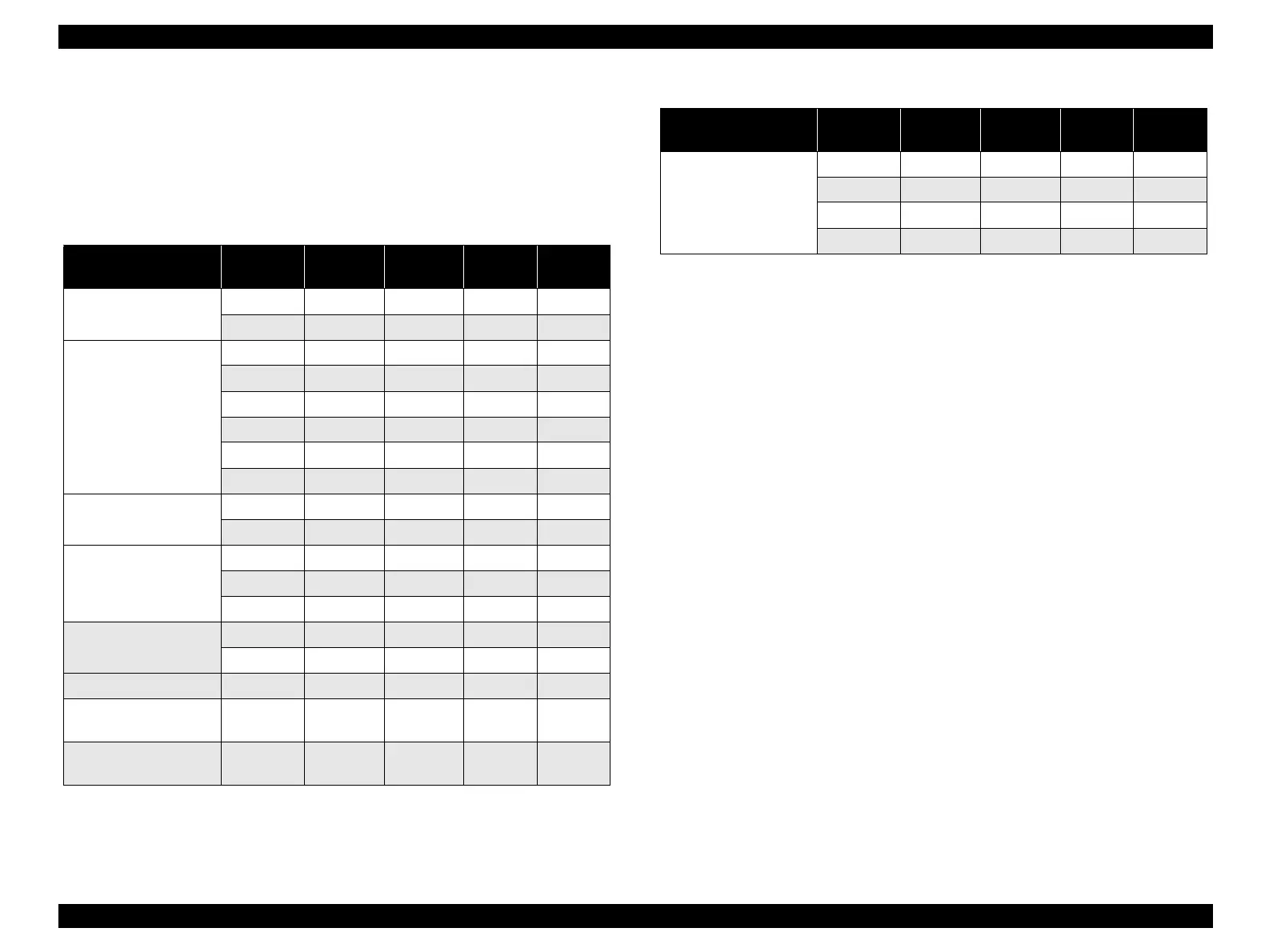EPSON Stylus CX4100/CX4200/CX4700/CX4800/DX4200/DX4800/DX4850 Revision A
PRODUCT DESCRIPTION Specifications 17
Cut sheet (border-free printing)
Printable area
For paper width (PW) and paper length (PL), refer to “1.2.1.4 Paper Support”
(p.14).
Refer to the following table. As for each overhang area, refer to Figure 1-4
(p.18).
Table 1-10. Applicable Paper/Printing Area (For Printing)
Paper Type Size
LO
(mm)
RO
(mm)
TO
(mm)
BO
(mm)
Photo Paper
A4 2.54 2.54 2.96 4.02
4” x 6” 2.54 2.54 1.34 2.54
Premium Glossy Photo
Paper
Letter 2.54 2.54 2.96 4.02
A4 2.54 2.54 2.96 4.02
8” x 10” 2.54 2.54 2.96 4.02
5” x 7” 2.54 2.54 2.96 4.02
4” x 6” 2.54 2.54 1.34 2.54
3R 2.54 2.54 1.34 2.54
Premium Semigloss
Photo Paper
Letter 2.54 2.54 2.96 4.02
A4 2.54 2.54 2.96 4.02
Matte Paper
Heavyweight
Letter 2.54 2.54 2.96 4.02
A4 2.54 2.54 2.96 4.02
8” x 10” 2.54 2.54 2.96 4.02
Double-sided Matte
Paper
Letter 2.54 2.54 2.96 4.02
A4 2.54 2.54 2.96 4.02
Economy Photo Paper A4 2.54 2.54 2.96 4.02
Photo Quality Ink Jet
Paper
A4 2.54 2.54 2.96 4.02
Premium Glossy Photo
Paper
4” x 6” 2.54 2.54 1.34 2.54
Ultra Glossy Photo
Paper
Ultra Premium Glossy
Photo Paper
A4 2.54 2.54 2.96 4.02
Letter 2.54 2.54 2.96 4.02
4” x 6” 2.54 2.54 1.34 2.54
3R 2.54 2.54 1.34 2.54
Table 1-10. Applicable Paper/Printing Area (For Printing)
Paper Type Size
LO
(mm)
RO
(mm)
TO
(mm)
BO
(mm)
