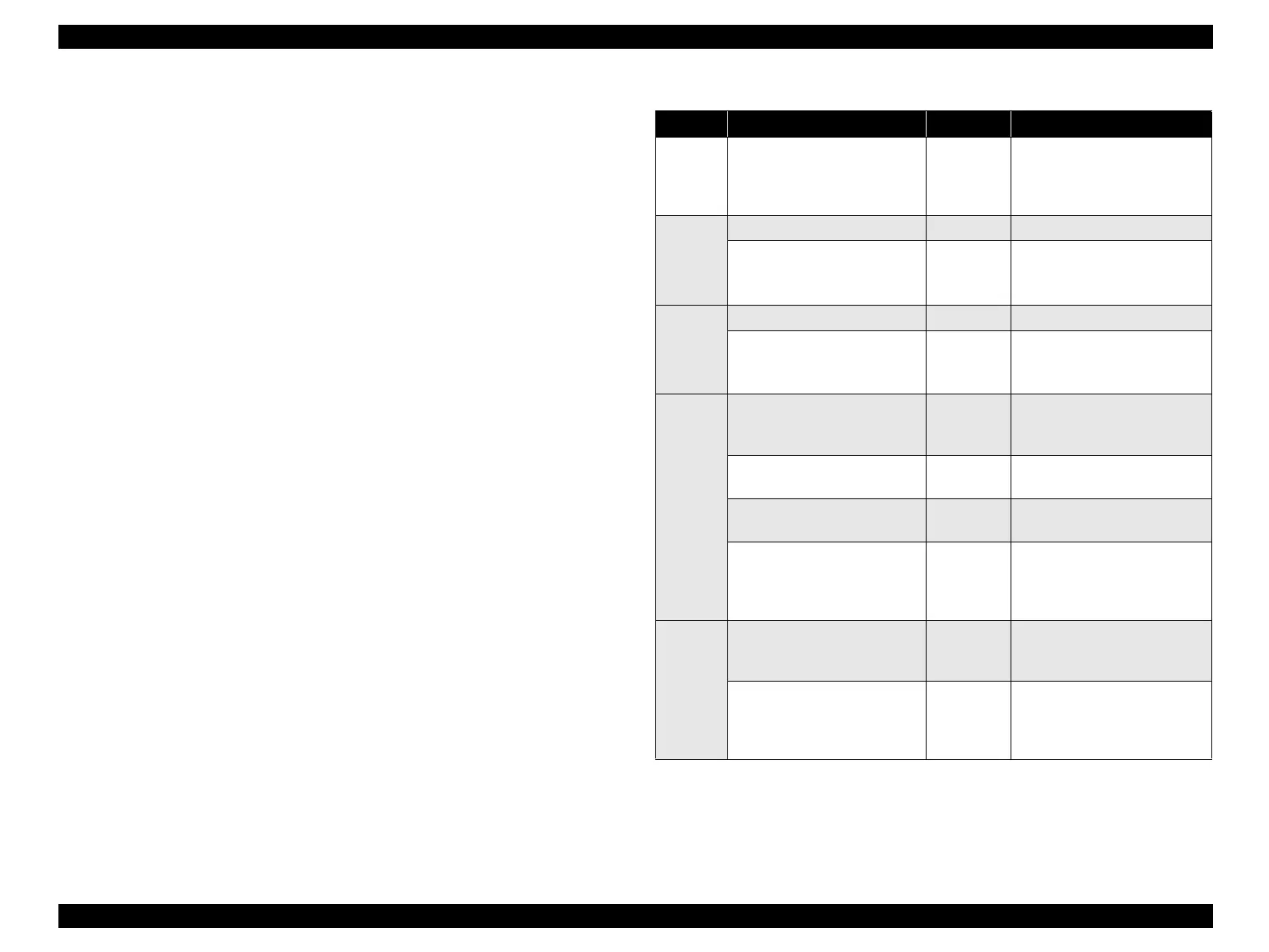EPSON Stylus CX4100/CX4200/CX4700/CX4800/DX4200/DX4800/DX4850 Revision A
PRODUCT DESCRIPTION Memory Card Print (Only for CX4700/CX4800/DX4800/DX4850) 36
1.5.2.2 Memory Card Printing Mode
Print index sheet printing
This function prints thumbnail images (stored in the memory card) onto an Index
Sheet (form) that is marked for selecting images.
The combinations of paper types and paper sizes are fixed as shown right.
Print from index sheet printing
This function prints selected images onto the sheet output by index sheet printing.
Print all images
This function prints all of the image files stored in the memory card. As shown
right, the number of printed pages depends on the number of copies to be printed.
The settings are described right.
DPOF printing
In this mode, the photo frame numbers previously specified via the camera are
printed in the number of pages specified via the camera. Only the paper type and
layout are specified on the printer side. If the layout assigned multiple photos per
output sheet, photos that have different frame sizes are automatically assigned in
the specified number of pages in numerical order (of the specified photo frame
numbers). If index print mode was set via the camera, this unit will print in DPOF
index layout. (When in DPOF print mode, the mode cannot be switched by writing
the print file specification from the host after inserting the memory card.)
Note *1: Letter size will be used for Stylus CX4200/CX4800.
A4 size will be used for other models.
*2: The panel indicator only. The printer chalks 10 x 15 format to 4 x 6 format.
Table 1-36. Memory Card Printing Mode
Setting Memory card printing mode Description Option, setting range, etc.
Layout
(no menu)
• Print from index sheet printing
• Print all images
• DPOF printing
Sets print
layout
Fixed in combination with paper
type and paper size (refer to
“1.5.4 Layout and Paper Type,
Paper Size” (p.40))
Paper
type
Print index sheet printing Fixed Plain Paper
• Print from index sheet printing
• Print all images
• DPOF printing
Sets paper
type
Plain Paper or Photo Paper
Paper size
Print index sheet printing Fixed A4 or Letter *
1
• Print from index sheet printing
• Print all images
• DPOF printing
Sets paper
size
A4, 10cm x 15cm*
2
, or 13cm x
18cm
Letter, 4" x 6", or 5" x 7"
Pages/
copies
Print index sheet printing Fixed
Fixed as 1 page (can vary
according to the number of
image files)
Print from index sheet printing
Sets number
of printout
1 to 3 (set by the marking to the
index sheet)
Print all images
Sets number
of printout
1
DPOF printing
Sets number
of printout
The number of copies specified
via the camera is used. The
setting range is 1 to 99 copies
(default is 1 copy).
Quality
Print index sheet printing Fixed
Prints it by the quality of 360 x
720dpi of Plain Paper. Only the
Color print is supported.
• Print from index sheet printing
• Print all images
• DPOF printing
Sets print
quality
Fixed according to paper type
(refer to “1.5.9 Relation
between Paper Type and
Quality” (p.46))
