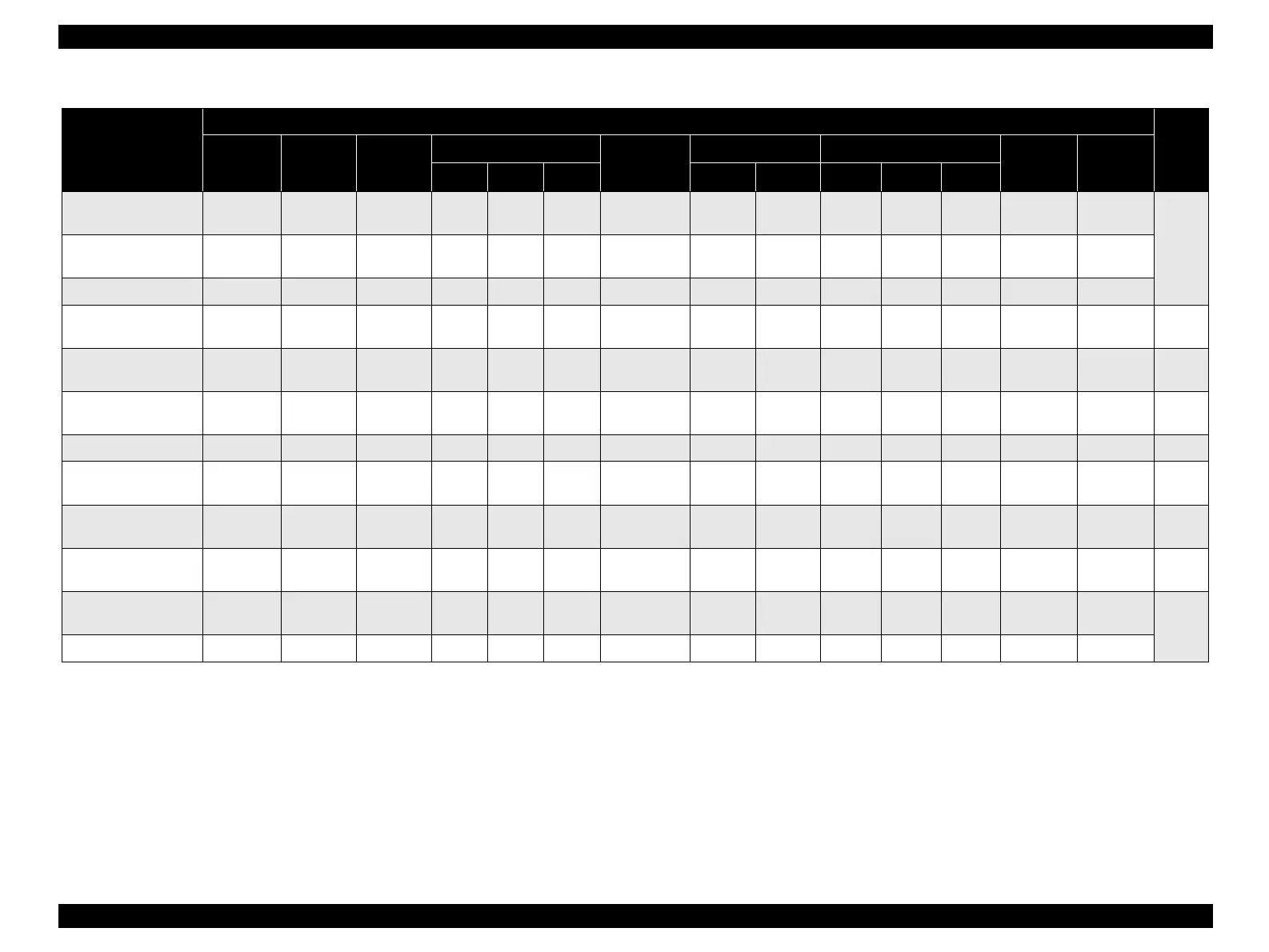EPSON Stylus CX4100/CX4200/CX4700/CX4800/DX4200/DX4800/DX4850 Revision A
PRODUCT DESCRIPTION Control Panel 55
PG lever operation
(Standard: “L”)
— — — — — —
“L” blink 2
(3 sec.)
— — — — — — —
21PG lever operation
(Large: “H”)
— — — — — —
“H” blink 2
(3 sec.)
— — — — — — —
PG error — Blink 2 — — — — “H” blink 2 — — — — — — —
Index sheet error
(Index sheet contents)
— Blink 2 Off — Blink 2 — “3” blink 2 — — — — — — — 20
Index sheet error
(Memory card mismatch)
— Blink 2 Off — Blink 2 — “4” blink 2 — — — — — — — 19
Index sheet error
(Incorrect placement)
— Blink 2 Off — Blink 2 — “2” blink 2 — — — — — — — 18
Memory card error — Blink 2 Off Blink 2 Blink 2 Blink 2 “1” blink 2 Off Off Off Off Off Off — 17
Power on
(Data Processing)
Blink — — — — — — — — — — — — — 16
Reading a memory card
(recognizing image data)
Blink — — — — — — — — — — — — — 15
Stopping printing and
cancelling the print job
Blink — — — — — — — — — — — — — 14
The scanner is operating
by a computer
Blink — — Off Off Off Off Off Off Off Off Off Off —
13
Printing by a computer Blink — — Off Off Off Off Off Off Off Off Off Off —
Table 1-52. Printer Condition and Panel Status
Printer
status
Indicators
Priority
Power LED Error LED Ink LED
Memory Card LED
7-seg.
LED
Paper Type LED Paper Size LED
Fit to Page
LED
Card Access
LED
1 2 3 1 2 1 2
3
