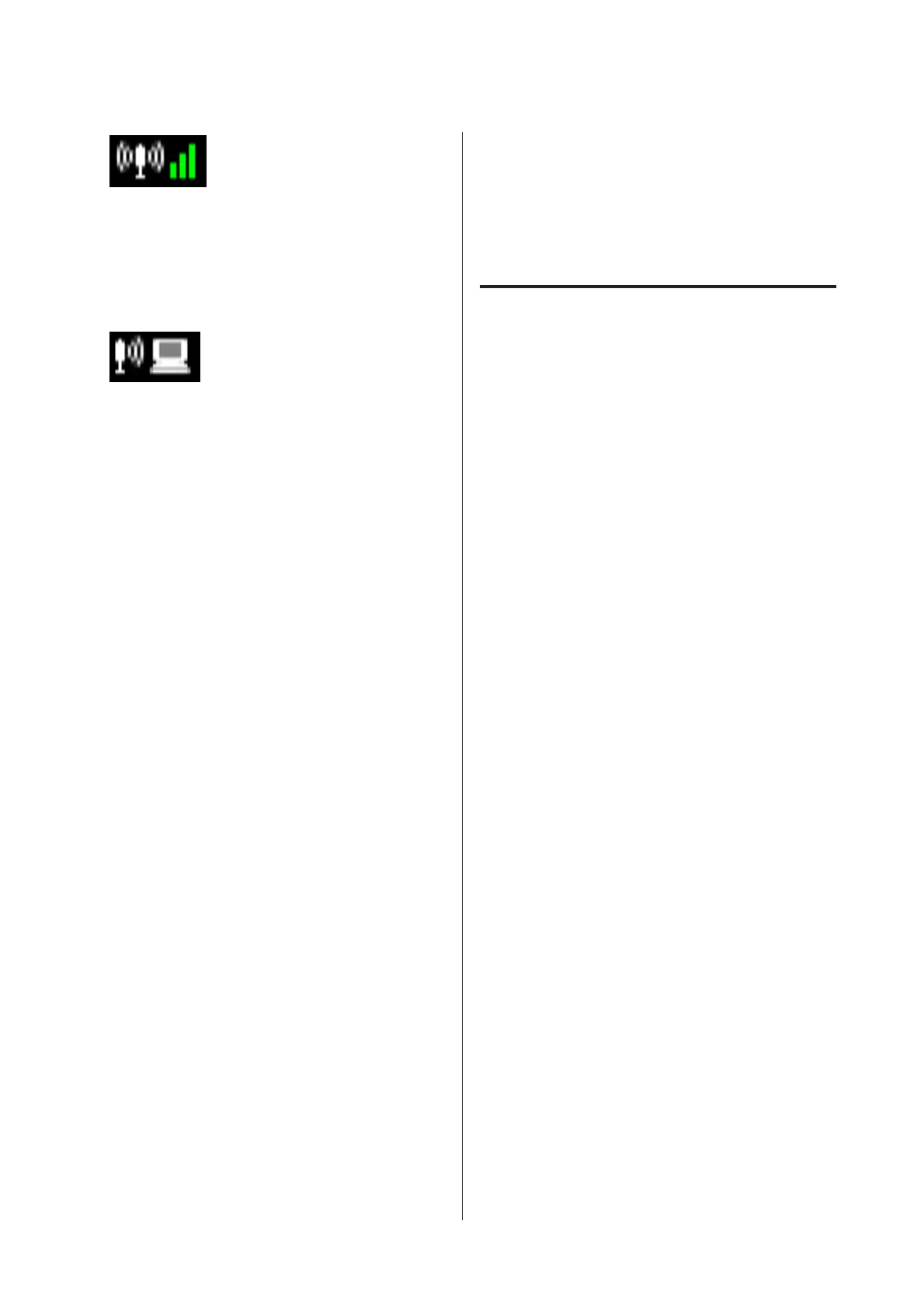: Wireless LAN connection
(infrastructure mode
1
). Signal
strength is shown by the bars on
the right. The greater the number
of bars, the stronger the signal.
Gray bars indicate that the printer
cannot connect or detect a signal
or that the printer is searching for
a signal.
: Wireless LAN connection (ad hoc
mode
2
).
1 Connection via an access point or broadband router.
2 A direct wireless connection that does not involve an access
point.
Printer Features
This ink jet color printer supports A3+ paper.
The main features of this printer are described below.
Realizing High Resolution
Epson UltraChrome K3 ink with Vivid Magenta
technology provides high-resolution printing to meet
professional needs.
Enhancing Creative Expression with Rich Color
Reproduction
Vivid Magenta and Vivid Light Magenta offers rich,
detailed shading into blues and violets.
Printing Black and White Photos
Three different densities of black ink bring out delicate
tone differences in black-and-white photographs.
The printer driver can be used to create richly shaded
black-and-white prints directly from color image data
without the use of imaging software.
U “Printing Black and White Photos” on page 54
Providing two types of black ink to match the paper
type
You can choose from Photo Black or Matte Black ink
depending on the paper type. Photo Black ink provides a
smooth finish to glossy photo papers. Matte Black ink
increases black optical density for matte type papers.
This printer allows you to set both photo black ink and
matte black ink and switch between them depending on
the paper type.
U “Changing the Type of Black Ink” on page 34
Balanced Color Reproduction Using the Epson LUT
Technology
Epson LUT Technology (1) reduces color
inconsistencies due to differences in lighting, (2)
reproduces fine gradations, (3) reduces graininess, and
(4) increases the gamut of colors for rich color
reproduction while ensuring a excellent balance among
all these parameters. This makes possible an overall
increase in image quality and consistent color
reproduction.
Epson Stylus Photo R3000 User's Guide
Introduction
13
