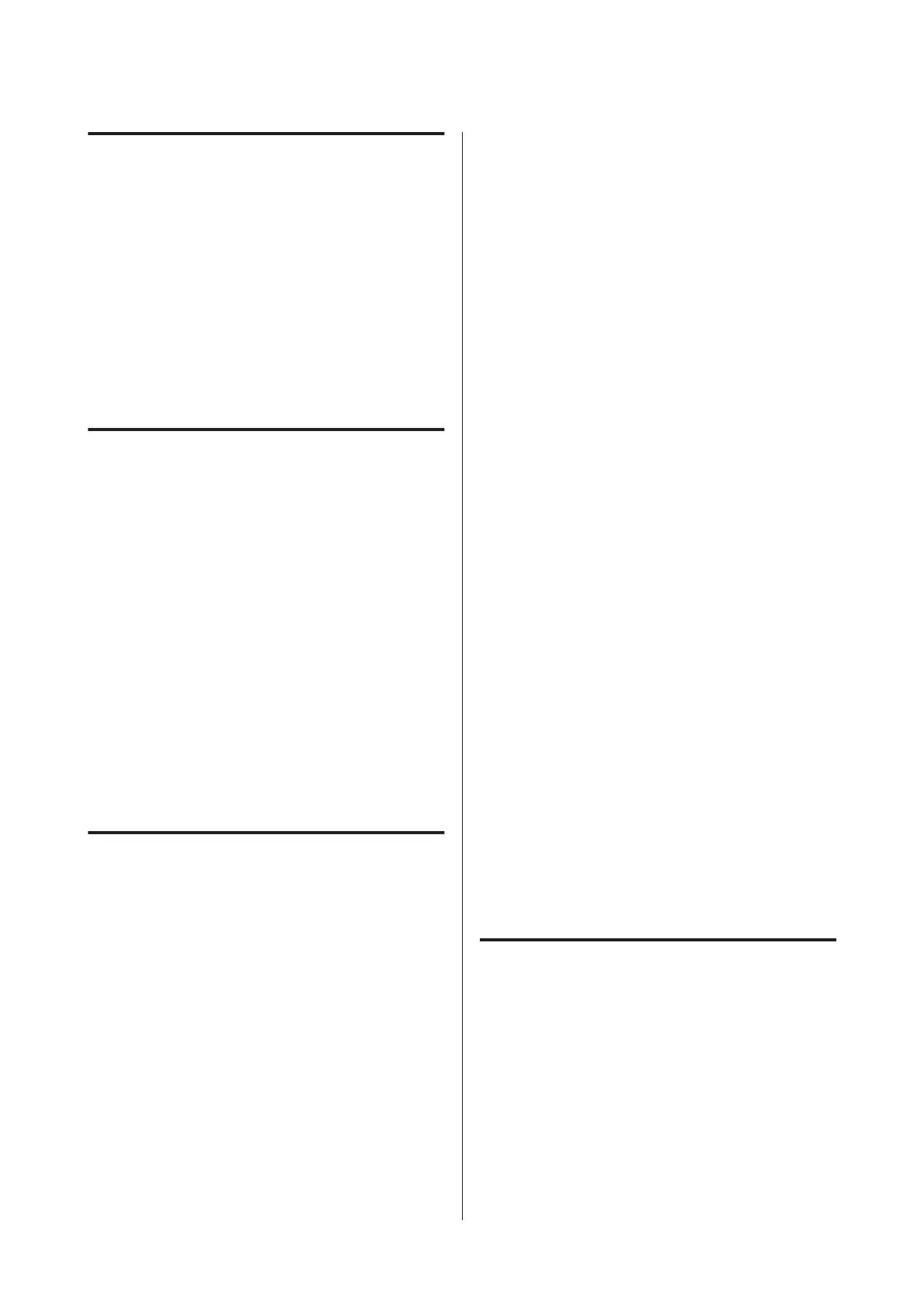When using this product
❏ Do not put your hand inside this product or touch
the ink cartridges during printing.
❏ Do not move the print heads by hand; otherwise
you may damage this product.
❏ Always turn the product off using the Power button
on the control panel. When this button is pressed,
the Power light flashes briefly then goes off. Do not
unplug the power cord or turn off the product until
the Power light stops flashing.
Using the printer with a wireless
connection
❏ Do not use this product inside medical facilities or
near medical equipment. Radio waves from this
product may adversely affect the operation of
electrical medical equipment.
❏ Keep this product at least 22 cm away from cardiac
pacemakers. Radio waves from this product may
adversely affect the operation of cardiac
pacemakers.
❏ Do not use this product near automatically
controlled devices such as automatic doors or fire
alarms. Radio waves from this product may
adversely affect these devices, and could lead to
accidents due to malfunction.
When handling the ink
cartridges
❏ Keep ink cartridges out of the reach of children and
do not drink.
❏ If ink gets on your skin, wash it off with soap and
water. If it gets in your eyes, flush them immediately
with water. If discomfort or vision problems remain
after a thorough flushing, see a doctor immediately.
❏ Shake new ink cartridges four or five times before
opening their packages.
❏ Do not shake ink cartridges after opening their
packages; this can cause leakage.
❏ Use the ink cartridge before the date printed on its
package.
❏ Use up the ink cartridge within six months of
installation for best results.
❏ Do not dismantle the ink cartridges or try to refill
them. This could damage the print head.
❏ Do not touch the green IC chip on the side of the
cartridge. This may affect normal operation and
printing.
❏ The IC chip on this ink cartridge retains a variety of
cartridge-related information, such as the ink
cartridge status, so that the cartridge may be
removed and reinserted freely. However, each time
the cartridge is inserted, some ink is consumed
because the printer automatically performs a
reliability check.
❏ If you remove an ink cartridge for later use, protect
the ink supply area from dirt and dust, and store it in
the same environment as this product. Note that
there is a valve in the ink supply port, making covers
or plugs unnecessary, but care is needed to prevent
the ink from staining items that the cartridge
touches. Do not touch the ink supply port or
surrounding area.
❏ Do not remove or tear the label on the cartridge; this
can cause leakage.
❏ Install the ink cartridge immediately after you
remove it from its package. If you leave a cartridge
unpacked for a long time before using it, normal
printing may not be possible.
❏ Store ink cartridges with their labels facing upward.
Do not store cartridges upside down.
Using the LCD screen
❏ The LCD screen may contain a few small bright or
dark spots, and because of its features it may have an
uneven brightness. These are normal and do not
indicate that it is damaged in any way.
❏ Only use a dry, soft cloth to clean the LCD screen.
Do not use liquid or chemical cleansers.
Epson Stylus Photo R3000 User's Guide
Introduction
7
