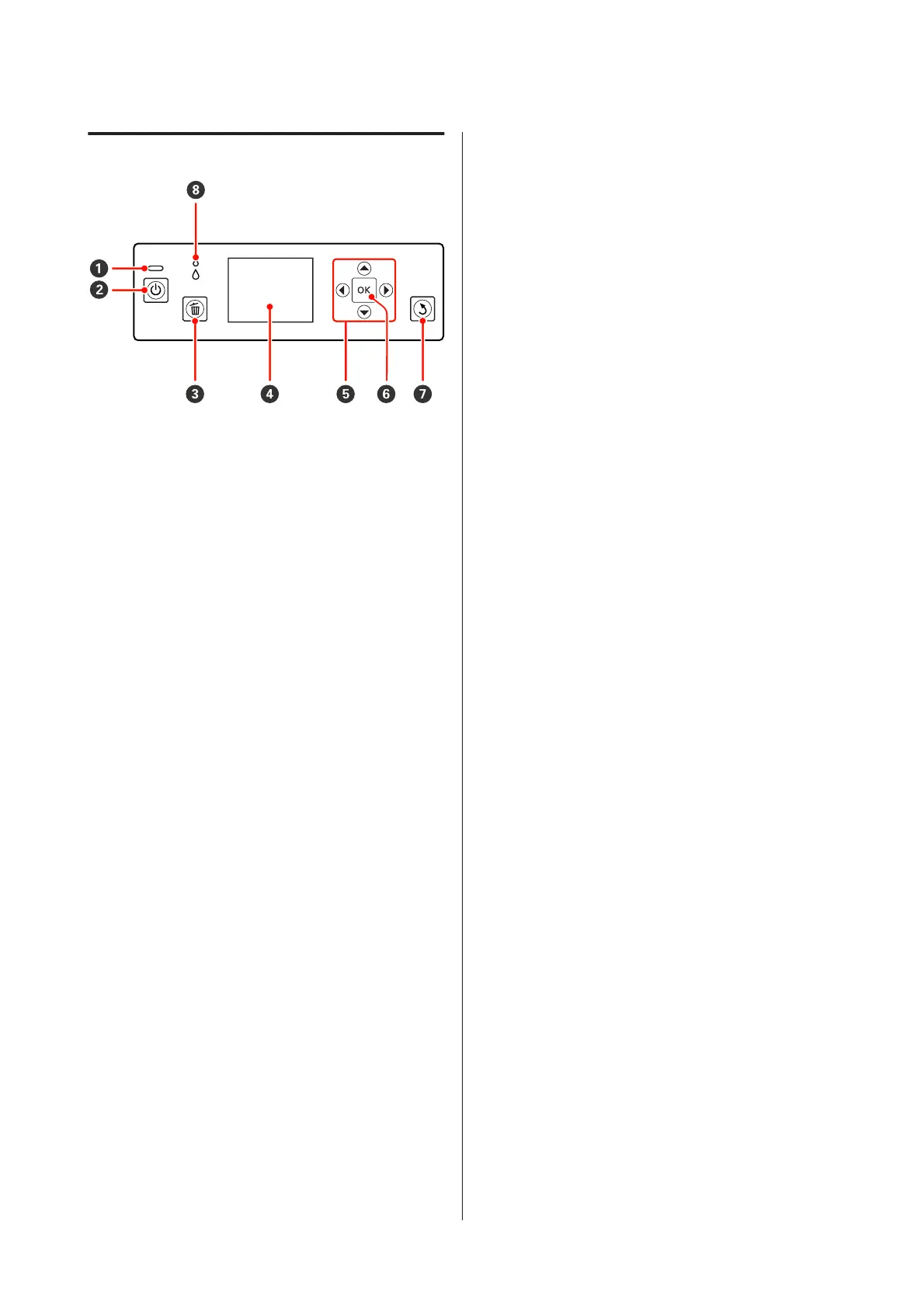Control panel
A
P light (power light)
The printer's operational status is indicated by a lit or
flashing light.
On : The power is on.
Flashi
ng
: The light flashes to indicate that an error
has occurred.
Off : The power is off.
B
P button (power button)
Turns the power on and off.
C
+ button (cancel button)
Press during printing to cancel printing.
D Screen
Displays the printer’s status, menus, error messages,
and so on. U “Screen View” on page 12
E
u, l, d, r buttons
Select settings and other items.
F
Z button
Execute the selected action or set the selected value.
G
y button (back button)
Press to return to the previous screen while the
Menu is displayed.
H
H light (ink check light)
The ink status is indicated by a lit or flashing light.
On : Indicates errors such as an installed ink
cartridge is expended, an ink cartridge is
not installed, or a wrong ink cartridge is
installed. Check the contents of the error on
the control panel’s screen.
Flashi
ng
: Ink is running low or an error has occurred.
The type of error is shown by an ink
cartridge icon or a message.
U “Screen View” on page 12
Off : No error.
Epson Stylus Photo R3000 User's Guide
Introduction
11
