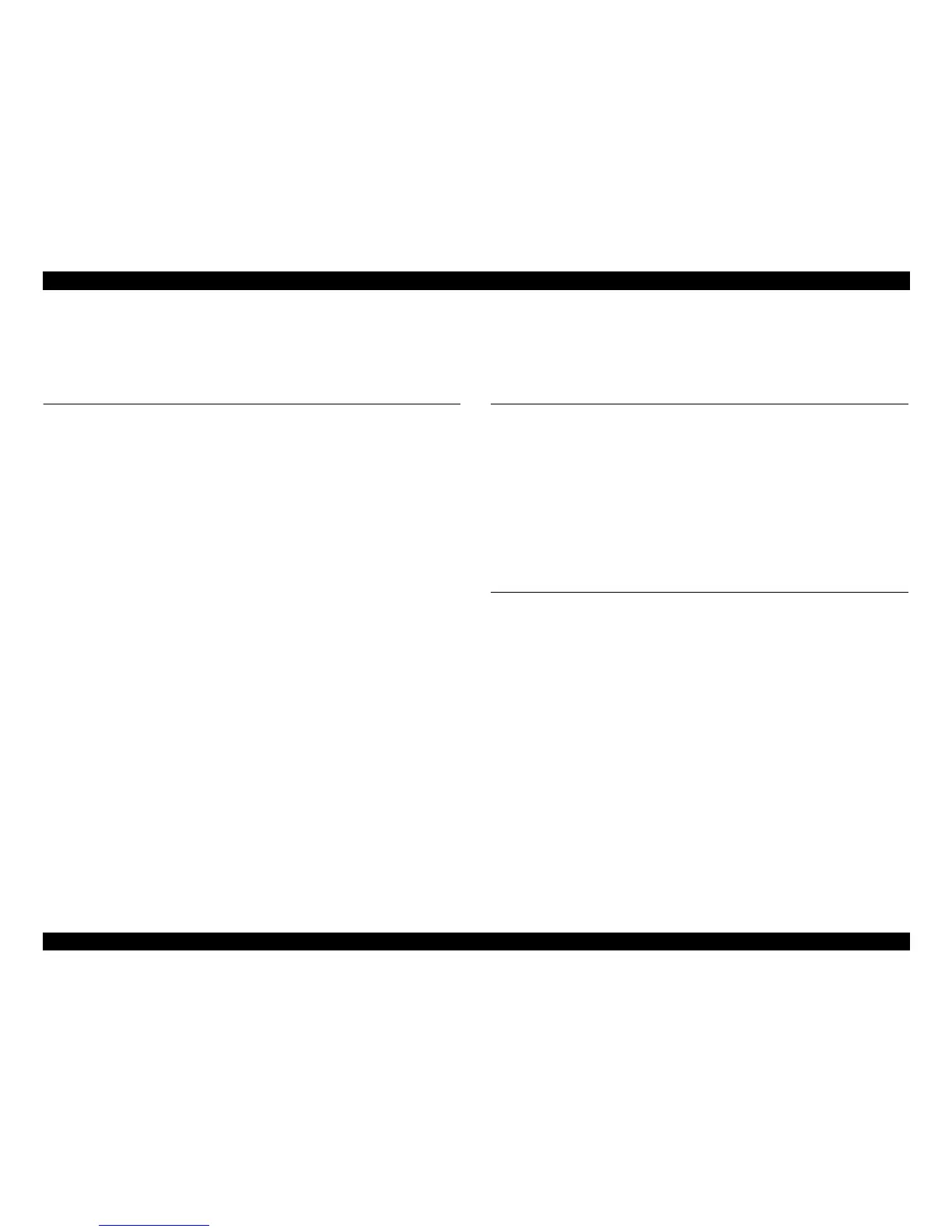EPSON Stylus CX7300/CX7400/DX7400/NX200/TX200 series/SX200 series/Stylus CX8300/CX8400/DX8400/NX400/TX400 series/SX400 series Revision C
6
Confidential
Contents
Chapter 1 PRODUCT DESCRIPTION
1.1 Features.................................................................................................................. 9
1.2 Printing Specifications......................................................................................... 10
1.2.1 Basic Specifications.................................................................................... 10
1.2.2 Ink Cartridge............................................................................................... 10
1.2.3 Print Mode .................................................................................................. 11
1.2.4 Supported Paper.......................................................................................... 13
1.2.5 Printing Area............................................................................................... 15
1.3 Scanner Specifications......................................................................................... 15
1.3.1 Scanning Range .......................................................................................... 15
1.4 General Specifications......................................................................................... 16
1.4.1 Electrical Specifications ............................................................................. 16
1.4.2 Environmental Conditions .......................................................................... 16
1.4.3 Durability.................................................................................................... 17
1.4.4 Acoustic Noise............................................................................................ 17
1.4.5 Safety Approvals (Safety standards/EMI) .................................................. 17
1.5 Interface............................................................................................................... 17
1.5.1 USB Interface ............................................................................................. 17
1.5.2 Memory Card Slots..................................................................................... 18
1.6 Control Panel ....................................................................................................... 19
1.6.1 Operation Buttons & LEDs ........................................................................ 19
1.6.2 Control Panel Functions in Each Mode ...................................................... 21
1.7 Specification for Each Function .......................................................................... 29
1.7.1 Stand-alone Copy Function ........................................................................ 29
1.7.2 Memory Card Direct Print Function........................................................... 31
1.7.3 Camera Direct Print Function (USB Direct Print/PictBridge) ................... 36
1.7.4 Reprint/Restore Photos Function (CX8300/TX400 series only) ................ 38
1.7.5 Setup Mode................................................................................................. 39
Chapter 2 OPERATING PRINCIPLES
2.1 Overview ............................................................................................................. 42
2.1.1 Printer Mechanism...................................................................................... 42
2.1.2 Motors & Sensors ....................................................................................... 43
2.1.3 Printhead..................................................................................................... 44
2.1.4 Carriage Mechanism................................................................................... 46
2.1.5 Paper Loading/Paper Feed Mechanism ...................................................... 47
2.1.6 Ink System Mechanism .............................................................................. 52
2.1.7 Ink Sequence............................................................................................... 55
2.2 Scanner Mechanism ............................................................................................ 56
2.2.1 Scanner Carriage Mechanism..................................................................... 56
Chapter 3 TROUBLESHOOTING
3.1 Overview ............................................................................................................. 59
3.1.1 Specified Tools ........................................................................................... 59
3.1.2 Preliminary Checks..................................................................................... 59
3.2 Troubleshooting................................................................................................... 60
3.2.1 Motor and Sensor Troubleshooting ............................................................ 60
3.3 Error Indications and Fault Occurrence Causes .................................................. 61
3.3.1 Error Indication Method ............................................................................. 61
3.3.2 Troubleshooting by Error Message ............................................................ 65
3.3.3 Superficial Phenomenon-Based Troubleshooting ...................................... 83