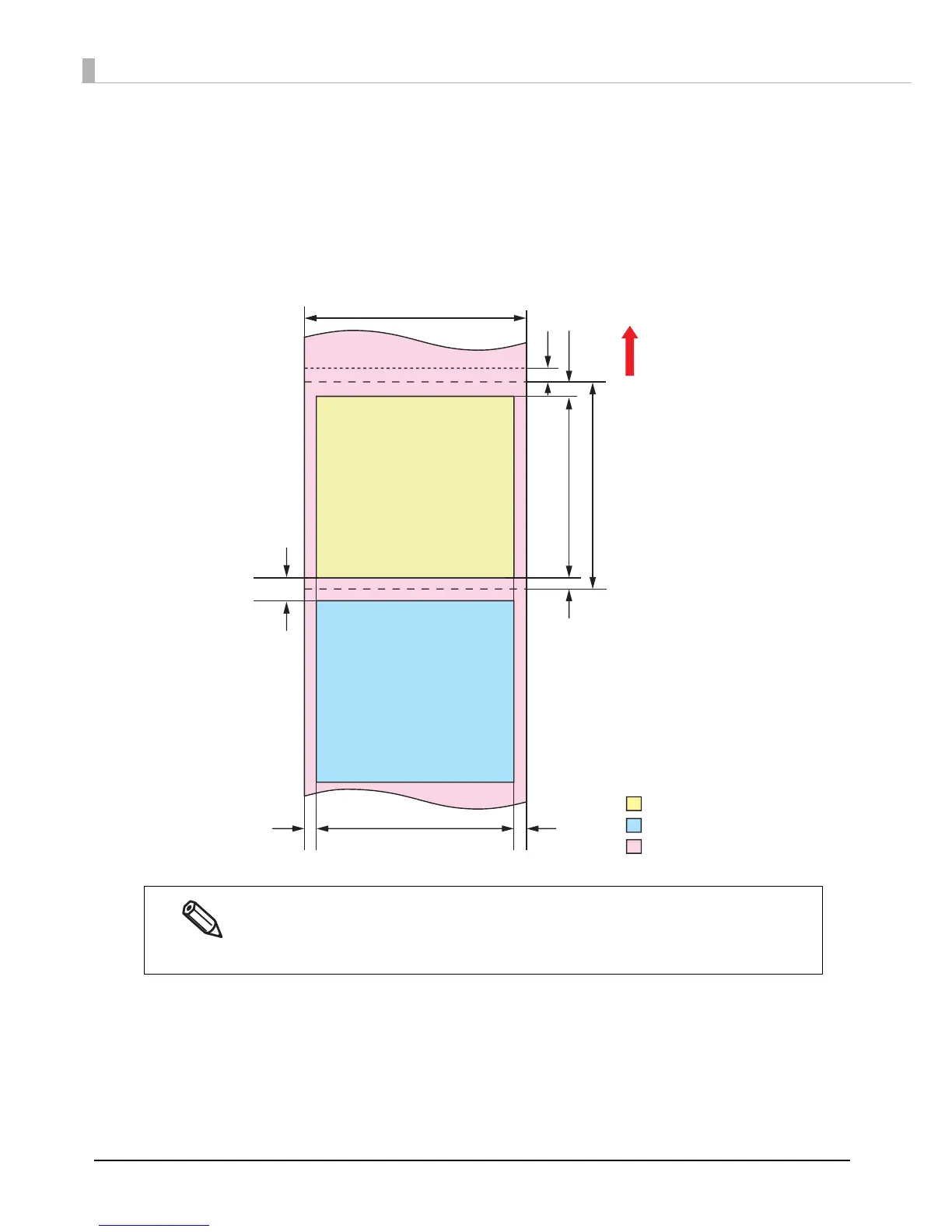200
When "Borderless Printing" is enabled
Ver tical margins: 0 mm (Typical value)
Lateral margins: 0 mm (Typical value)
If you enabled “Extend Printable Area”, printing is done with settings for no margins, but the
printing might protrude beyond the paper/ label, depending on the actual print position and the
set position for the paper/ label. To make sure printing doesn’t protrude out, ensure margins of
1.5 mm {0.06"} or more in the print data.
