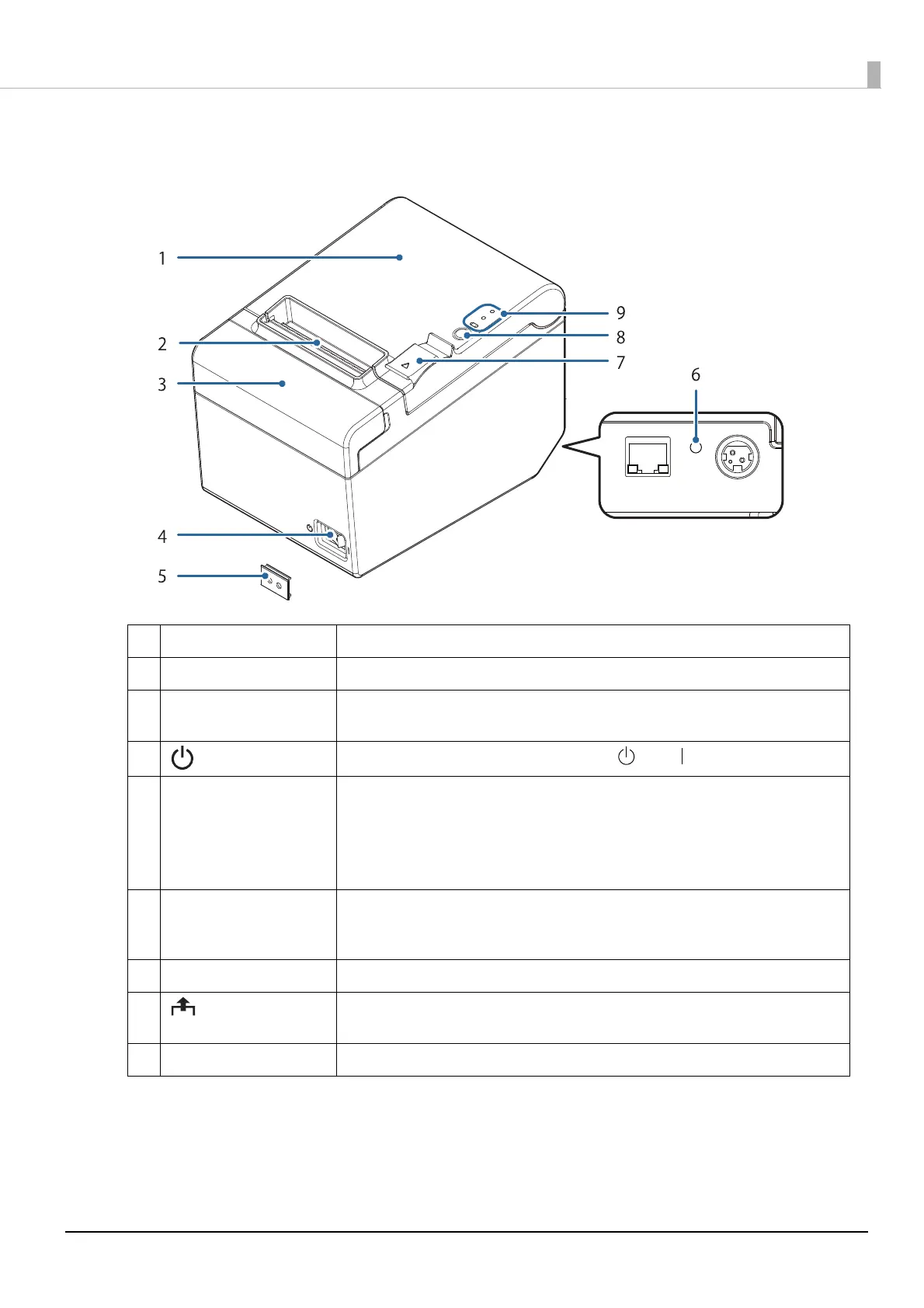13
Chapter 1 Product Overview
Parts and Functions
1 Roll paper cover Open this cover to install/replace the roll paper.
2 Manual cutter Use this cutter when you cut the roll paper manually.
3 Cutter cover If the roll paper cover will not open due to a paper jam, open this cover and unlock the
autocutter blade.
4 Power switch Press this button to turn the printer on or off. ( : OFF/ : ON)
5 Power switch cover Put this cover on the power switch to prevent it being operated inadvertently.
To operate the power switch, insert an object with a pointed tip such as a ballpoint
pen into the hole on the power switch cover.
For attaching the power switch cover, see "Attaching the Power Switch Cover" on
page 39.
6
Status sheet button
(Ethernet interface model
only)
Press this button to print the interface status sheet, or to reset the interface settings.
7 Cover open lever Use this button to open the roll paper cover.
8 Feed button Press this button to feed the roll paper by one line. Hold down this button to feed the
roll paper continuously.
9 LED lights For details on the LED lights, see "LED lights" on page 14.
