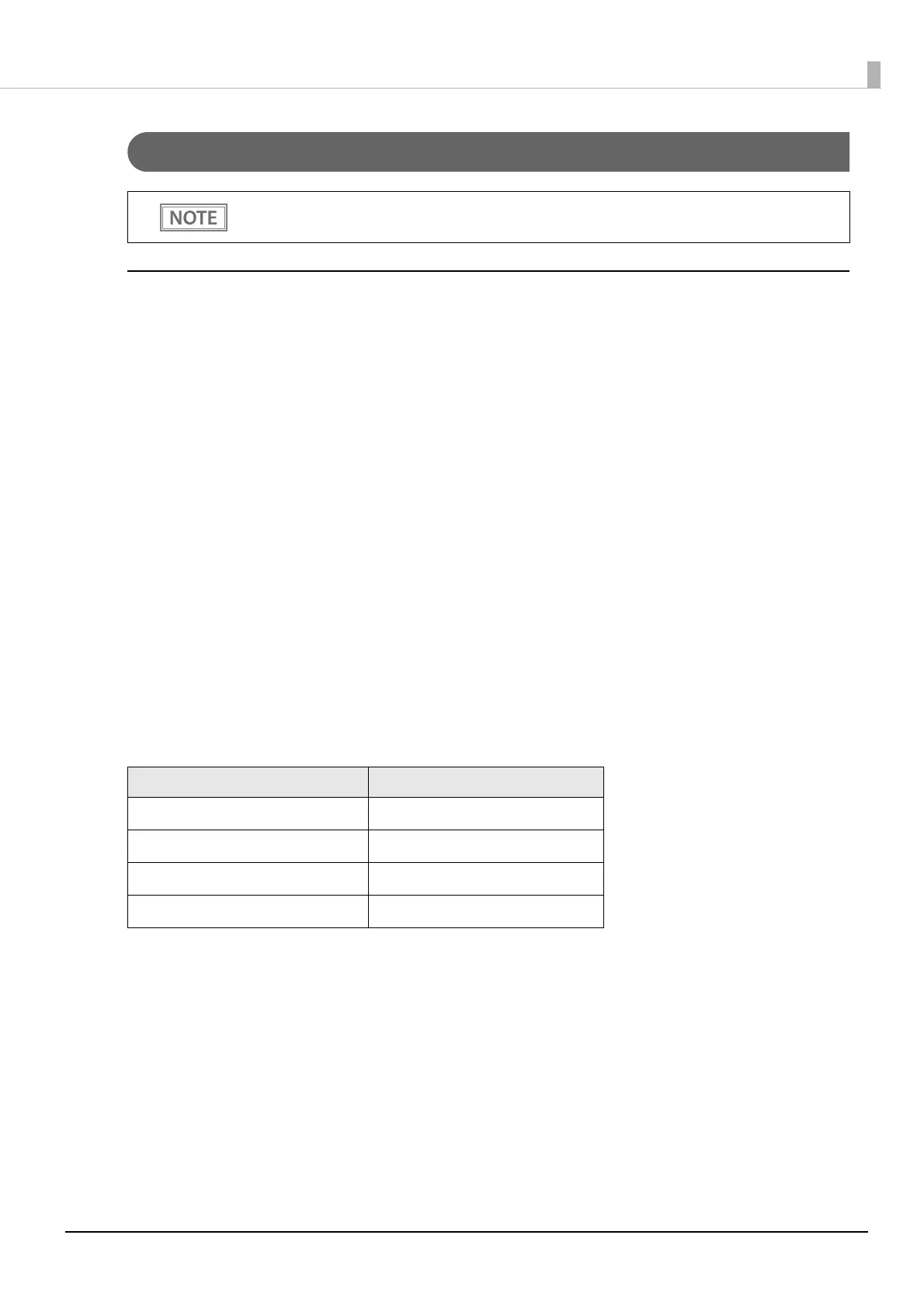92
Appendix
Wireless LAN Interface (when OT-WL06 is used)
Specifications
• IEEE802.11b/g/n (2.4 GHz band) or IEEE802.11a/b/g/n (2.4 GHz or 5 GHz band) compliant
• Infrastructure mode is supported.
Communication Standard
• IEEE802.11a (5 GHz)
• IEEE802.11b (2.4 GHz)
• IEEE802.11g (2.4 GHz)
• IEEE802.11n (2.4 GHz / 5 GHz)
• IEEE802.11ac (5 GHz)
Security
• WEP
• WPA-PSK(AES): WPA-PSK(AES),WPA-PSK(TKIP),WPA2-PSK(AES),WPA2-PSK(TKIP) can be
connected
• WPA2-PSK: WPA2-PSK(AES),WPA2-PSK(TKIP) can be connected
• WPA2-Enterprise
Settings in SimpleAP mode (Factory default settings)
* In SimpleAP mode, DHCP Server is working and assigns IP address to host automatically.
When using wireless LAN, make sure you disconnect the LAN cable. If a LAN cable is connected,
wireless LAN is disabled.
Parameter Setting value
SSID EPSON_Printer
Passphrase 12345678
IP Address 192.168.192.168
Subnet mask 255.255.255.0
