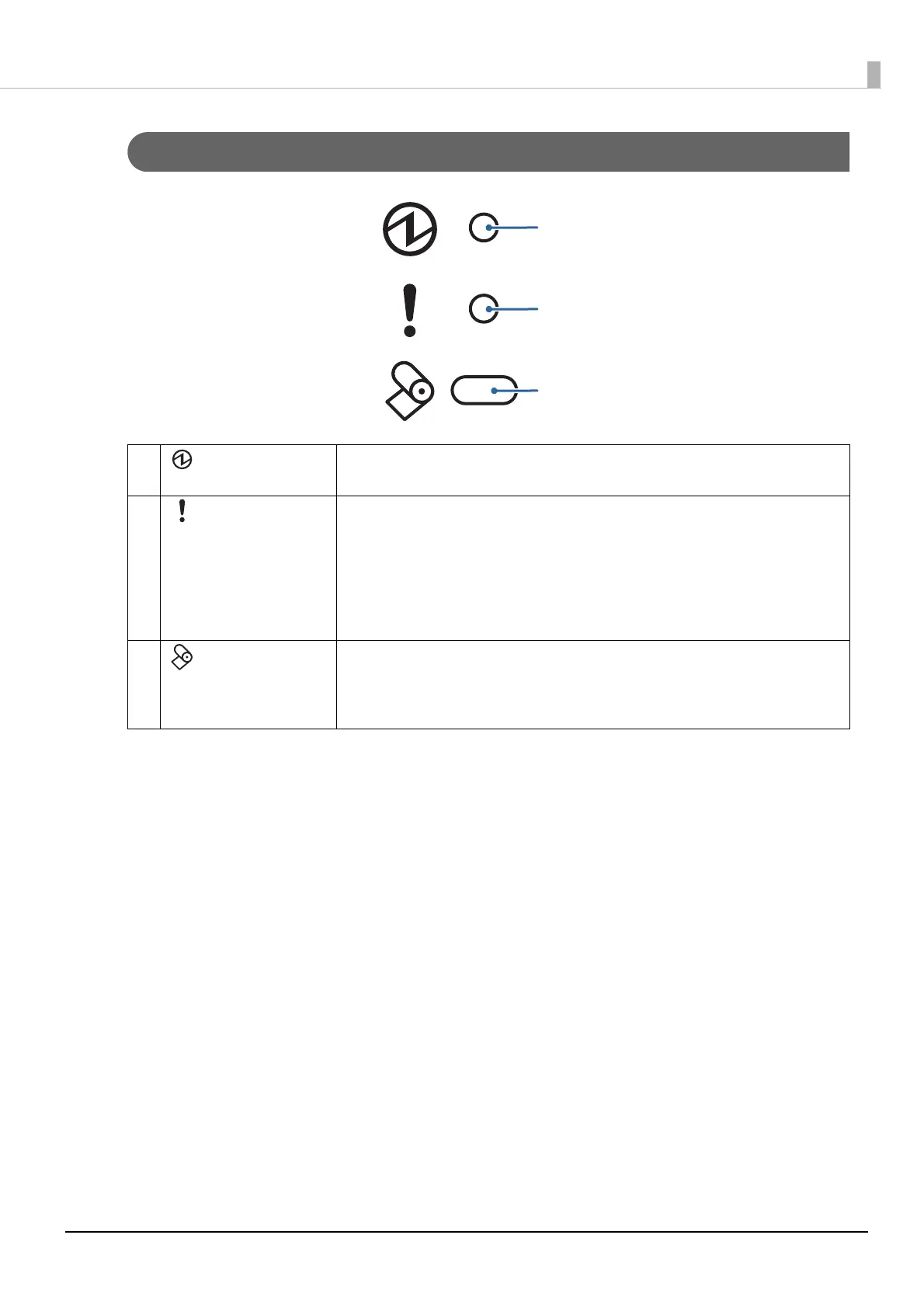14
Chapter 1 Product Overview
LED lights
1 Power LED • On when the power supply is on.
• Off when the power supply is off.
2
Error LED Lights or flashes when the printer is offline. (For information about the lighting and
flashing patterns, see "Status and Errors" on page 16.)
• Ligh
ts after the power is turned on or after a reset (offline). Automatically goes out
after a while to indicate that the printer is ready.
• Lights when the end of the roll paper is detected, and when printing has stopped
(offline). If this happens, replace the roll paper.
• Off when the printer is in standard mode (online).
3
Paper LED • Lights when there is no more roll paper. If the near-end detection is set to
“Enabled”, this LED also lights when the near-end of the paper is detected.
• Off when there is a sufficient amount of roll paper remaining.
• Flashes when a self-test is in progress or when macro execution standby state.
