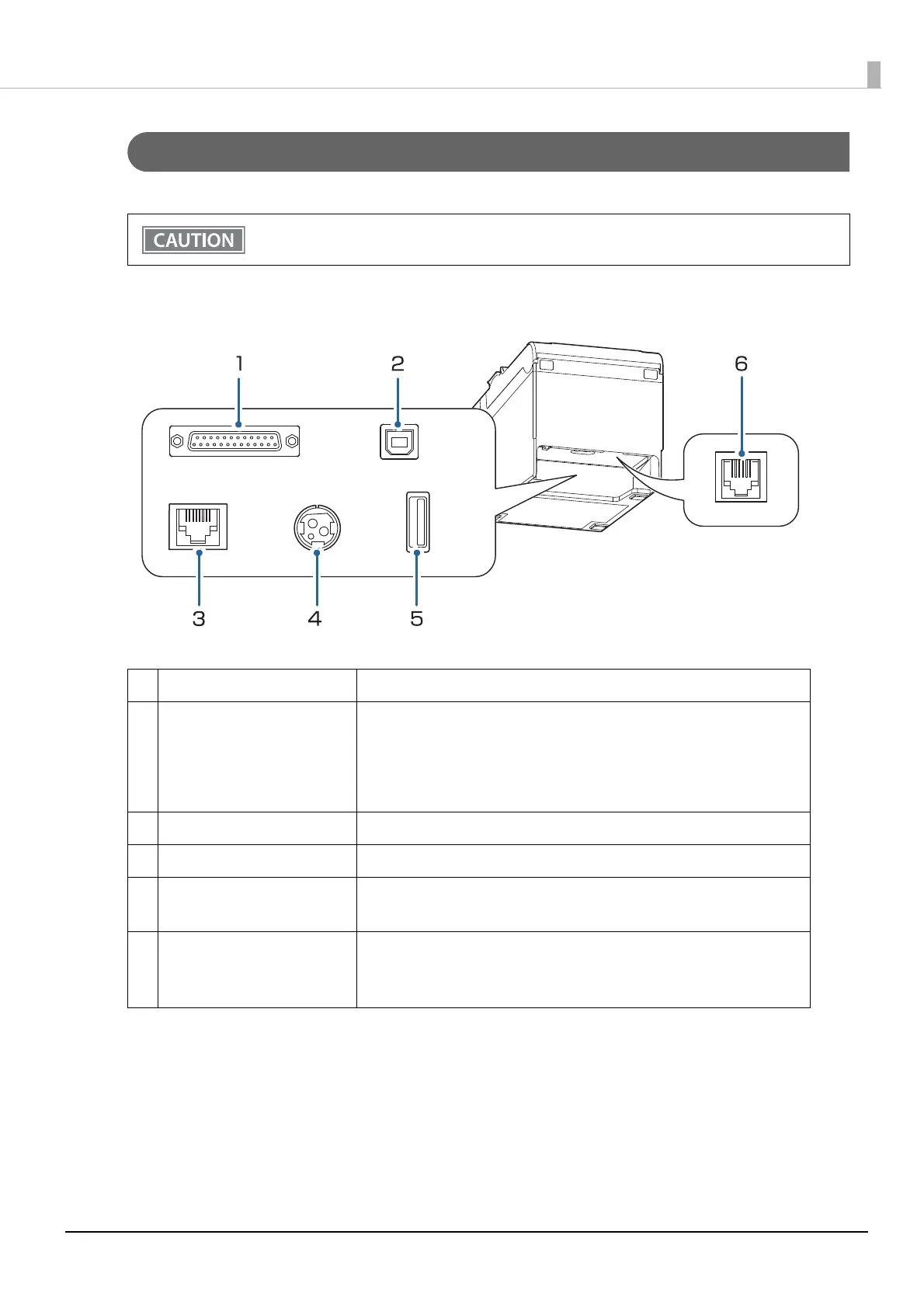15
Chapter 1 Product Overview
Connectors
All connectors are located on the lower rear of the printer.
• The interface installed differs according to the model.
• Do not remove the user interface board installed on this product.
1 Serial interface Connects the serial cable for connecting to a computer.
2 USB (Type-B) connector Connects the USB cable for connecting to a computer.
The connector is covered with a plate when shipped with some model.
When using this connector with such model, set Interface Selection in the
printer's Software Setting Mode to [Built-in USB]. See "Software Settings"
on
page 41.
3
Ethernet connector Connects the 10BASE-T/100BASE-TX Ethernet cable.
4 Power supply connector Connects the AC cable. "Connecting the AC adapter" on page 28
5 USB (Type-A) connector Use only for connecting optional Wireless LAN unit.
L
eave the cover in place if this connector is not used.
6 Drawer kick connector Connects the cash drawer or the optional external buzzer.
"Connecting the Cash Drawer" on page 34
"Connec
ting the Optional External Buzzer" on page 36
