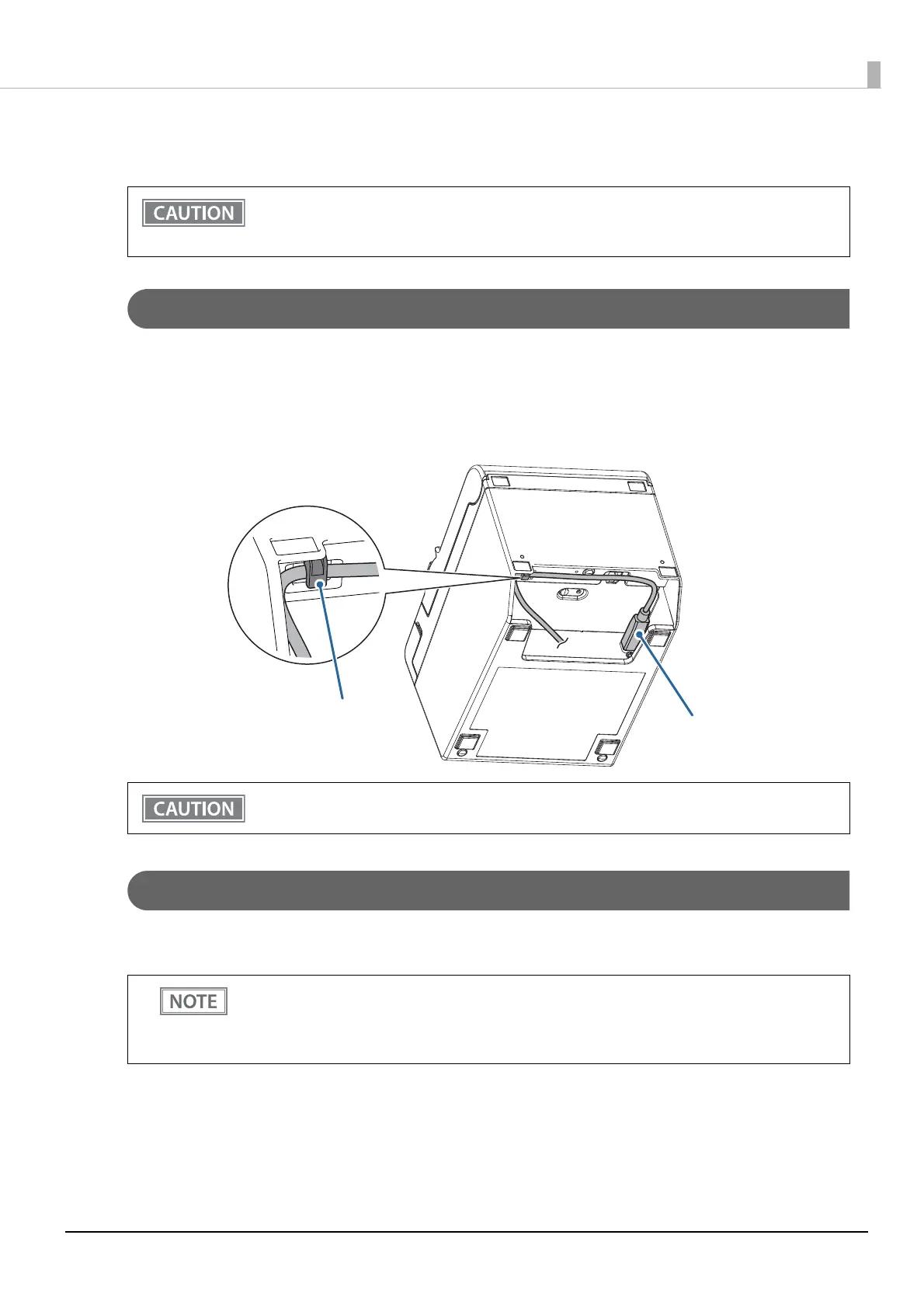29
Chapter 2 Setup
Connecting the Printer to the Host
USB Interface
When using USB cable to connect with host device, connect the USB cable to the printer, and after starting the
host device, turn the printer on.
When connecting the USB cable to the printer, fix the cable with the hook to prevent it from being
disconnected.
Serial Interface
When connecting to the host computer through a serial interface (RS-232), connect a serial cable to the printer,
start the host computer, and then turn on the printer.
• Be sure to install the driver before connecting the printer to the host computer.
• The printer uses a modular connector specifically designed for the cash drawer. Do not connect
the connector to an ordinary telephone line.
Do not place any weight or stress on the cable when using. Doing so could damage the cable and
connectors.
• When using connectors equipped with screws, tighten the screws on both sides to secure the
connectors firmly.
• When using interface cables equipped with a ground line, attach the ground line to the screw
hole marked “FG” on the printer.
