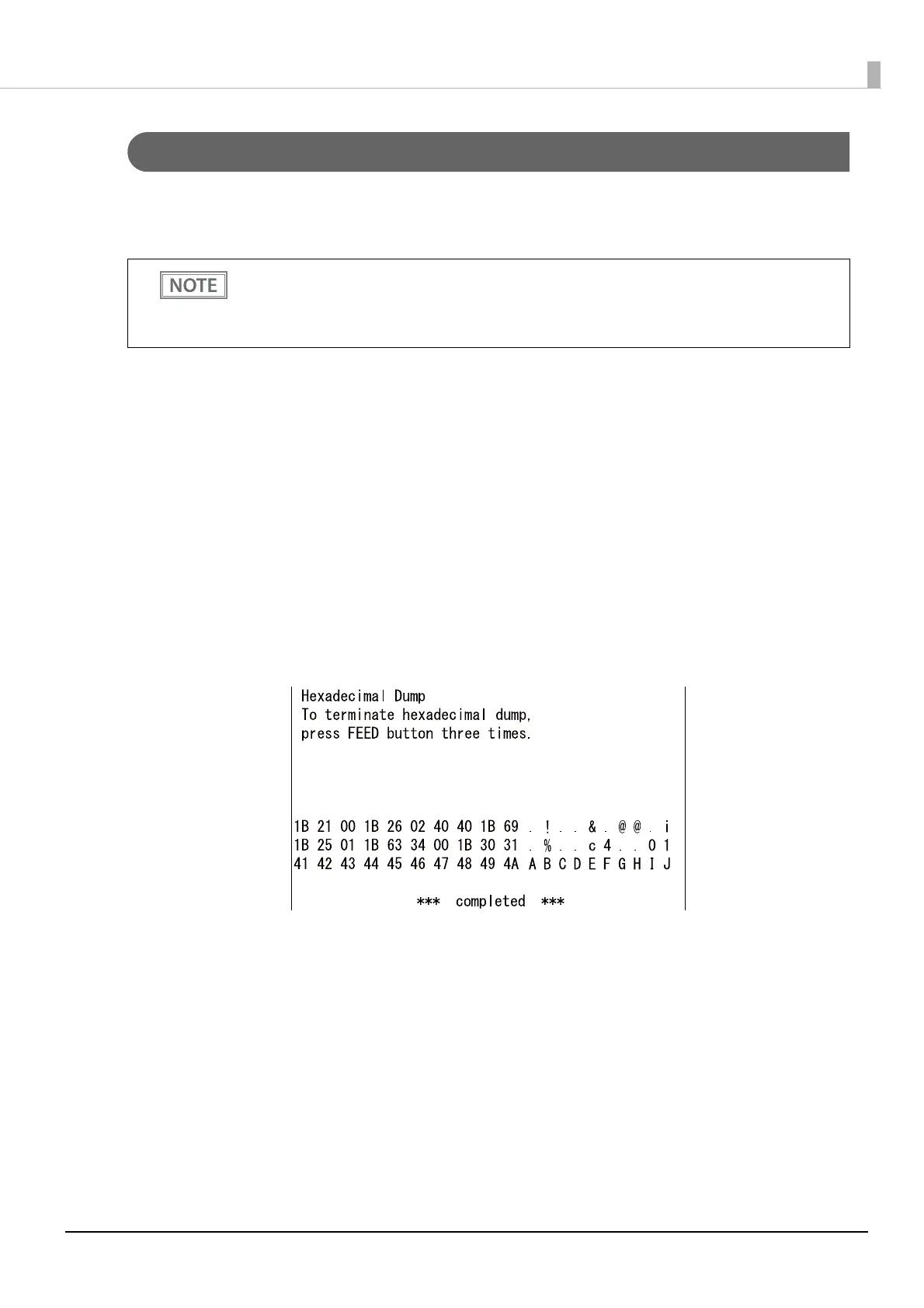58
Chapter 3 Advanced Usage
Hexadecimal Dumping Mode
In the hexadecimal dumping mode, the printer prints the data transmitted from a host computer in
hexadecimal numbers and their corresponding characters. It enables you to check if data is transmitted to the
printer correctly.
Follow the steps below.
1
Open the roll paper cover.
2
While pressing the Feed button, turn on the printer. (Hold down the Feed button
until the Error LED turns on.)
3
Close the roll paper cover.
The printer starts printing data received from then on in hexadecimal numbers and their
corresponding ASCII characters.
Example of printing in hexadecimal dumping mode:
4
To close hexadecimal dumping mode, turn off the printer after printing is complete,
or press the Feed button for three times.
• If there is no character corresponding to print data, “.” is printed.
• If you press the Feed button when there is less than one line of print data, one line is printed.
• During hexadecimal dumping mode, applications that check the printer status may not operate
correctly. The printer only returns the status for the “Real-time transmission status” command.
