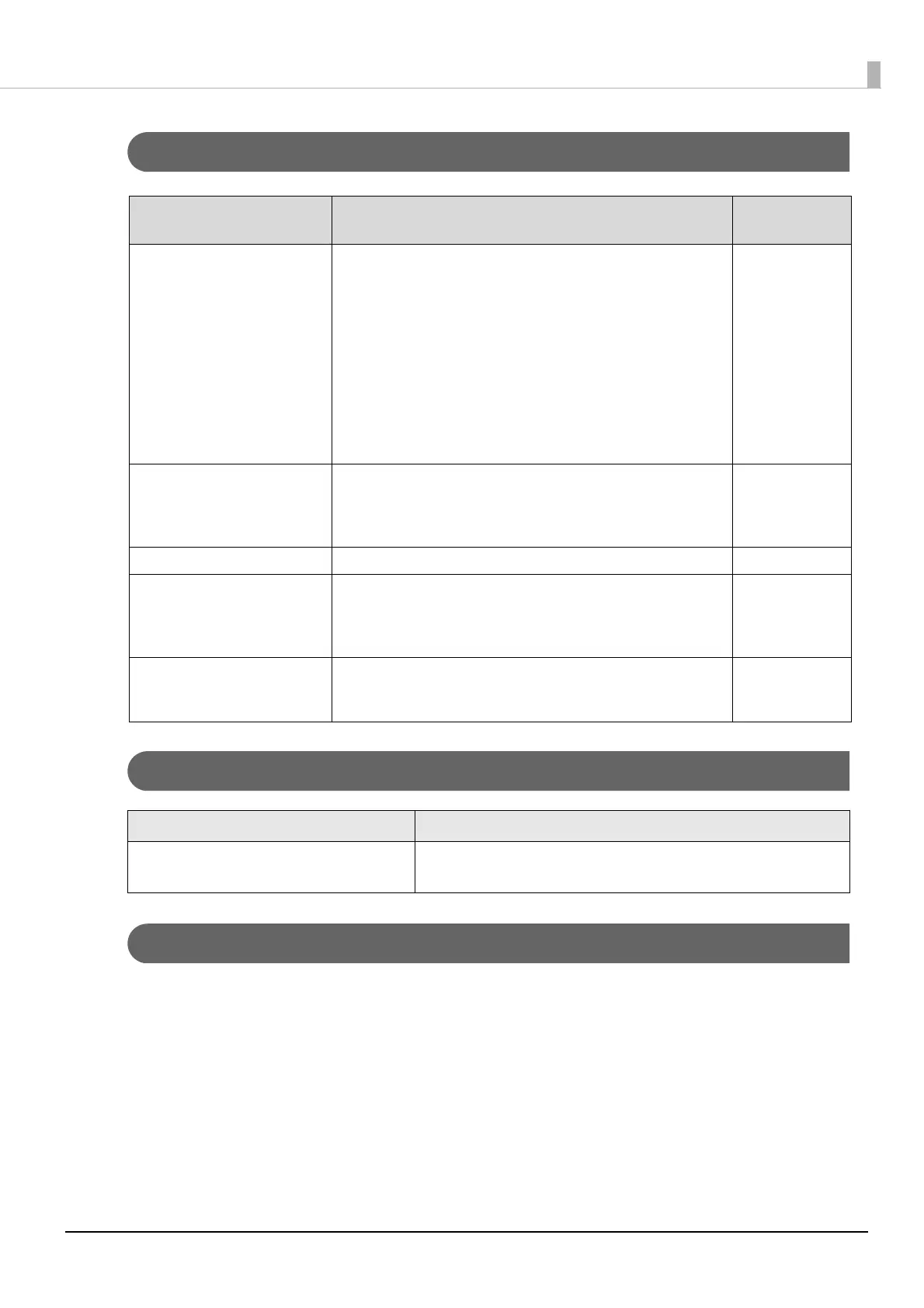67
Chapter 4 Application Development Information
Utilities
Others
Download
You can obtain software and manuals from one of the following URLs.
For customers in North America, go to the following web site and follow the on-screen instructions.
www.epson.com/support/
For customers in other countries, go to the following web site:
www.epson-biz.com
Software Description
Operating
environment
TM-T20III Utility A utility for checking and changing various printer settings. Use this
utility to:
• Check the current settings
• Test operation
• Store logos
• Set paper reduction
• Set printing control
• Set communication interfaces
• Set the network
• Save/restore settings
Windows
Epson TM Utility This application offers wireless connection setup, change of
configuration, and sample receipt printing on an Epson TM printer
from an iOS or Android device. It can be downloaded from the App
Store or Google Play.
iOS, Android
EpsonNet Config A network setting tool for Epson network products. Windows, Mac
Epson Deployment Tool Use to make network and printer settings simultaneously. Allows
you to make settings efficiently at the time of introducing TM
printers for the first time, or when configuring multiple TM printers
at the same time.
Windows
Epson Monitoring Tool Use to check a list of status for the Epson printers connected to the
network.
You can also update certificates for multiple printers in a batch.
Windows
Software Description
ePOS-Print XML User's Manual Describes ePOS-Print XML statements. This manual comes with sample
programs.
