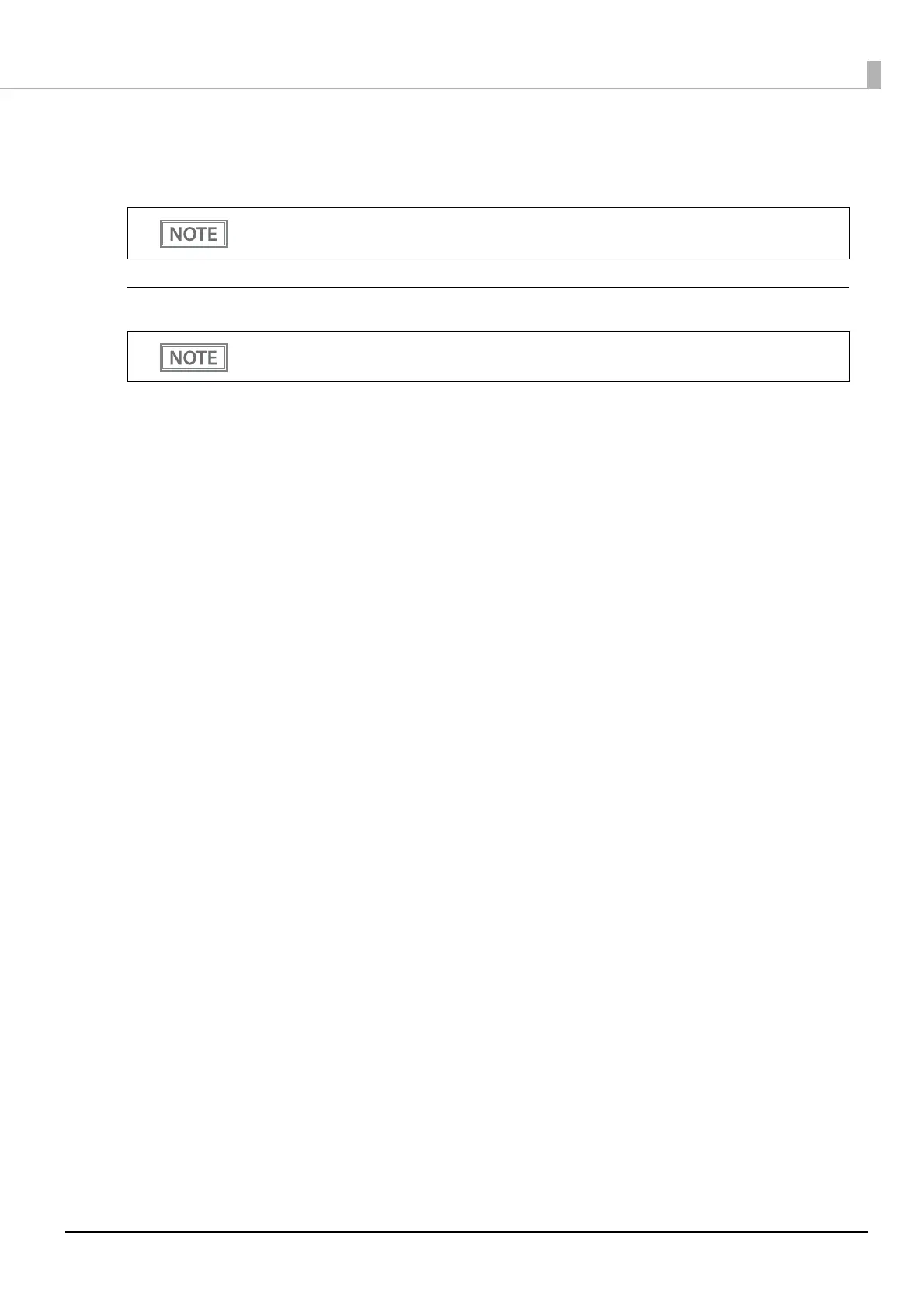59
Chapter 3 Advanced Usage
Printing a Status Sheet
Follow the steps below to check the interface settings.
Using the Status Sheet Button
1
Check that the printer is turned on.
Make sure the roll paper cover is closed.
2
Hold down the status sheet button (for 3 seconds or longer).
The status sheet is printed. After printing, the printer returns to the standard mode.
• When the power LED is flashing, wait until it remains lit to start printing.
• This function is available only with the Ethernet interface model.
Only the content for the Ethernet and Wi-Fi interface are printed.
