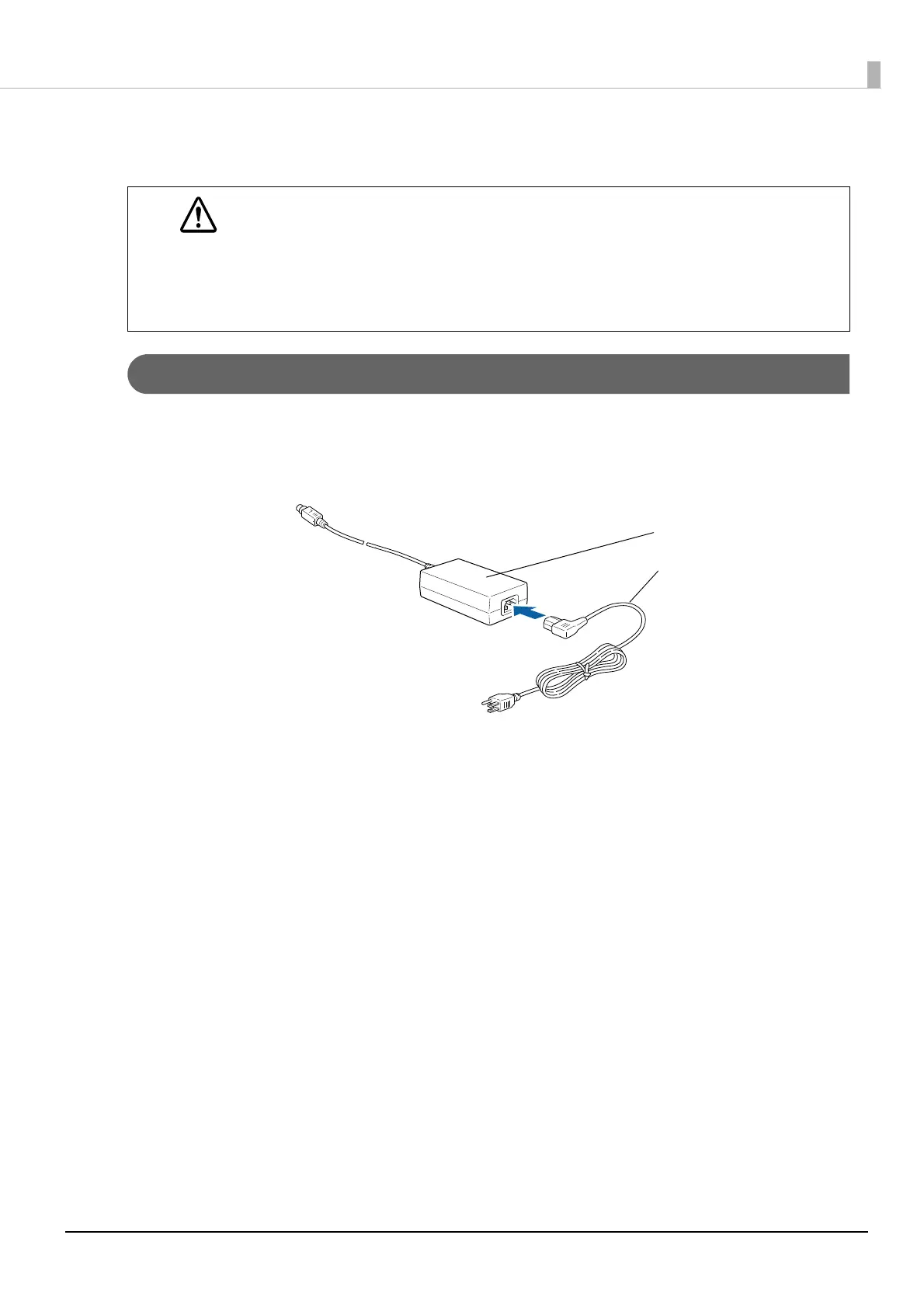28
Chapter 2 Setup
Connecting the AC adapter
Connecting Procedure
1
Make sure the printer is turned off.
2
Connect the AC cable to the AC adapter.
3
Connect the DC cable of the AC adapter to the power supply connector (stamped
24V).
WARNING
• Be sure to use the specified AC adapter [AC adapter, C1 (Model: M235B)]. Penetration by foreign
objects may lead to fire.
• Never insert the AC cable plug into a socket that does not meet the input voltage of the AC
adapter.
Doing so may result in damage to the printer.
• Should a fault ever occur, immediately turn off the power to the printer and unplug the AC cable
from the wall socket.
