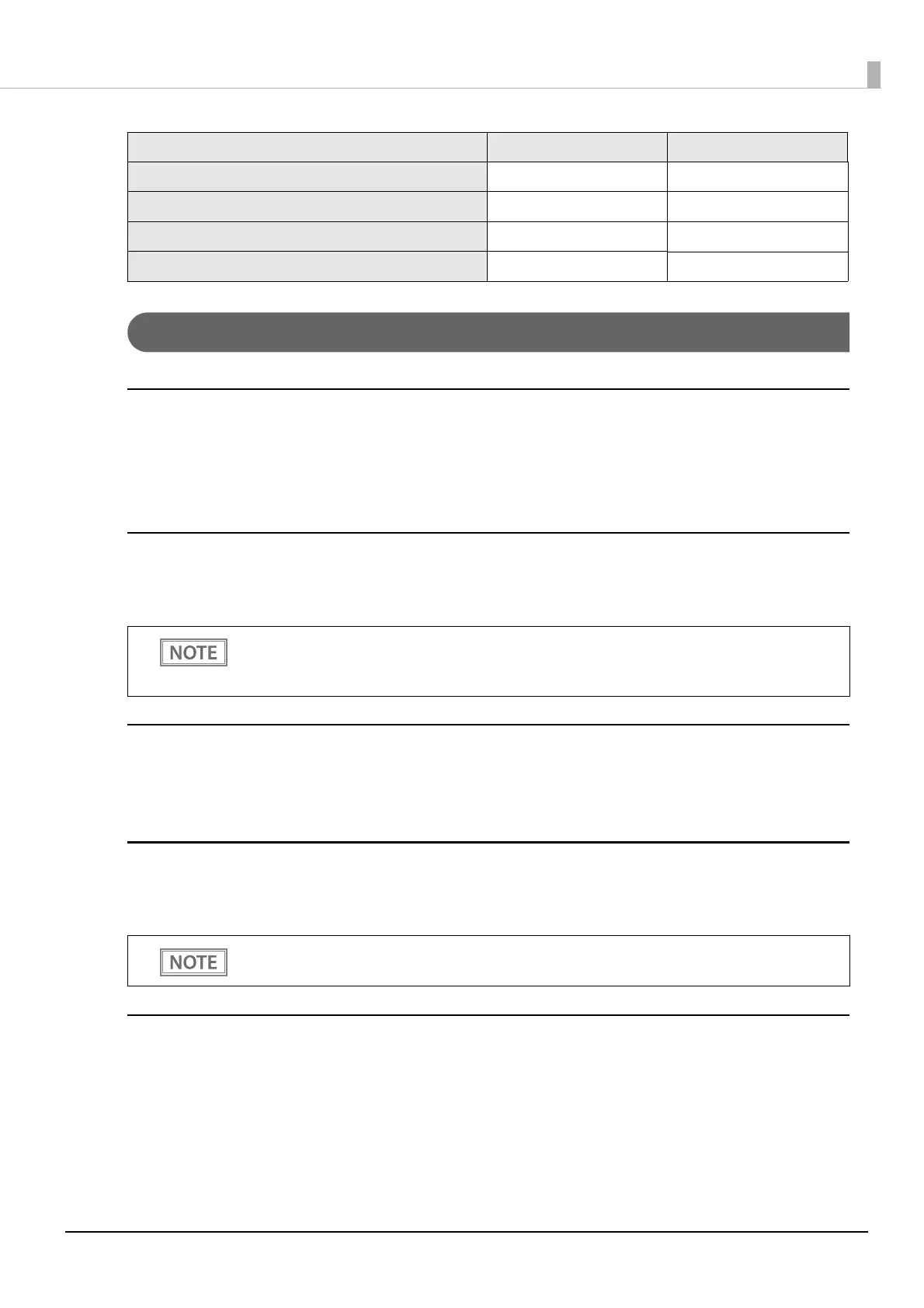42
Chapter 3 Advanced Usage
Feature
Automatic line feed
• Always disabled (default setting)
• Always enabled
When set to “Always enabled”, paper is fed by one line after data in the print buffer is printed.
USB power-saving function
• Disabled
• Enabled (default setting)
Paper sensors to output paper end signal
• Enables both the roll paper end sensor and the roll paper near-end sensor (default setting)
• Disables both of the sensors
Error signal output
• Enabled (default setting)
• Disabled
Data processing with reception error
• Prints “?” (default setting)
• Ignored
Cut error release method ✔
Auto top logo printing ✔
Auto bottom logo printing ✔
Extended settings for auto top logo/bottom logo printing ✔
The USB power-saving function is valid only when the USB interface communication condition is
set to the vendor-defined class and the system configuration is set so that the USB driver can
support the USB power-saving function.
This model does not support this setting.
Item/Method Software Setting Mode Epson TM-T20III Utility
