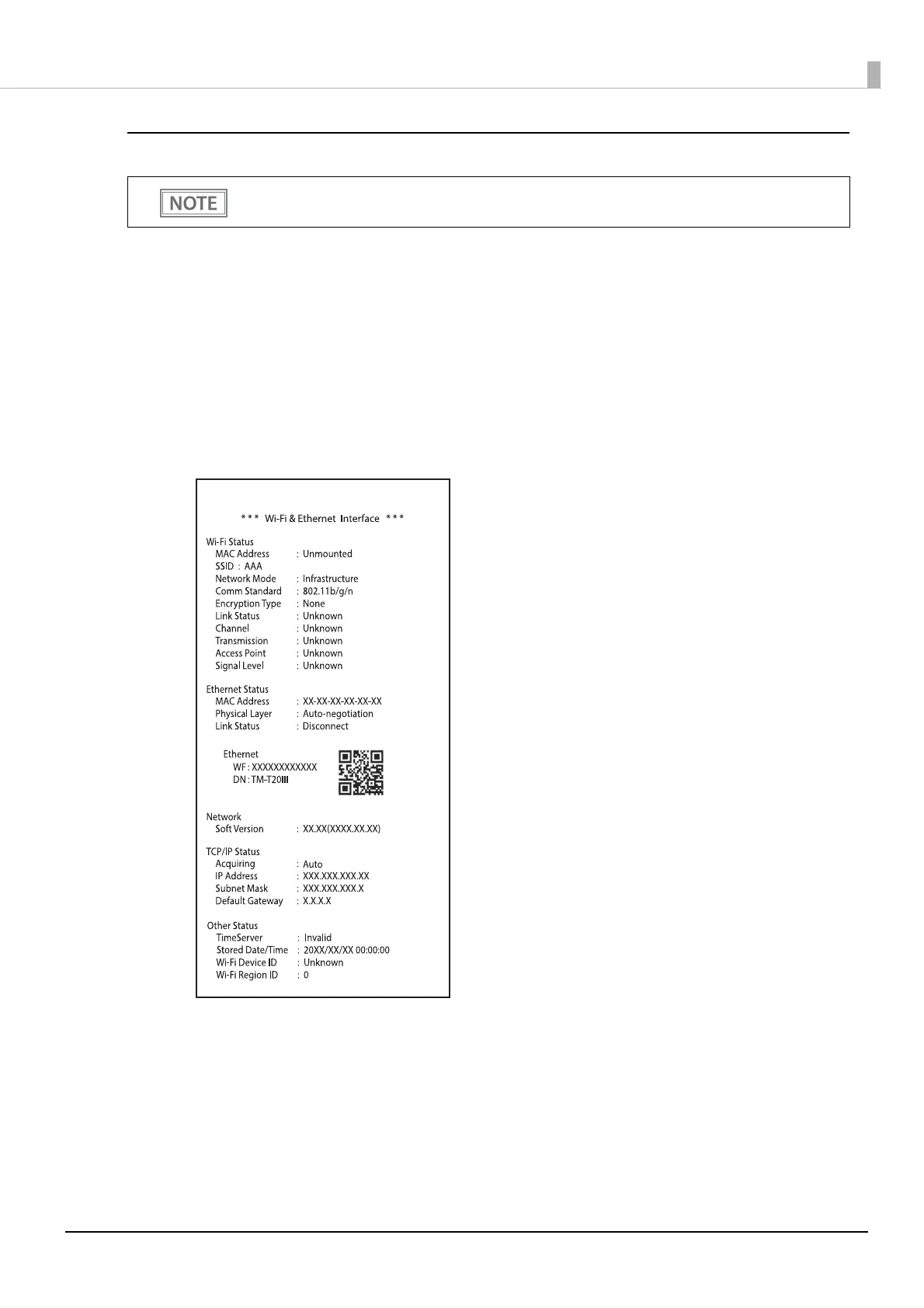60
Chapter 3 Advanced Usage
Using the Feed button
1
Check that the printer is turned on.
2
Open the roll paper cover.
3
Hold down the Feed button (for 1 seconds or longer).
4
Close the roll paper cover.
The status sheet is printed. After printing, the printer returns to the standard mode.
Content for the Ethernet, and Wi-Fi interface are printed.
