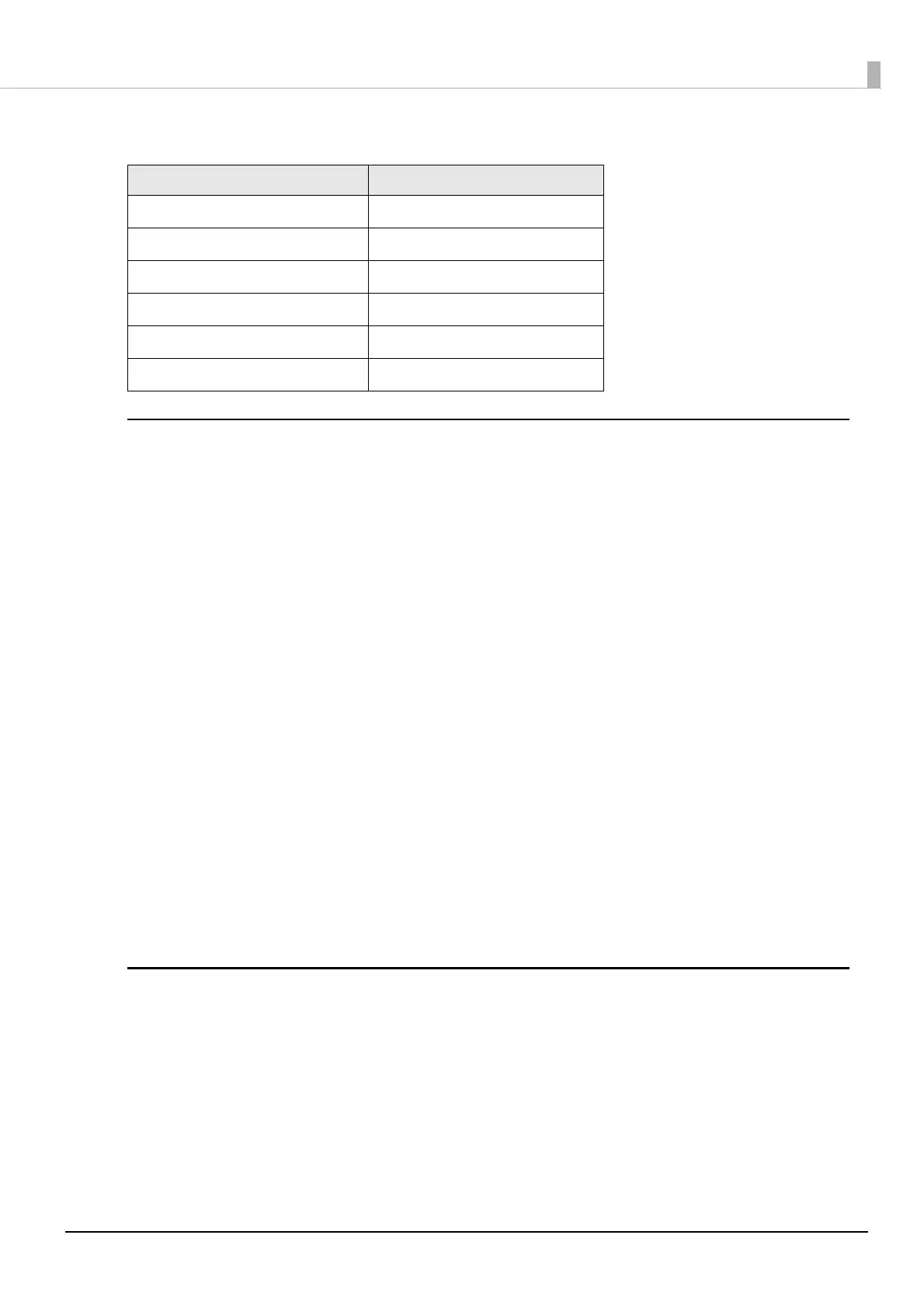93
Appendix
Settings in Standard Mode
Printing communication protocol
• LP, LPR: Transfers printing data
• TCP Socket Port: Transfers printing data and printer status via bidirectional direct socket communication.
LP, LPR
• Max. simultaneous connections: 6
• Number of connections for which printing is available: 1 (Other users need to wait until printing is
completed.)
• Time out: 90 sec. (changeable)
• Job cancel: Not available
• Banner printing: Not available
Socket communication
• Port type: TCP communication port for direct printing
• Port number: 9100
• Port communication direction: bidirectional
• Max. simultaneous connections: 6
• Number of connections for which printing is available: 1 (Other users need to wait until printing is
completed.)
• Time out: 90 sec. (changeable)
Notes on Using the Wi-Fi Model
• Keep the printer away from the devices, such as kitchen microwaves, that may cause radio wave interference.
• Use channels that are away from the frequency bands that may cause radio wave interference.
• Place shields between the printer and the devices that may cause radio wave interference.
• Select either 2.4 GHz or 5 GHz, whichever is free from radio wave interference.
• In auto channel setting for the access point, do not select a channel in which the devices may cause radio
wave interference.
Parameter Default setting
Communication standard 802.11b/g/n
Network mode Infrastructure mode
SSID EPSON_Printer
Encryption type WPA2-PSK
Passphrase EpsonNet
IP Address Automatically acquired by DHCP
