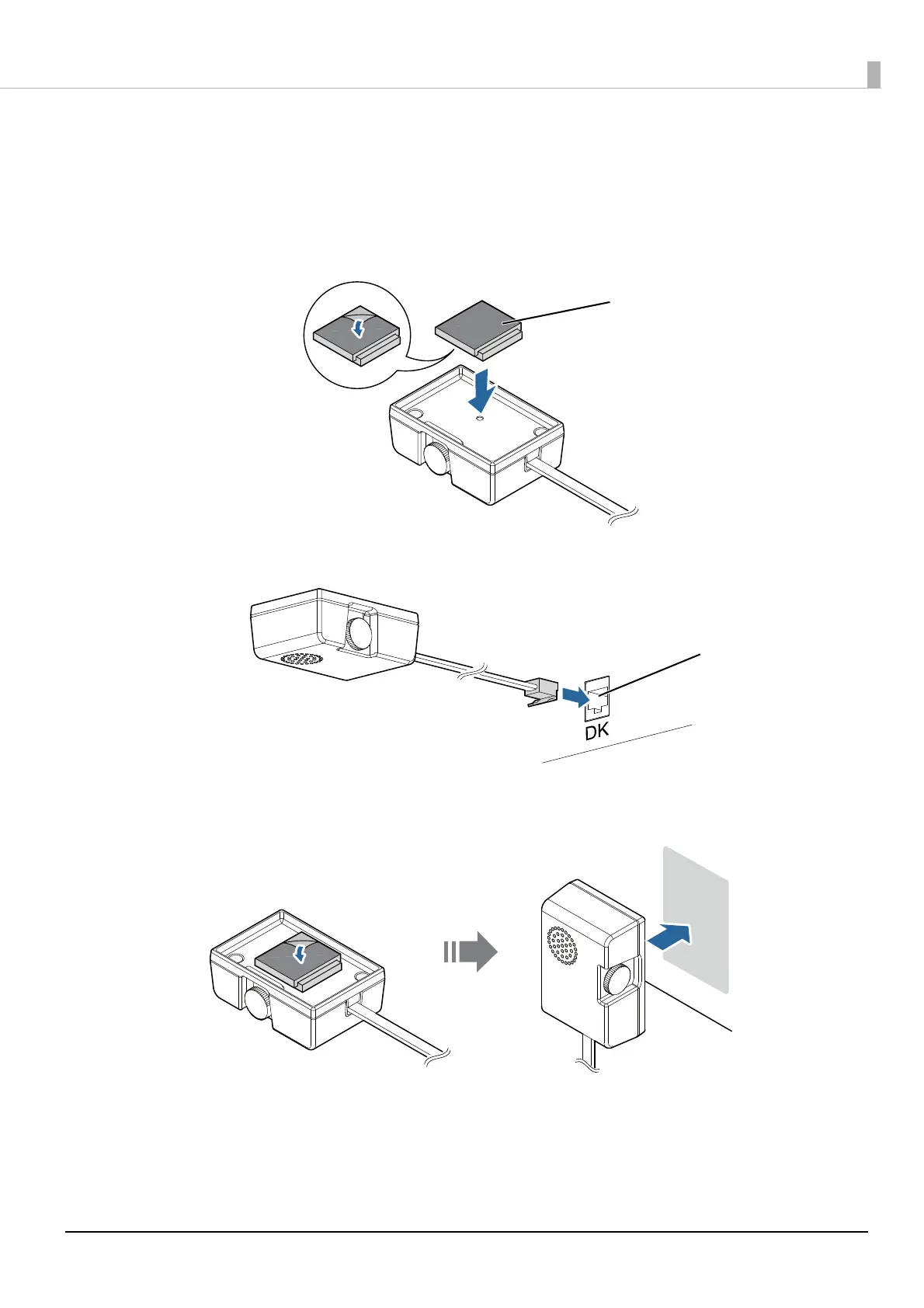37
Chapter 2 Setup
1
Turn off the printer.
2
Clean and dry the printer case where the buzzer will be installed.
3
With 2 included pieces of the affixing tape combined, peel off the backing paper on
one side, and stick the tape in the center of the attaching surface of the buzzer unit.
4
Connect the cable of the buzzer to the drawer kick connector on the printer.
5
Peel off the backing paper on the other side of the affixing tape, and attach the
buzzer unit to the printer case.
