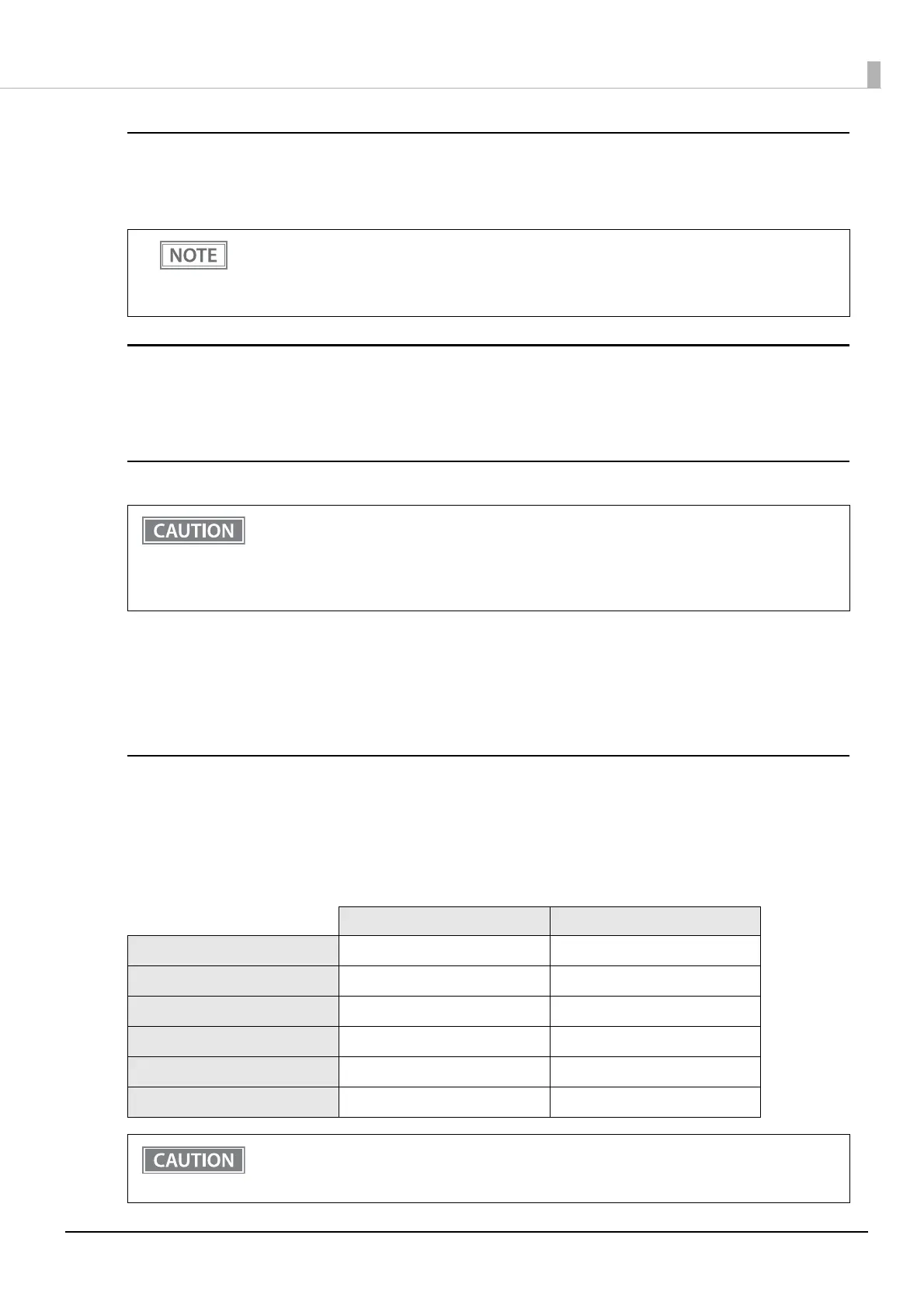44
Chapter 3 Advanced Usage
Print speed
Selectable from levels 1 to 13 (Slow ~ Fast)
Default setting: Level 13
Power supply unit capacity
Selectable from levels 1 to 3
Default setting: Level 3
Paper Width & Print Column
• 80 mm {3.15"} width paper/48 characters (default setting)
• 80 mm {3.15"} width paper/42 characters
• 58 mm {2.28"} width paper/35 characters
• 58 mm {2.28"} width paper/42 characters
Automatic paper reduction
• Disabled (default setting)
• Recommended setting
• Maximum paper reduction
The table below shows the details of “Recommended setting”, and “Maximum paper reduction”.
Depending on print conditions, such as print duty, thermal head temperature, and data
transmission speed, print speed is automatically adjusted, which may cause white lines due to
intermittent print (the motor sometimes stops). To avoid this, keep the print speed constant by
setting it lower.
• To change the paper width, you need to install the 58 mm width paper guide plate. (See
"Changing the Paper Width" on page 40.)
• B
ecause some parts of the print head and the autocutter contact the platen and they may
become worn out, once you change the paper width from 80 to 58 mm {3.15 to 2.28"} and use
the printer, you cannot change it back to 80 mm {3.15"}.
Recommended setting Maximum paper reduction
Top margin
Reduced Reduced
Bottom margin
Reduced Reduced
Line spacing
Reduced by 75% Reduced by 75%
Line break
Reduced by 75% Reduced by 75%
Barcode height
Reduced by 75% Reduced by 75%
Space around each character
Not reduced Reduced by 75%
• No reduction is applied to blank lines that are generated for printing a graphic data.
• Reduced barcodes are not guaranteed to be correctly scanned. Make sure to check whether
they are properly read by a barcode reader that is actually used.
