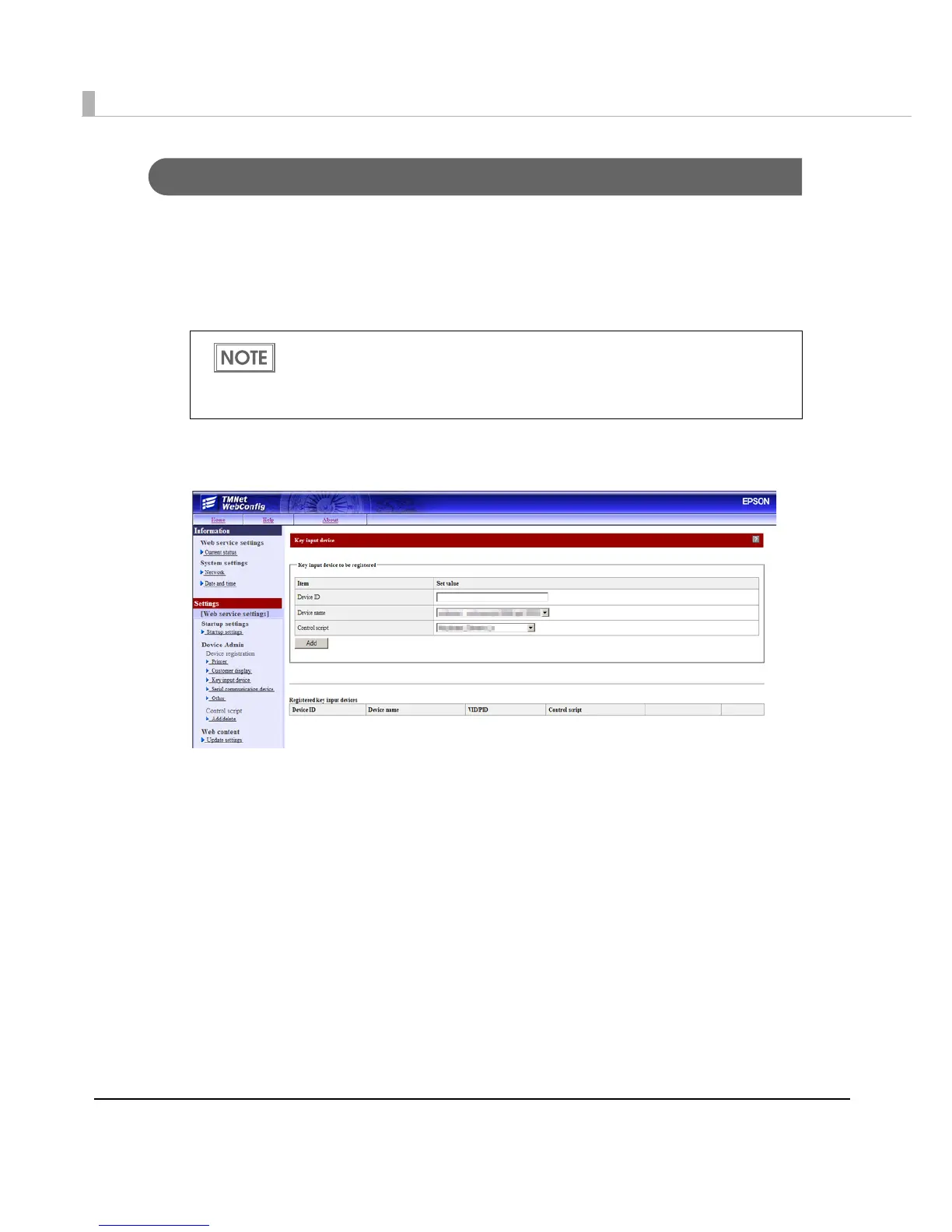102
Registering a Key Input Device
Use EPSON TMNet WebConfig to register a key input device on this product, following the
procedures below.
1
Run EPSON TMNet WebConfig from shortcut on the desktop.
EPSON TMNet WebConfig is started.
2
Select [Settings] - [Web service settings], then [Key input device].
The "Key input device" screen is displayed.
If you perform settings from an external device, enter the following in the URL field
of your Web browser (such as the address bar).
http://"TM-DT’s IP address"/webconfig
The default "TM-DT's IP address" for this product is "192.168.192.168".
