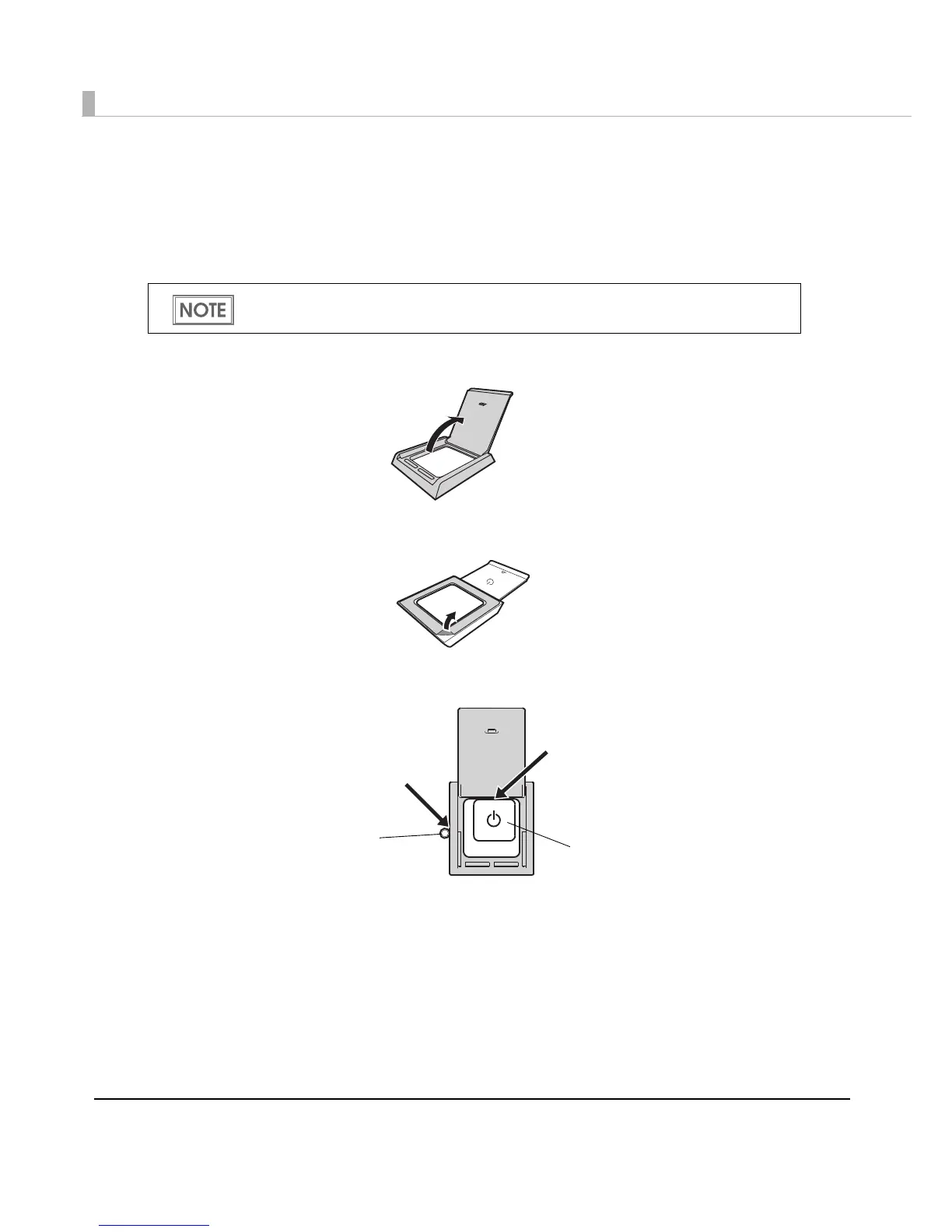116
Attaching the Power Button Cover
Attach the power button cover that comes with the product onto the power button to prevent
accidental operation of the power button.
Follow the steps below to attach the poert button cover.
1
Open the power button cover.
2
Peel off the baking paper.
3
Attach the power button cover as shown in the illustration below.
It is recommended to clean the area around the power button with a cloth moistened with
alcohol before you attach the cover,
Align the inside edge of the
power button cover with the
upper edge of the power button.
Align the left edge of the power
button cover with the right
edge of the printer reset button.
Printer reset button
Power button
