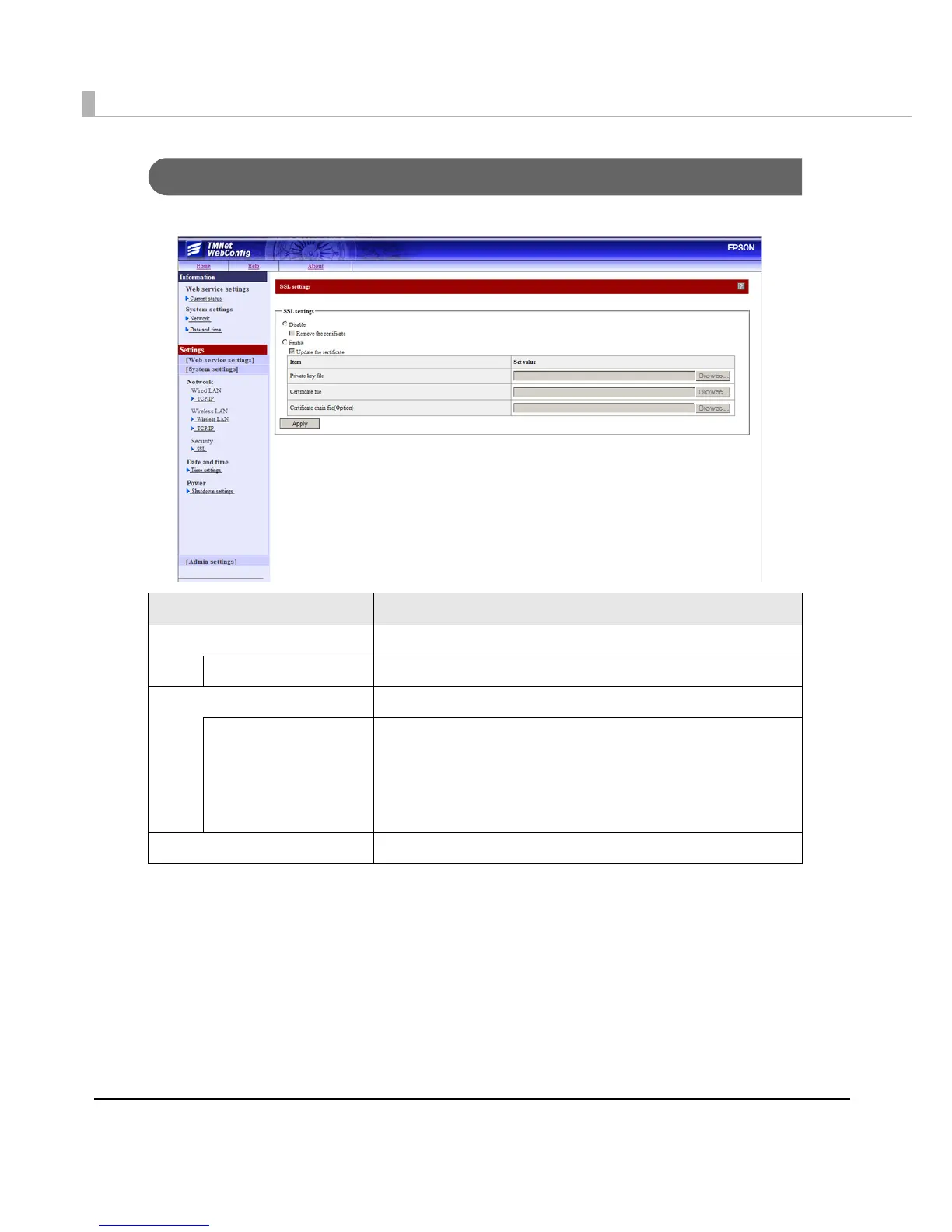148
Settings - System settings - SSL
Performs SSL settings for this product.
Item Description
Disable Disables SSL authentication.
Remove the certificate Select this checkbox to delete the SSL certificate.
Enable Enables SSL authentication.
Update the certificate To update the SSL certificate, select this checkbox and specify
the following files:
Private key file
Certificate file
Certificate chain file(Option)
Apply Registers the settings to this product.
